Dynamo 概述¶
在阅读本节之前,请先阅读 torch.compiler。
TorchDynamo(简称 Dynamo)是一种 Python 级别的即时 (JIT) 编译器,旨在加速未修改的 PyTorch 程序。Dynamo 通过钩子介入 CPython 中的帧评估 API(PEP 523),在 Python 字节码执行前动态修改它。它重写 Python 字节码,将 PyTorch 操作序列提取到一个 FX Graph 中,然后使用可定制的后端进行编译。它通过字节码分析创建此 FX Graph,旨在将 Python 执行与编译后端相结合,从而获得两者的优势——可用性和性能。
Dynamo 使得使用不同的编译器后端来加速 PyTorch 代码变得容易,只需一行装饰器 torch._dynamo.optimize(),为了方便起见,它被包装在 torch.compile() 中
下图演示了 PyTorch 在使用 torch.compile 和不使用它时的区别
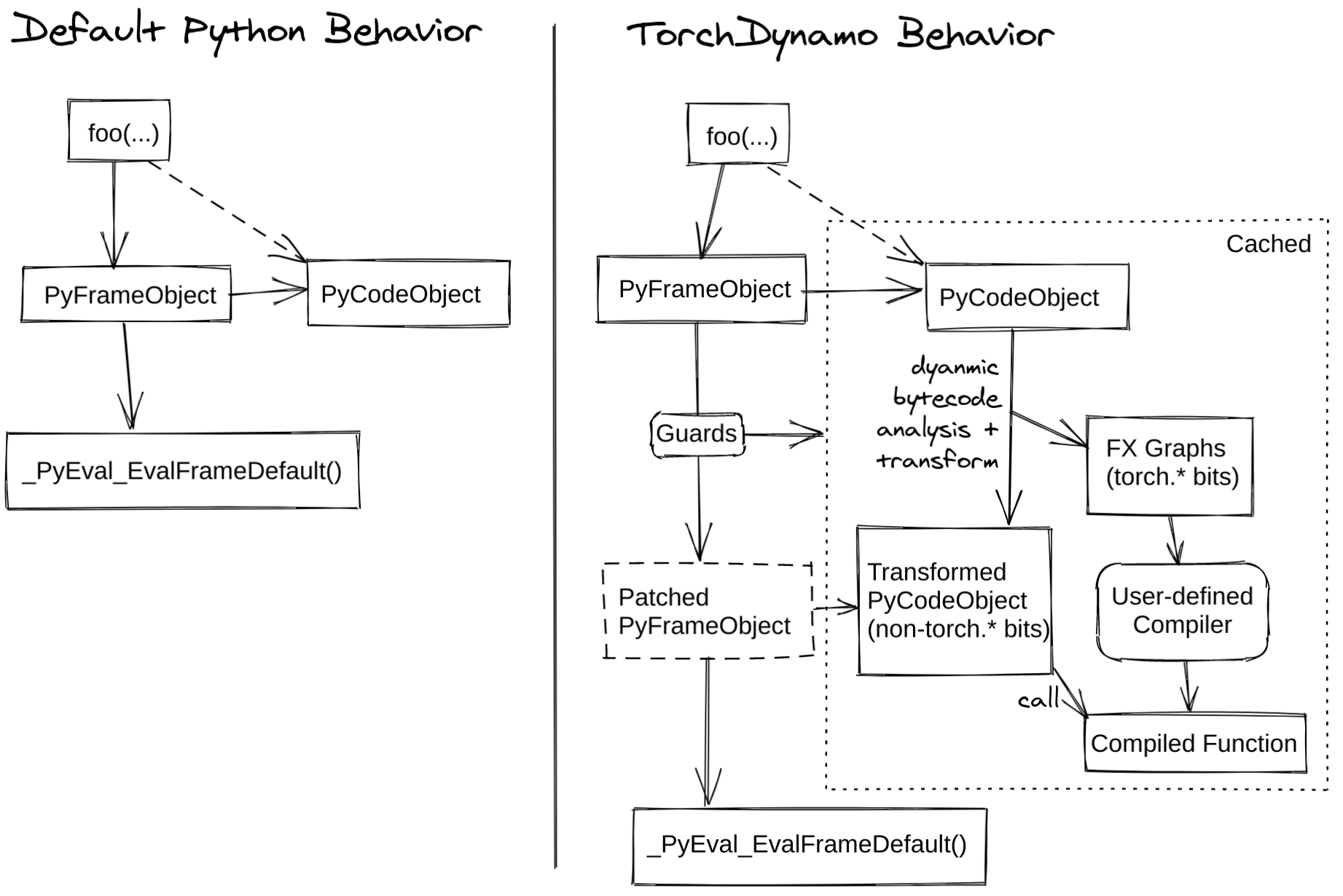
TorchInductor 是 Dynamo Graph 支持的后端之一,用于将图转换为适用于 GPU 的 Triton 或适用于 CPU 的 C++/OpenMP。我们有一个训练性能仪表盘,提供了不同训练后端之间的性能比较。您可以在PyTorch dev-discuss 上的 TorchInductor 文章中了解更多信息。
要获得深入概述,请阅读以下部分,观看深入讲解视频,并查看 dev-discuss 主题。
Dynamo 内部机制¶
作者: Jason Ansel 和 Kaichao You
本节将介绍一些 Dynamo 内部机制,并演示 Dynamo 如何在底层工作。
什么是 Guard?¶
Dynamo 以即时方式运行,并根据动态属性特化图。下面是如何使用 Dynamo 的一个基本示例。可以使用 torchdynamo.optimize 装饰器来装饰函数或方法,以启用 Dynamo 优化
from typing import List
import torch
from torch import _dynamo as torchdynamo
def my_compiler(gm: torch.fx.GraphModule, example_inputs: List[torch.Tensor]):
print("my_compiler() called with FX graph:")
gm.graph.print_tabular()
return gm.forward # return a python callable
@torchdynamo.optimize(my_compiler)
def toy_example(a, b):
x = a / (torch.abs(a) + 1)
if b.sum() < 0:
b = b * -1
return x * b
for _ in range(100):
toy_example(torch.randn(10), torch.randn(10))
例如,上面的第一个图有以下 Guard
GUARDS:
hasattr(L['a'], '_dynamo_dynamic_indices') == False
hasattr(L['b'], '_dynamo_dynamic_indices') == False
utils_device.CURRENT_DEVICE == None
___skip_backend_check() or ___current_backend() == ___lookup_backend(140355900538256)
check_tensor(L['a'], Tensor, DispatchKeySet(CPU, BackendSelect, ADInplaceOrView, AutogradCPU), torch.float32, device=None, requires_grad=False, size=[10], stride=[1])
check_tensor(L['b'], Tensor, DispatchKeySet(CPU, BackendSelect, ADInplaceOrView, AutogradCPU), torch.float32, device=None, requires_grad=False, size=[10], stride=[1])
如果其中任何一个 Guard 失败,图将被重新捕获并重新编译。其中有趣的 Guard 是 check_tensor,它检查以下 torch.Tensor 属性
张量的 Python 类(张量子类化等)
dtype
device
requires_grad
dispatch_key(应用线程局部包含/排除规则后)
ndim
sizes*
strides*
完全特化模式允许后端编译器假定图完全是静态的。不幸的是,大多数后端都需要这样做。在非动态形状模式下,返回动态形状的算子将触发图中断。
Dynamo 在做什么?¶
如果您想更好地理解 Dynamo 在做什么,可以运行以下代码
TORCH_LOGS="+dynamo,guards,bytecode"
如果您不熟悉 Python 字节码,可以添加反编译钩子将字节码反编译为人类可读的源代码。一个可用的工具是 depyf。如果您尚未安装 depyf,请运行 pip install depyf。然后,在运行任何代码之前添加以下代码来安装反编译钩子。
import depyf
depyf.install()
此代码会触发有用的(但可能刷屏的)打印输出。
例如,toy_example 中第一个图的打印输出如下
__compiled_fn_0 <eval_with_key>.1
opcode name target args kwargs
------------- ------- ------------------------------------------------------ ---------------- --------
placeholder a a () {}
placeholder b b () {}
call_function abs_1 <built-in method abs of type object at 0x7f9ca082f8a0> (a,) {}
call_function add <built-in function add> (abs_1, 1) {}
call_function truediv <built-in function truediv> (a, add) {}
call_method sum_1 sum (b,) {}
call_function lt <built-in function lt> (sum_1, 0) {}
output output output ((truediv, lt),) {}
ORIGINAL BYTECODE toy_example example.py line 12
14 0 LOAD_FAST 0 (a)
2 LOAD_GLOBAL 0 (torch)
4 LOAD_METHOD 1 (abs)
6 LOAD_FAST 0 (a)
8 CALL_METHOD 1
10 LOAD_CONST 1 (1)
12 BINARY_ADD
14 BINARY_TRUE_DIVIDE
16 STORE_FAST 2 (x)
15 18 LOAD_FAST 1 (b)
20 LOAD_METHOD 2 (sum)
22 CALL_METHOD 0
24 LOAD_CONST 2 (0)
26 COMPARE_OP 0 (<)
28 POP_JUMP_IF_FALSE 19 (to 38)
16 30 LOAD_FAST 1 (b)
32 LOAD_CONST 3 (-1)
34 BINARY_MULTIPLY
36 STORE_FAST 1 (b)
17 >> 38 LOAD_FAST 2 (x)
40 LOAD_FAST 1 (b)
42 BINARY_MULTIPLY
44 RETURN_VALUE
MODIFIED BYTECODE toy_example example.py line 12
12 0 LOAD_GLOBAL 3 (__compiled_fn_0)
2 LOAD_FAST 0 (a)
4 LOAD_FAST 1 (b)
6 CALL_FUNCTION 2
8 UNPACK_SEQUENCE 2
10 STORE_FAST 2 (x)
12 POP_JUMP_IF_FALSE 12 (to 24)
14 LOAD_GLOBAL 4 (__resume_at_30_1)
16 LOAD_FAST 1 (b)
18 LOAD_FAST 2 (x)
20 CALL_FUNCTION 2
22 RETURN_VALUE
>> 24 LOAD_GLOBAL 5 (__resume_at_38_2)
26 LOAD_FAST 1 (b)
28 LOAD_FAST 2 (x)
30 CALL_FUNCTION 2
32 RETURN_VALUE
possible source code:
def toy_example(a, b):
__temp_1 = __compiled_fn_0(a, b)
x = __temp_1[0]
if __temp_1[1]:
return __resume_at_30_1(b, x)
return __resume_at_38_2(b, x)
If you find the decompiled code is wrong,please submit an issue at https://github.com/youkaichao/depyf/issues.
顶部是 FX 图。接下来是函数的原始字节码,然后是 Dynamo 生成的修改后的字节码,以及反编译后的源代码供参考。最后,您会看到我们上面介绍的 Guard。
在修改后的字节码中,__compiled_fn_0 是 my_compiler() 的返回值(编译后的图)。__resume_at_30_1 和 __resume_at_38_2 都是生成的继续函数,它们在图中断后(字节码偏移量 30 和 38 处)继续执行。每个函数都采用以下形式
__resume_at_<offset>:
... restore stack state if needed ...
JUMP_ABSOLUTE <offset> into toy_example
... original bytecode of toy_example ...
通过生成这个 resume_at 函数,我们强制函数的其余部分在一个新的 Python 帧中执行,当执行第一次到达该点时,这会递归地触发 Dynamo 重新开始其捕获。
如何检查 Dynamo 生成的 Artifact?¶
为了检查 Dynamo 生成的 Artifact,可以使用 API torch._dynamo.eval_frame._debug_get_cache_entry_list,该 API 从函数的 __code__ 对象中检索编译后的代码和 Guard。一个编译后的函数可以有多个缓存条目,每个缓存条目包含一个用于检查 Guard 的生成函数,以及一个 types.CodeType 对象,用于保存满足 Guard 条件时要执行的代码。
from torch._dynamo.eval_frame import _debug_get_cache_entry_list, innermost_fn
cache_entries = _debug_get_cache_entry_list(innermost_fn(toy_example))
cache_entry = cache_entries[0]
guard, code = cache_entry.check_fn, cache_entry.code
# the guard takes the local variables of an input frame, and tells whether a re-compilation should be triggered.
import dis
dis.dis(guard)
dis.dis(code)
如果您了解 Python 字节码,就可以理解上述输出。
对于 Guard 函数,无需检查字节码。我们可以直接访问其 Guard 条件
for code_part in guard.code_parts:
print(code_part)
输出如下
___guarded_code.valid
___check_global_state()
hasattr(L['a'], '_dynamo_dynamic_indices') == False
hasattr(L['b'], '_dynamo_dynamic_indices') == False
utils_device.CURRENT_DEVICE == None
___skip_backend_check() or ___current_backend() == ___lookup_backend(140215810860528)
___check_tensors(L['a'], L['b'], tensor_check_names=tensor_check_names)
只有当所有条件都满足时,Guard 函数才返回 true,并执行编译后的代码。
对于编译后的代码,我们不能直接访问其源代码,而必须对其进行反编译。
from depyf import decompile
print(decompile(code))
输出如下
def toy_example(a, b):
__temp_1 = __compiled_fn_0(a, b)
x = __temp_1[0]
if __temp_1[1]:
return __resume_at_30_1(b, x)
return __resume_at_38_2(b, x)
代码中引用的某些名称如下
编译后的函数,存储在包含原始函数
toy_example的模块的全局命名空间中。这些名称包括__compiled_fn_0/__resume_at_30_1/__resume_at_38_2等。用于检查 Guard 的闭包变量。名称可以从
guard.__code__.co_freevars访问,值存储在guard.__closure__中。这些名称包括___guarded_code/___is_grad_enabled/___are_deterministic_algorithms_enabled/___is_torch_function_enabled/utils_device/___check_tensors/tensor_check_names等。Guard 函数的参数
L。这是一个 dict,将toy_example的参数名称映射到其值。这仅在调用函数时可用,此时帧评估 API 开始发挥作用。简而言之,L是一个结构为{'a': value_a, 'b': value_b}的 dict。因此,您可以看到代码使用L['a']来引用输入变量a。
图中断显示在编译后的 toy_example 代码中,我们需要使用 Python 解释器来选择要执行的后续图。
注意,我们传递了一个简单的 my_compiler 函数作为后端编译器,因此子图代码 __resume_at_38_2、__resume_at_30_1 和 __compiled_fn_0 仍然是 Python 代码。这也值得检查(请忽略函数名称,仅使用函数签名和函数体代码)
print("source code of __compiled_fn_0:")
print(innermost_fn(__compiled_fn_0).__self__.code)
print("=" * 60)
print("source code of __resume_at_30_1:")
print(decompile(__resume_at_30_1))
print("=" * 60)
print("source code of __resume_at_38_2:")
print(decompile(__resume_at_38_2))
source code of __compiled_fn_0:
def forward(self, L_a_ : torch.Tensor, L_b_ : torch.Tensor):
l_a_ = L_a_
l_b_ = L_b_
abs_1 = torch.abs(l_a_)
add = abs_1 + 1; abs_1 = None
truediv = l_a_ / add; l_a_ = add = None
sum_1 = l_b_.sum(); l_b_ = None
lt = sum_1 < 0; sum_1 = None
return (truediv, lt)
# To see more debug info, please use ``graph_module.print_readable()``
============================================================
source code of __resume_at_30_1:
def <resume in toy_example>(b, x):
b = b * -1
return x * b
============================================================
source code of __resume_at_38_2:
def <resume in toy_example>(b, x):
return x * b
然而,如果我们使用其他后端,如内置的 inductor,子图代码将被编译为 GPU 的 CUDA 内核或 CPU 的 C++ 代码。
总结一下,编译后的代码在概念上等同于以下代码
def compiled_example(a, b):
L = {'a': a, 'b': b}
for guard, code in get_cache_entries():
if guard(L):
return code(a, b)
recompile_and_add_another_cache_entry()
下图演示了 torch.compile 如何转换和优化用户编写的代码:它首先从用户编写的函数中提取计算图,并将这些图编译成优化函数,然后将它们组装成一个新函数,该函数在功能上等同于用户编写的代码,但经过优化后具有良好的计算速度。
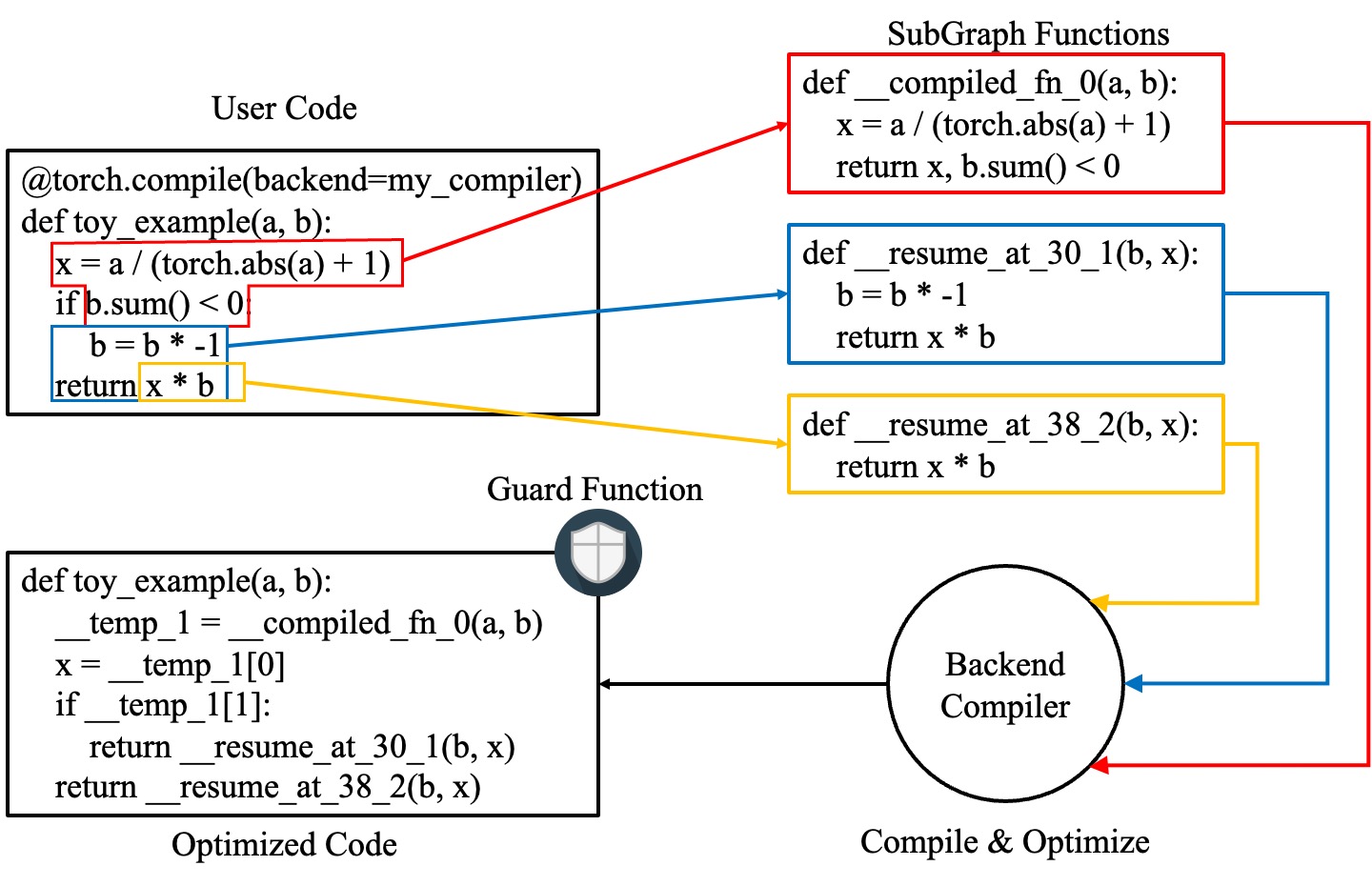
要详细了解所有这些内部实现,请参阅 Dynamo 深入讲解。
