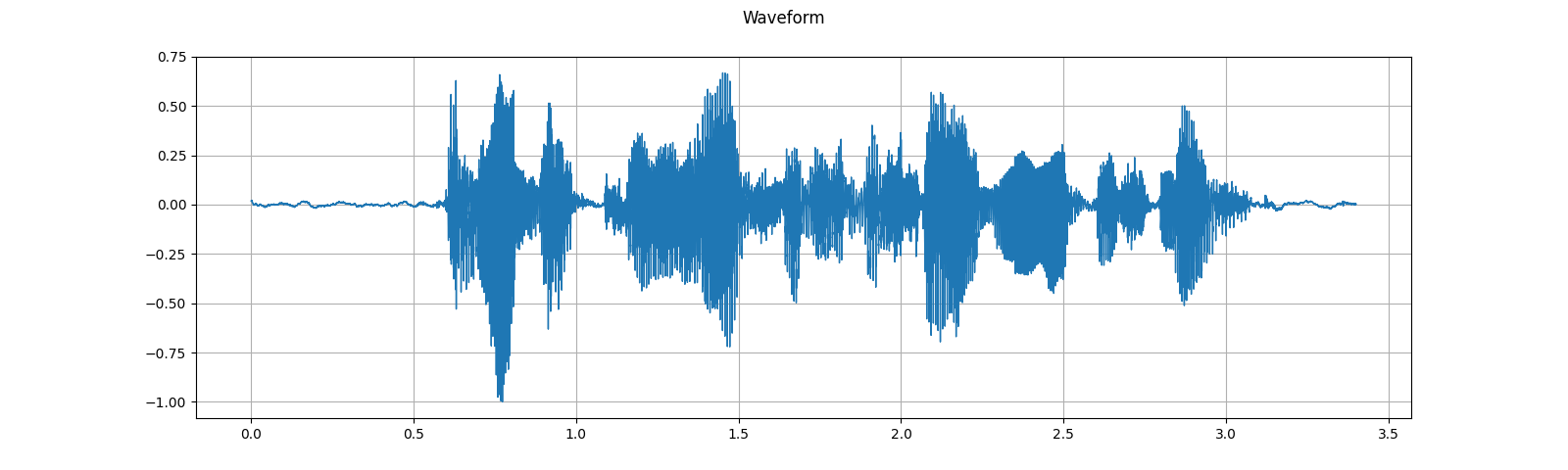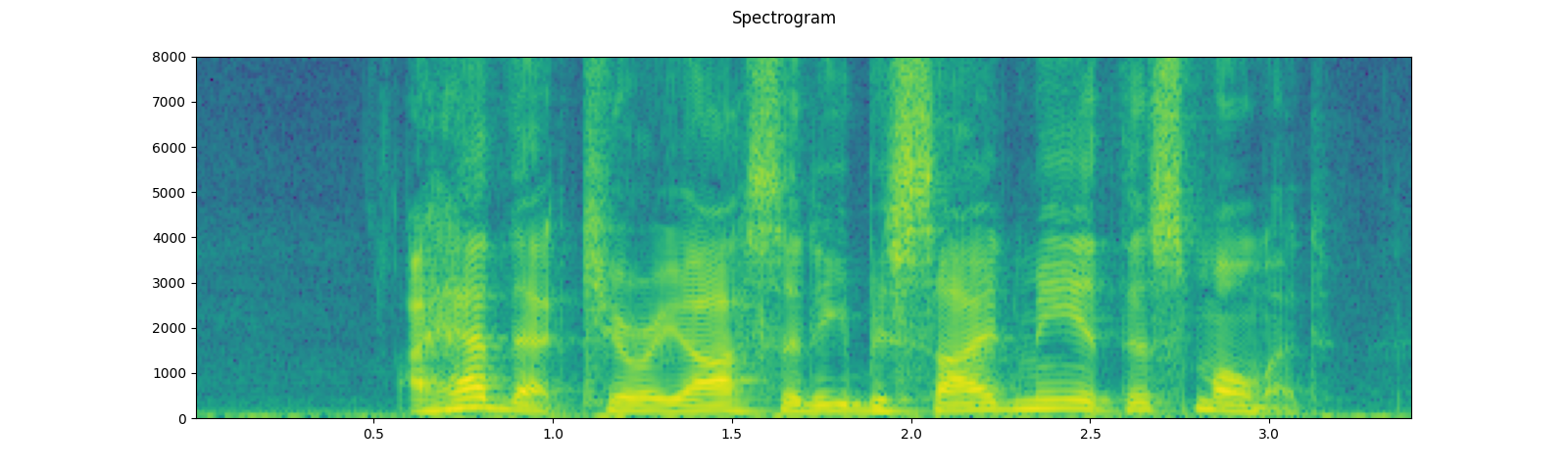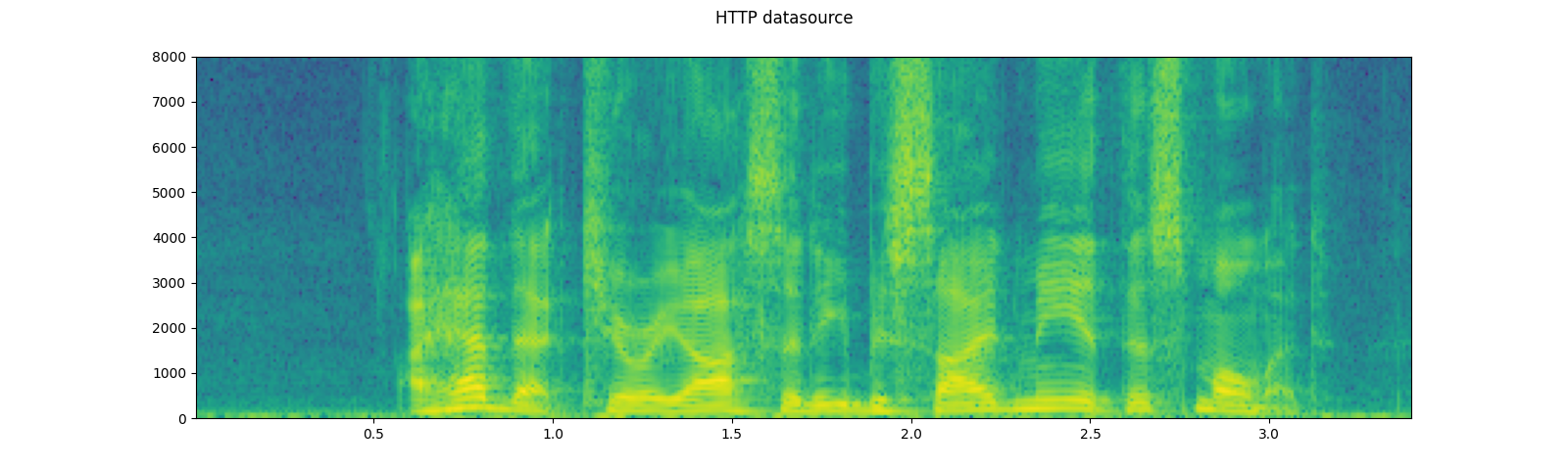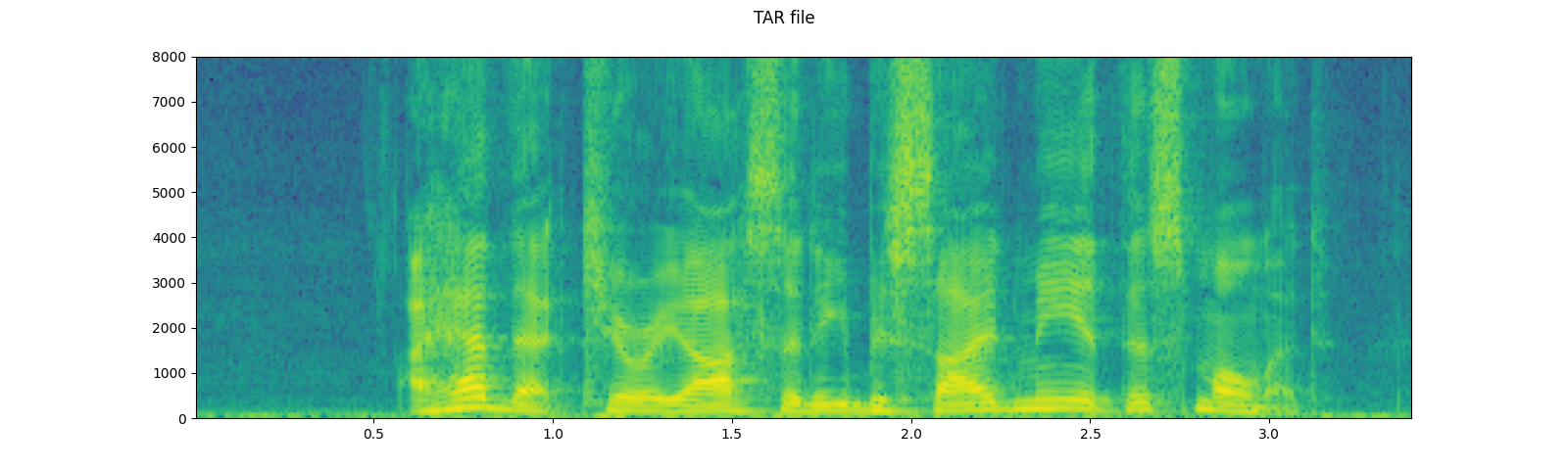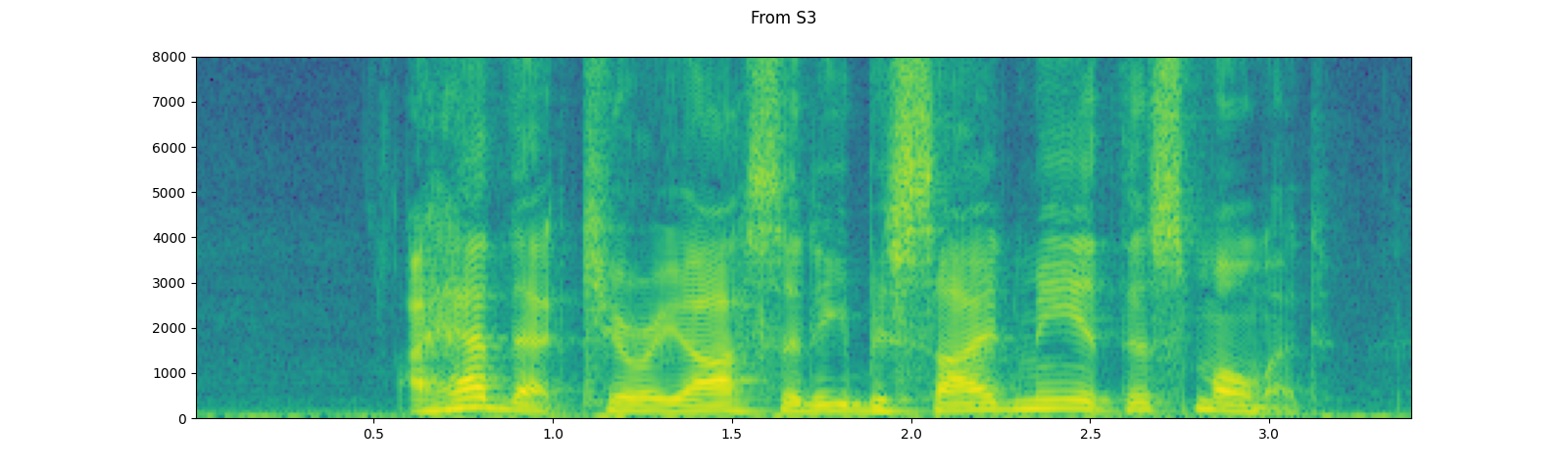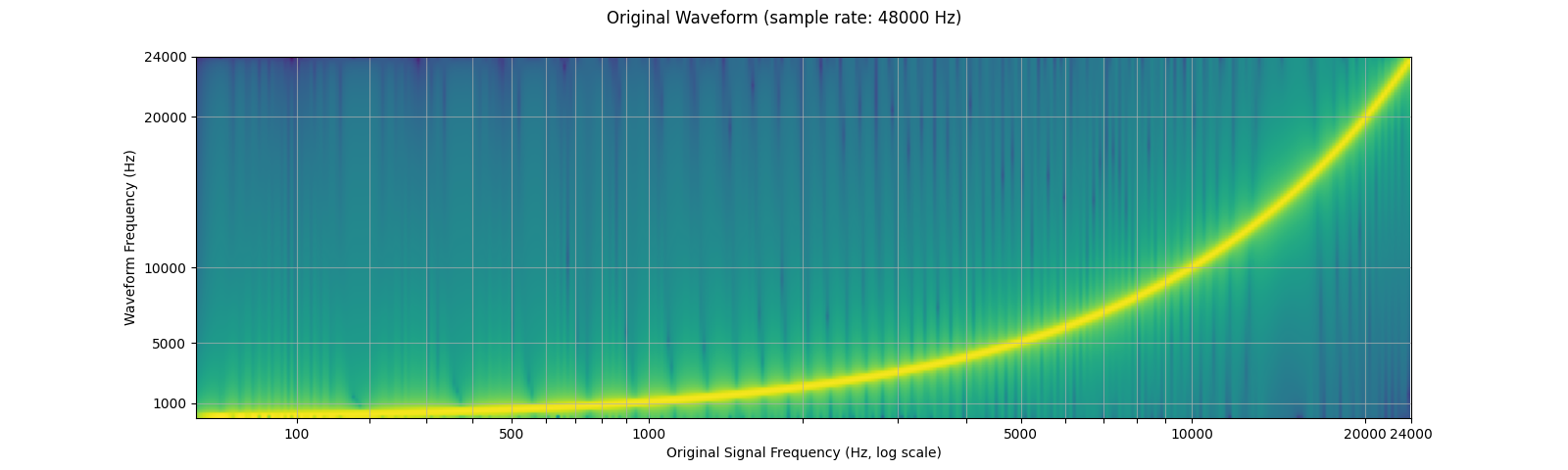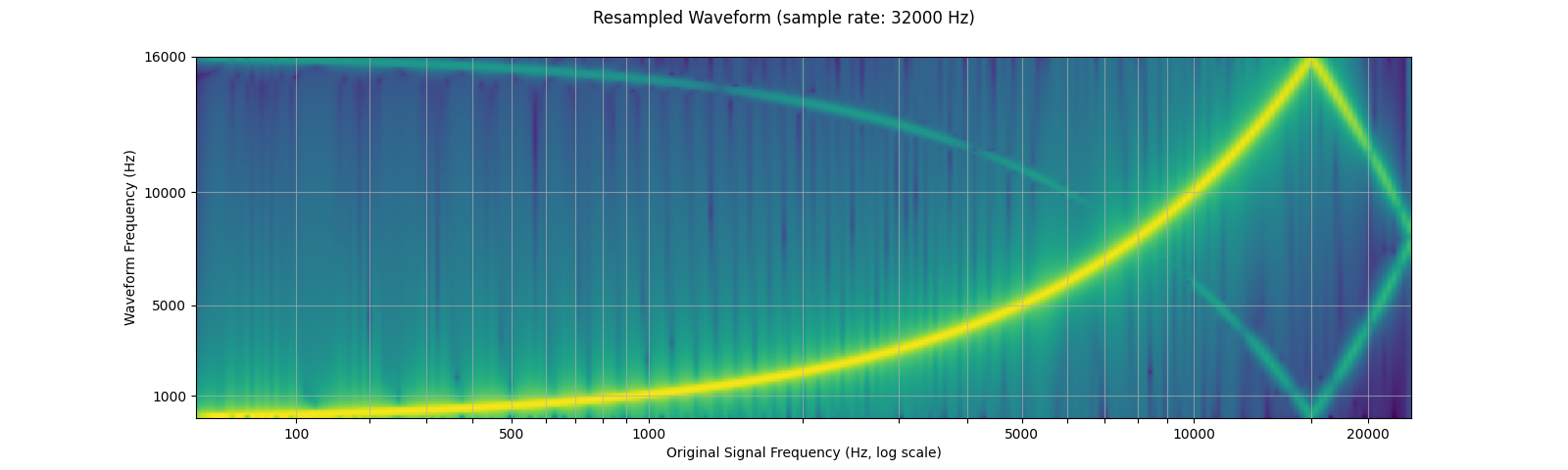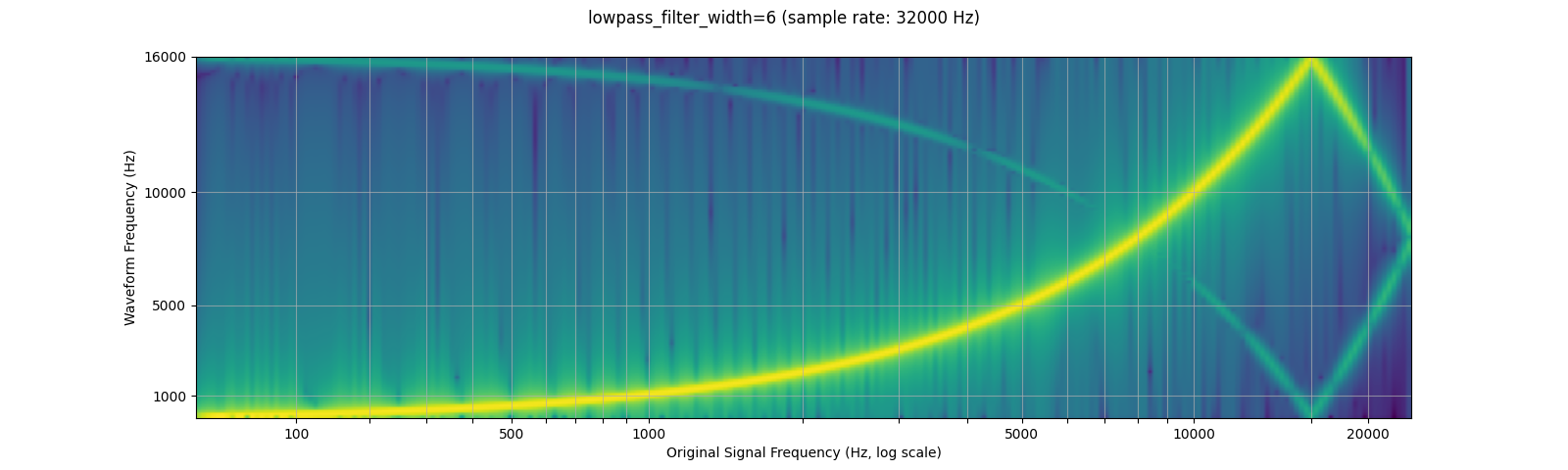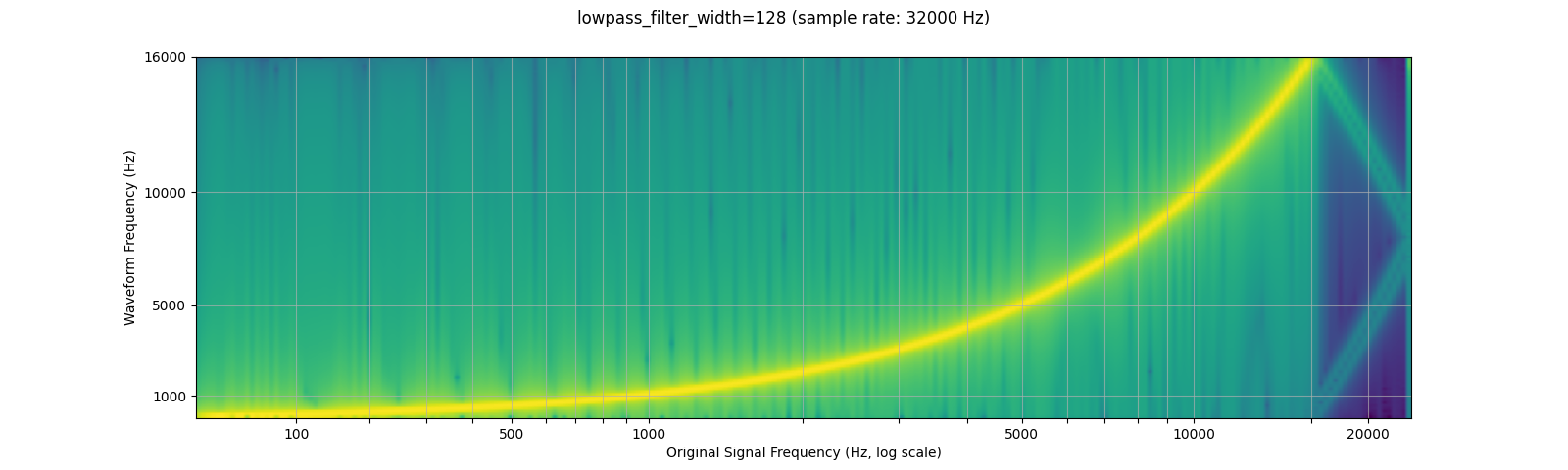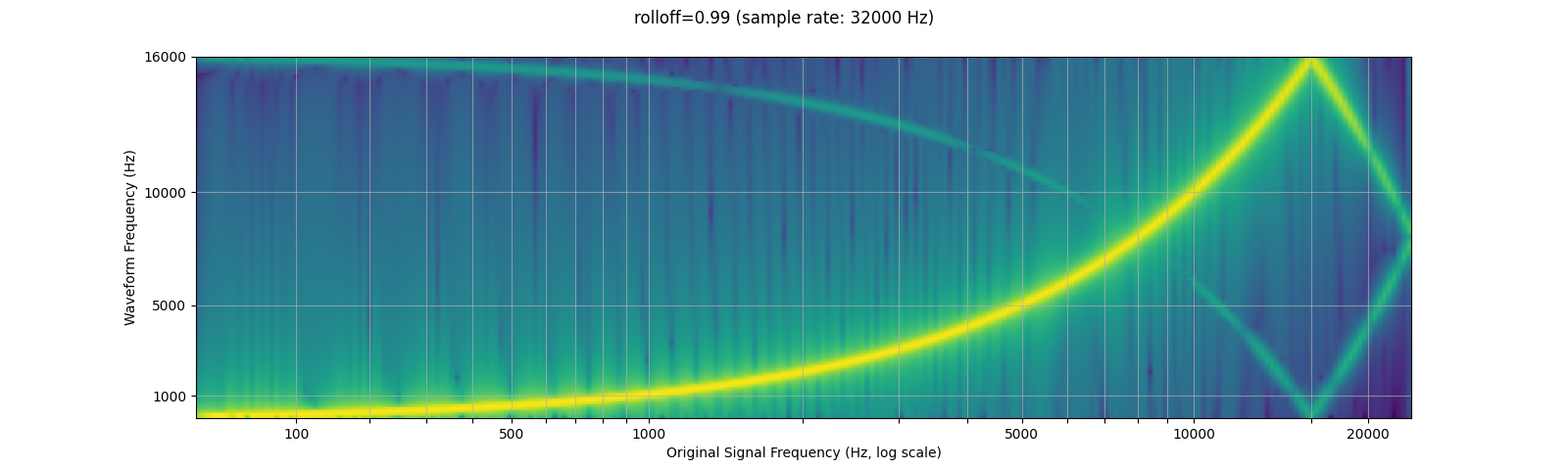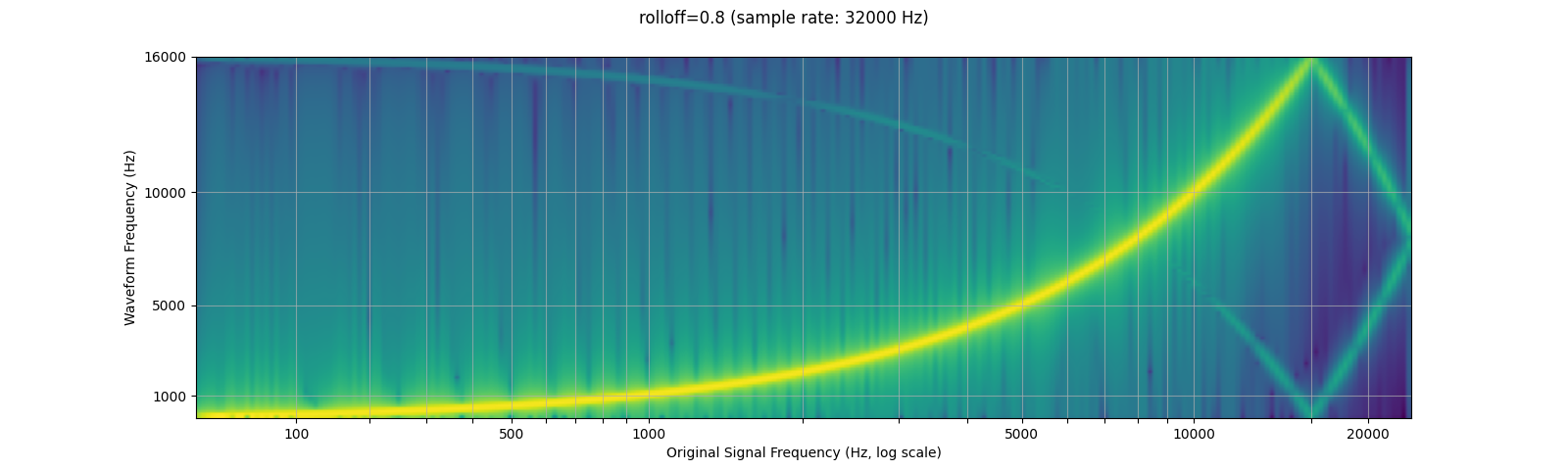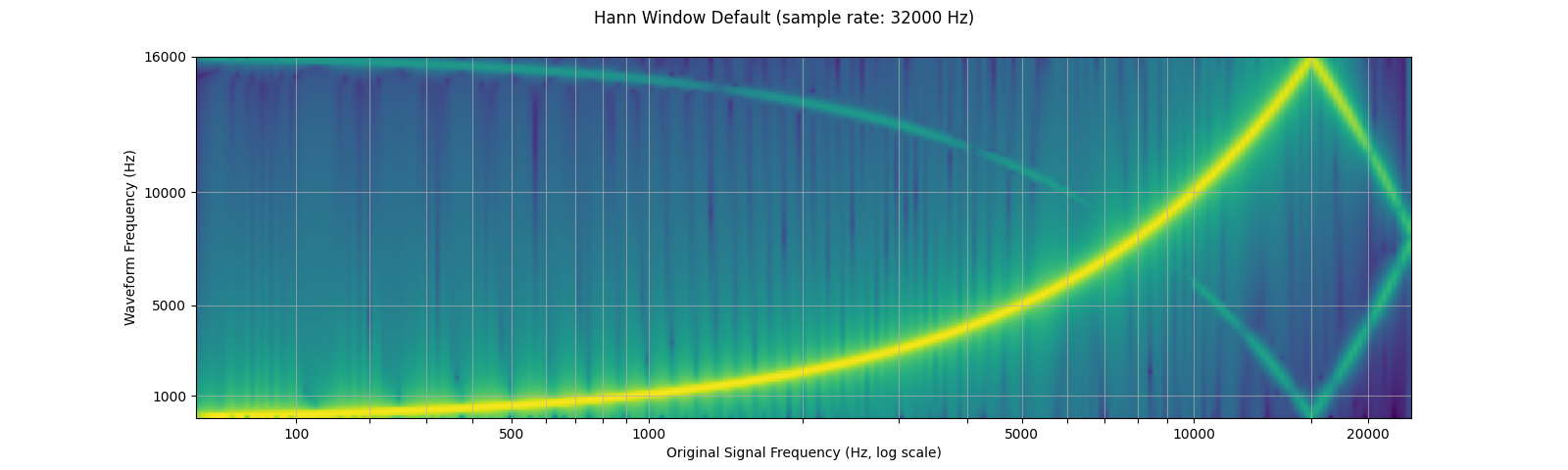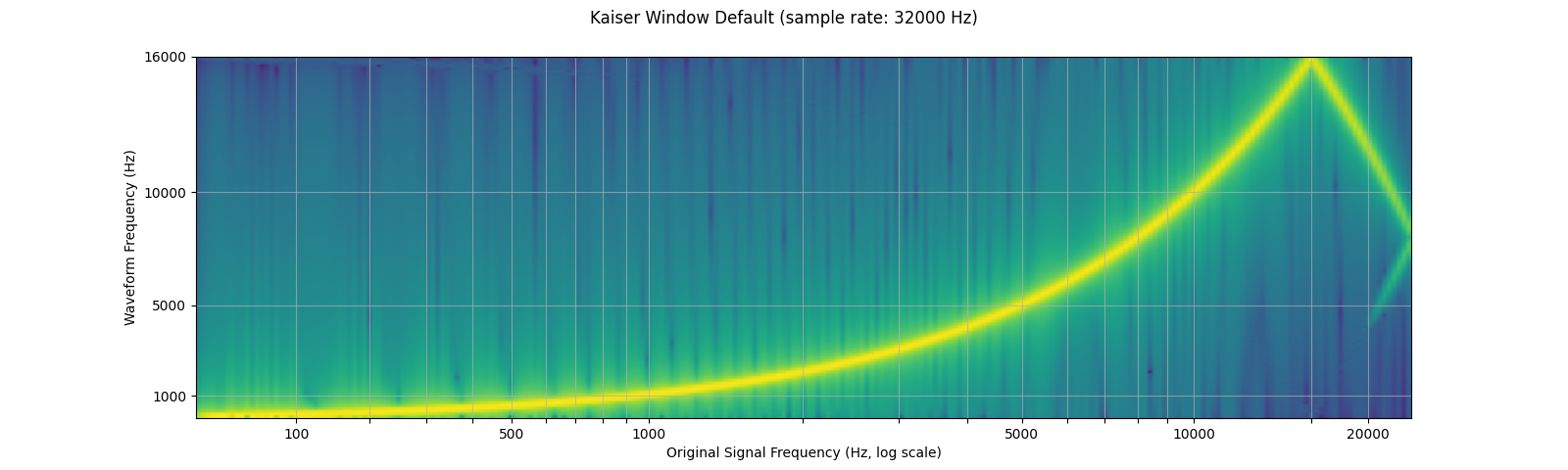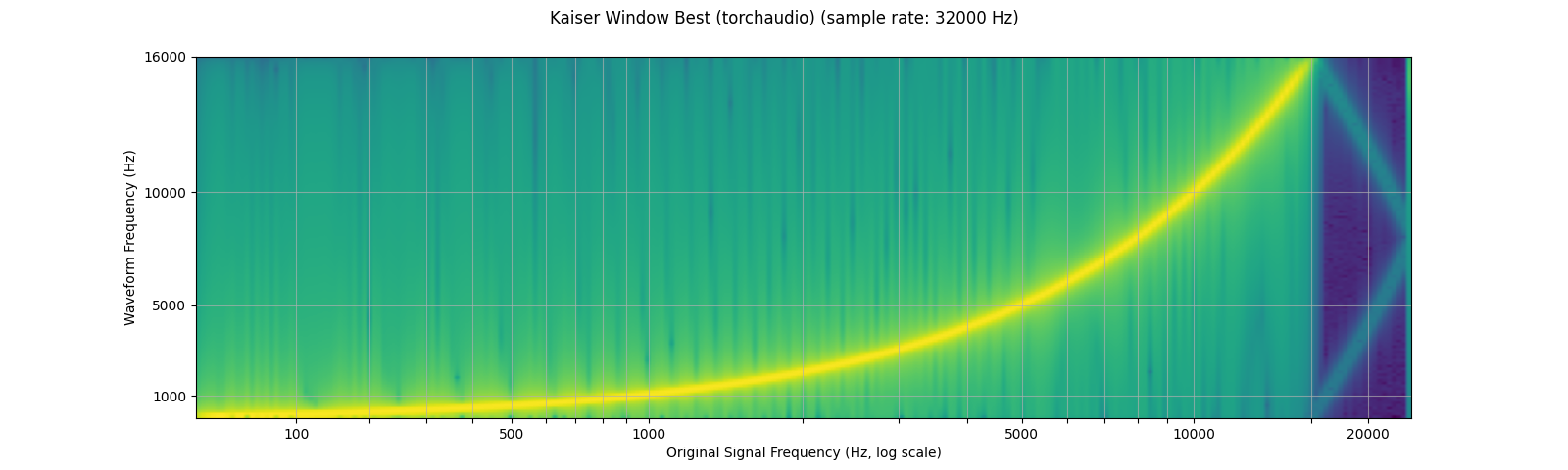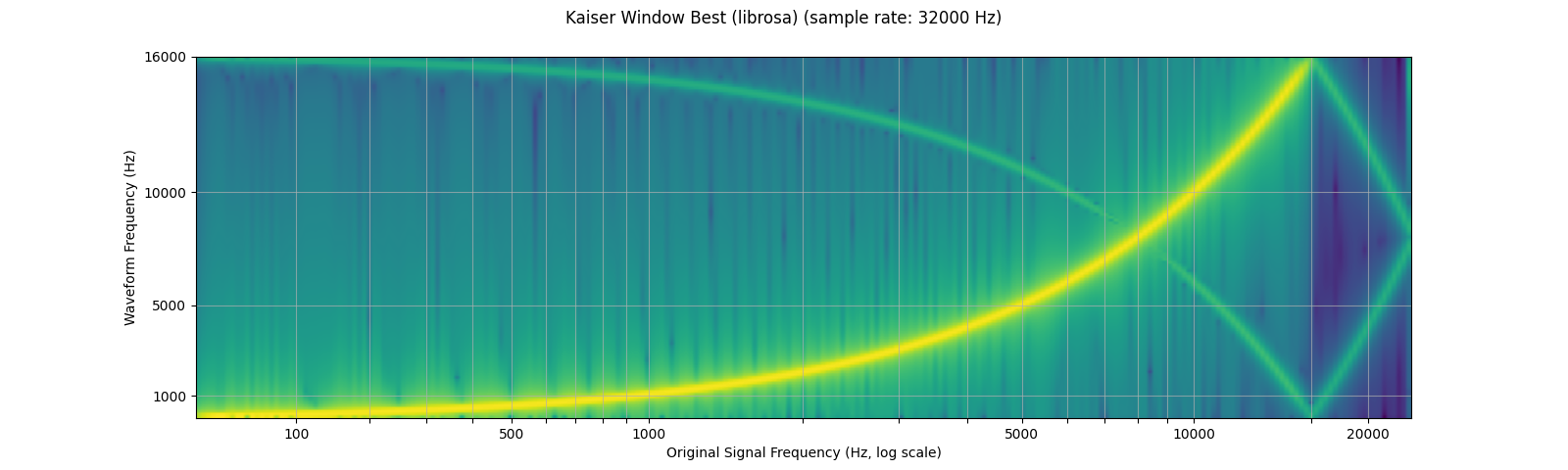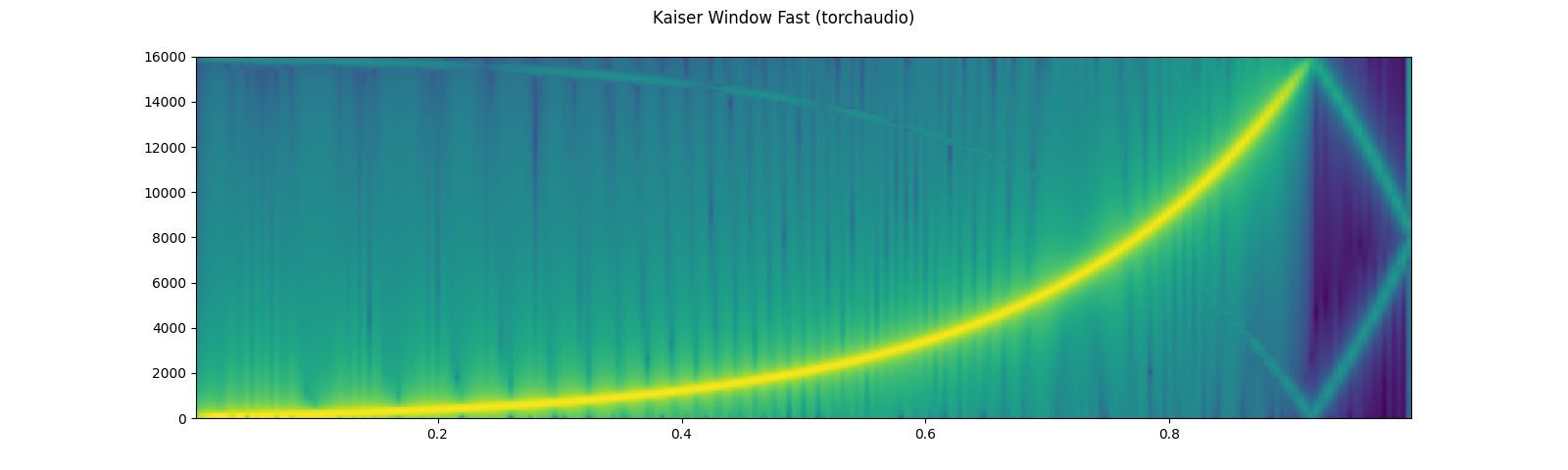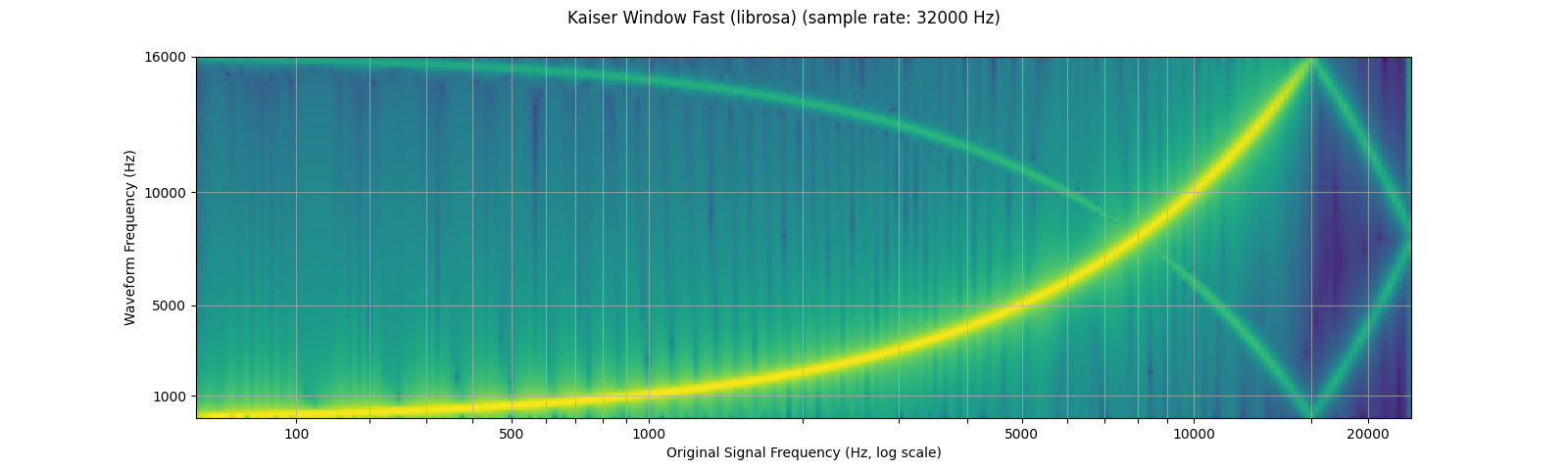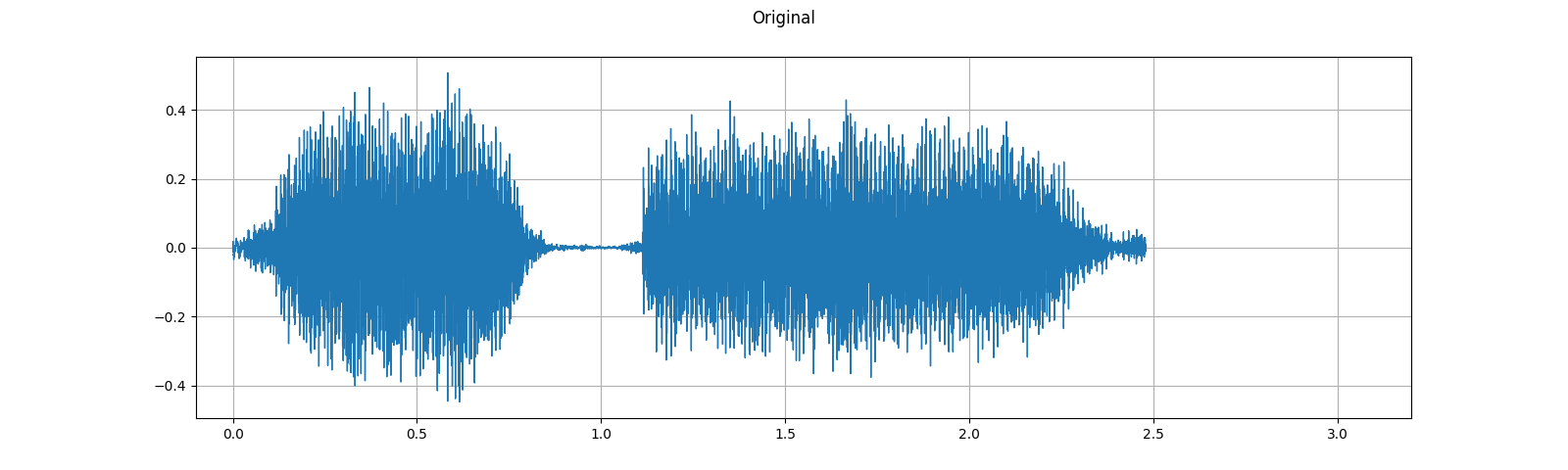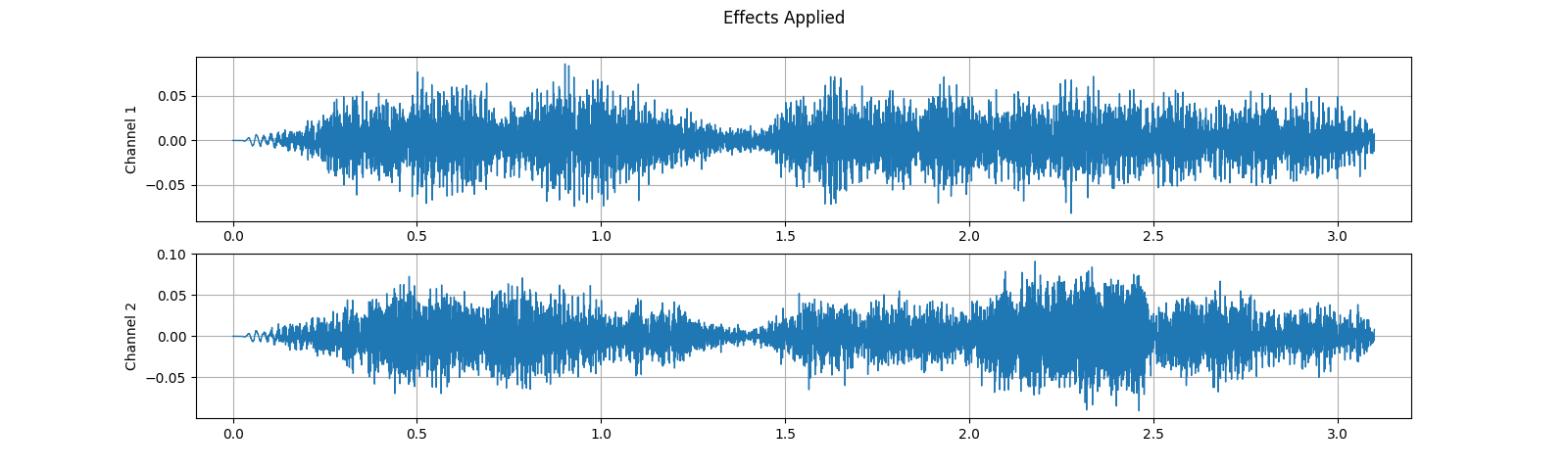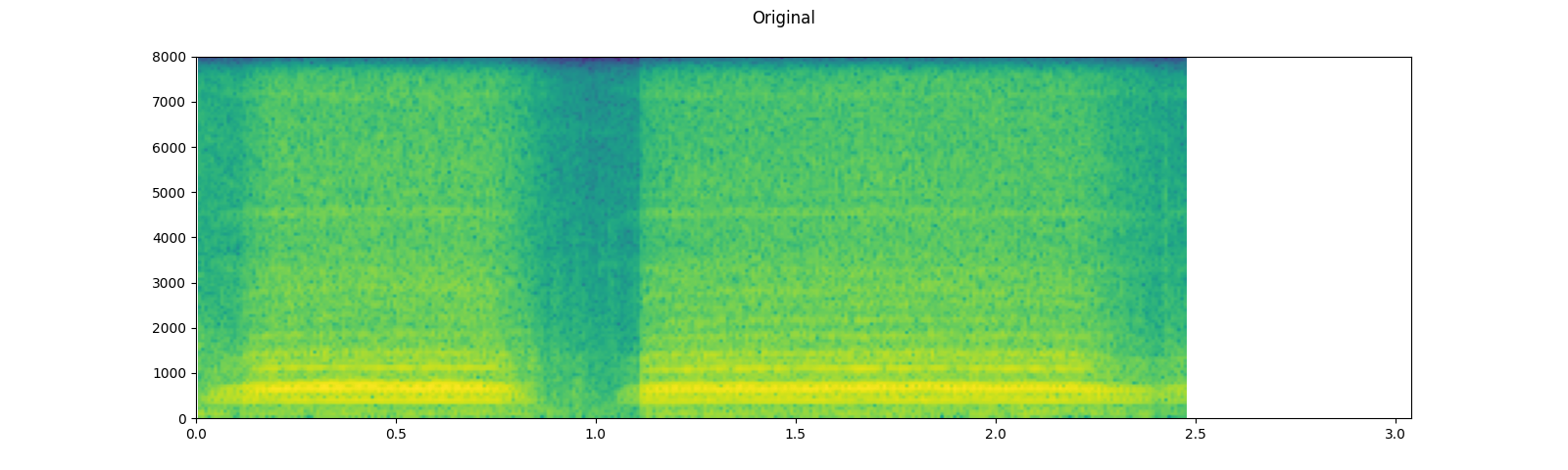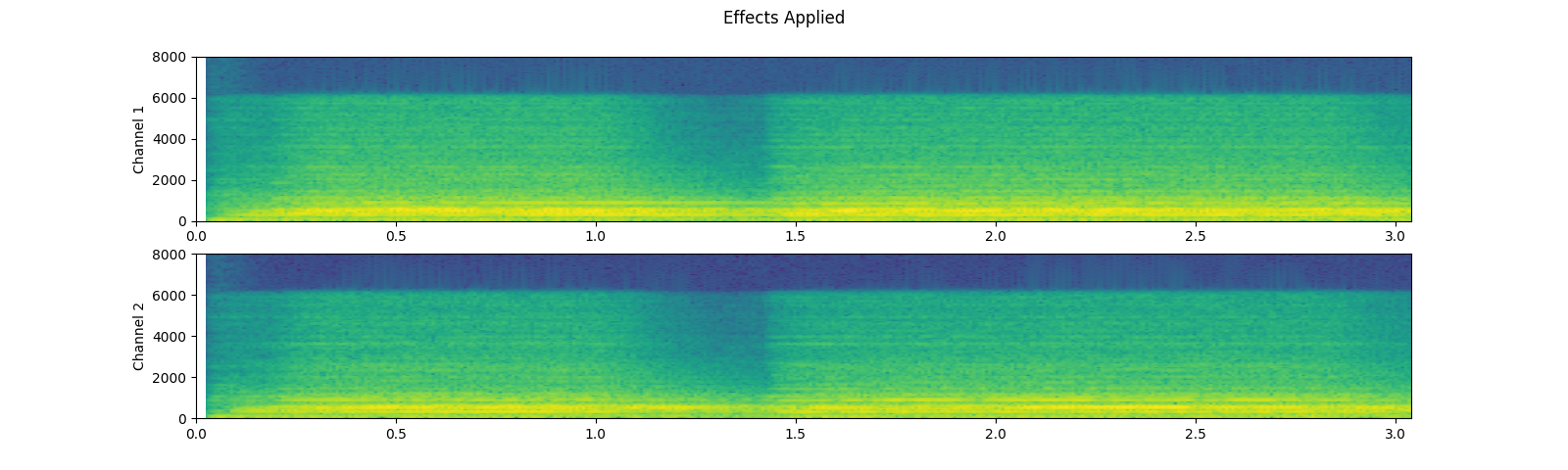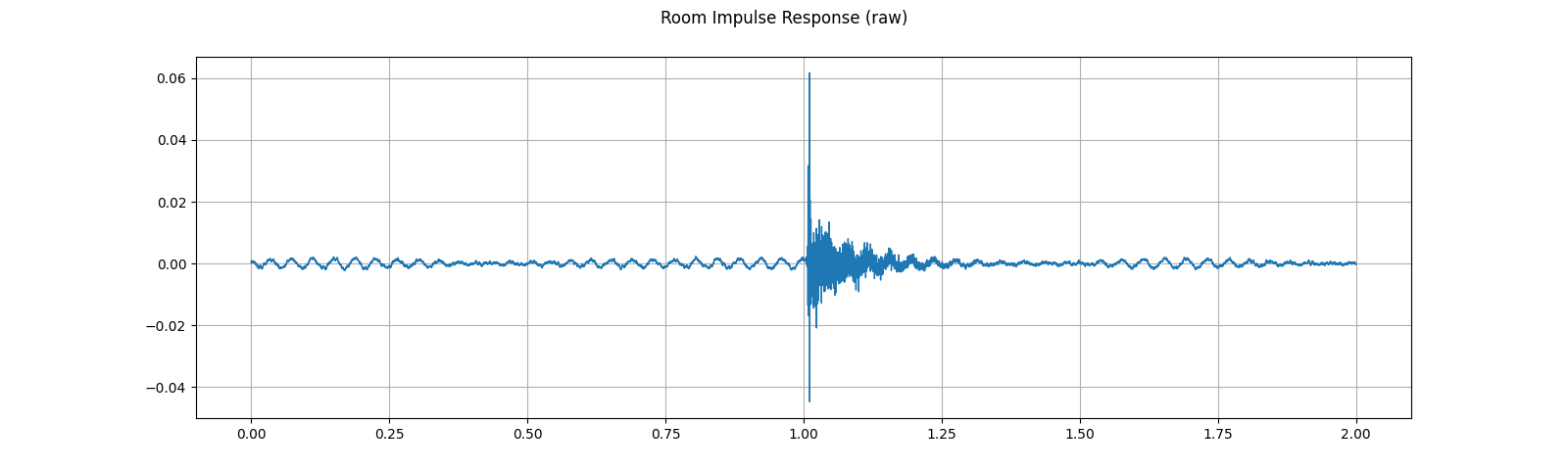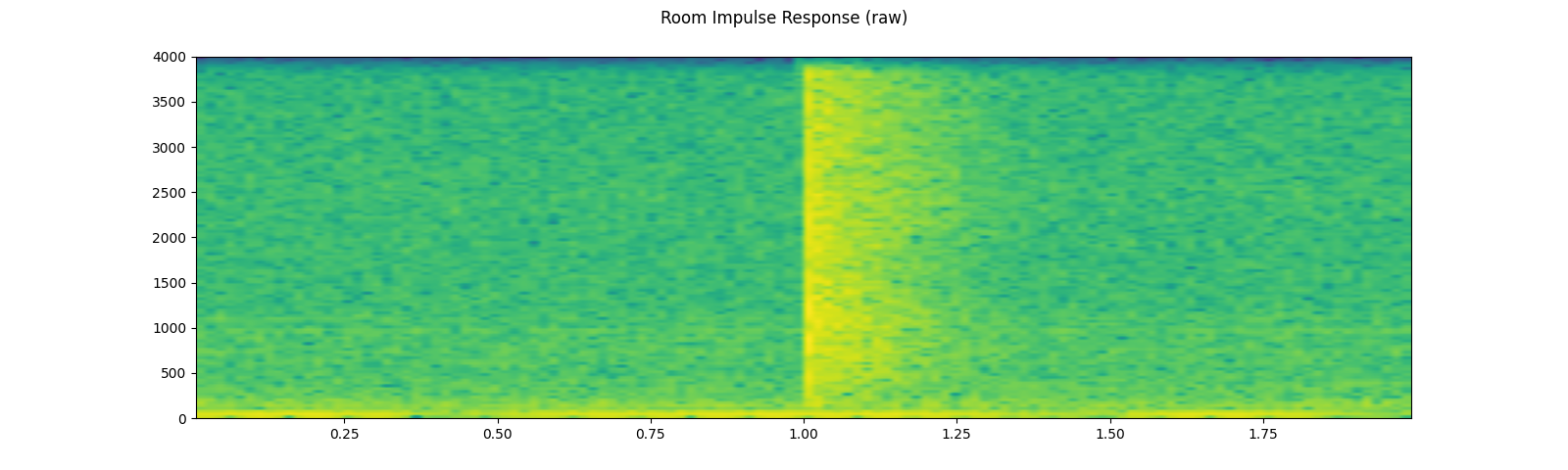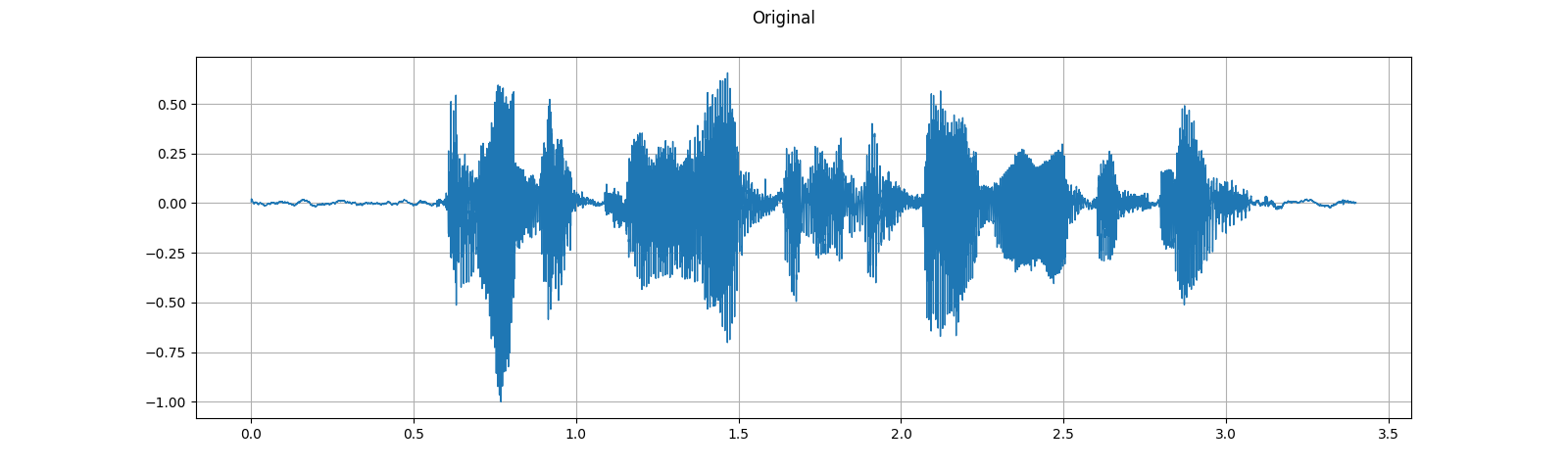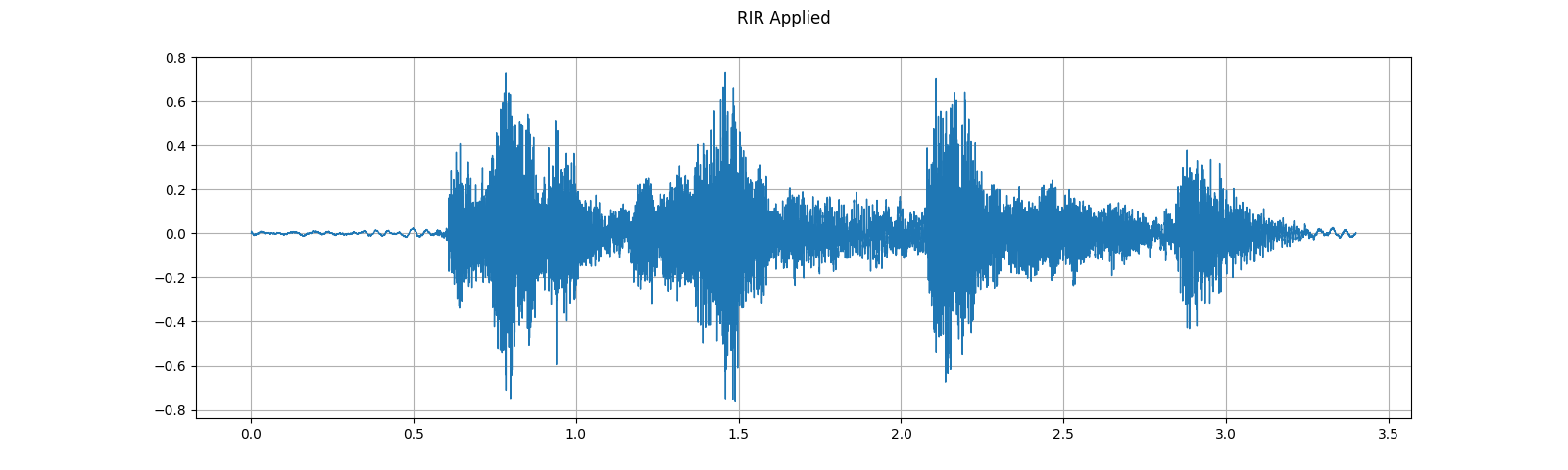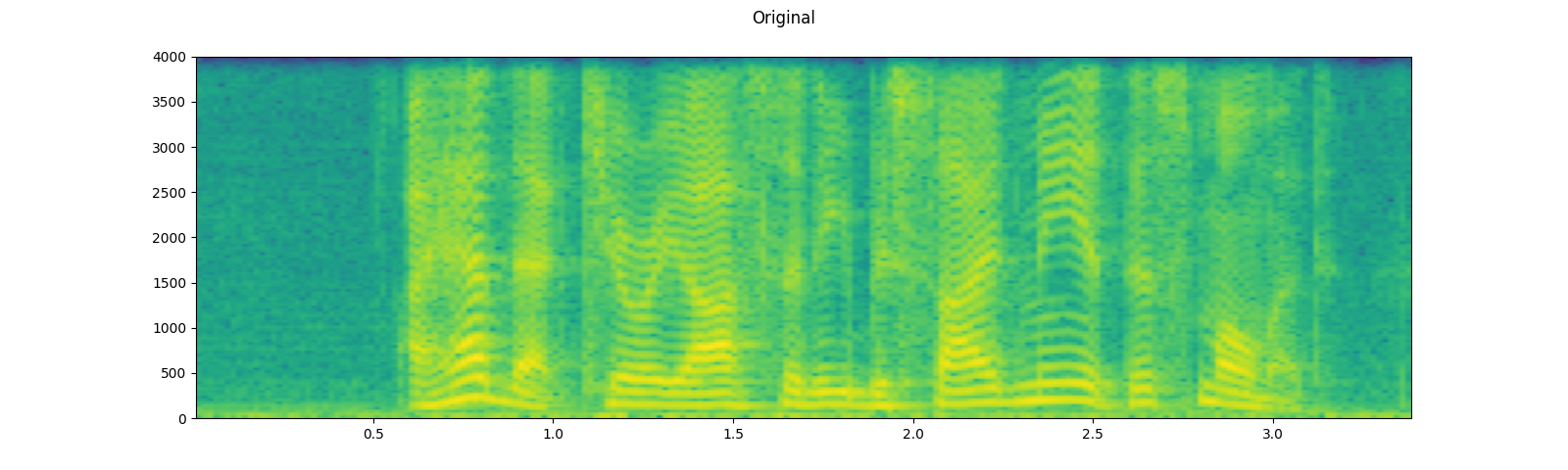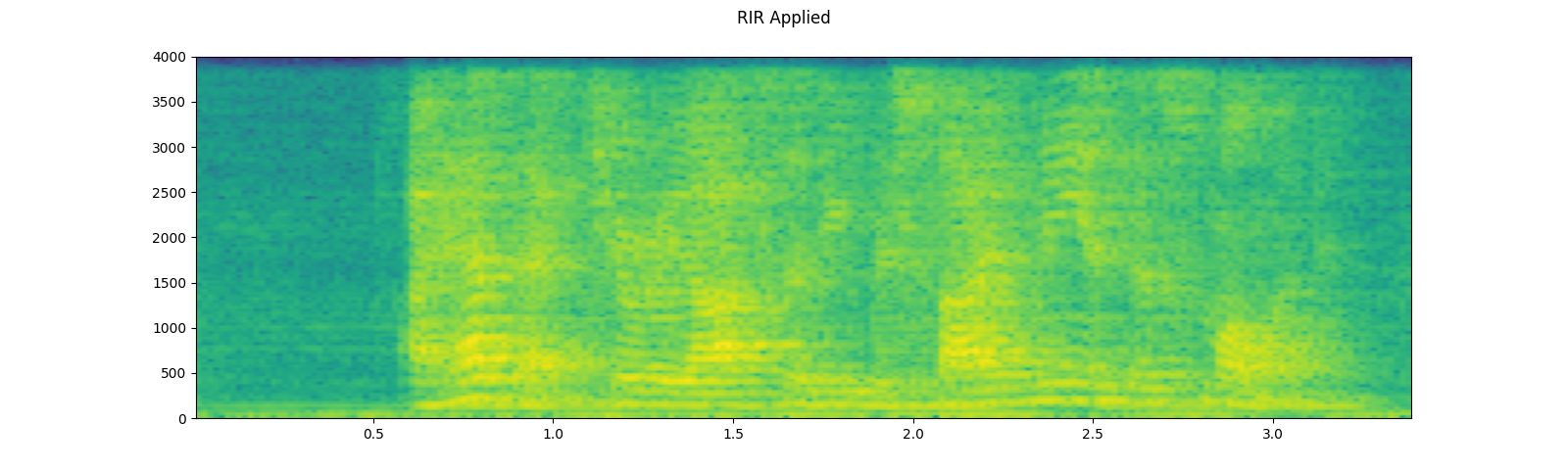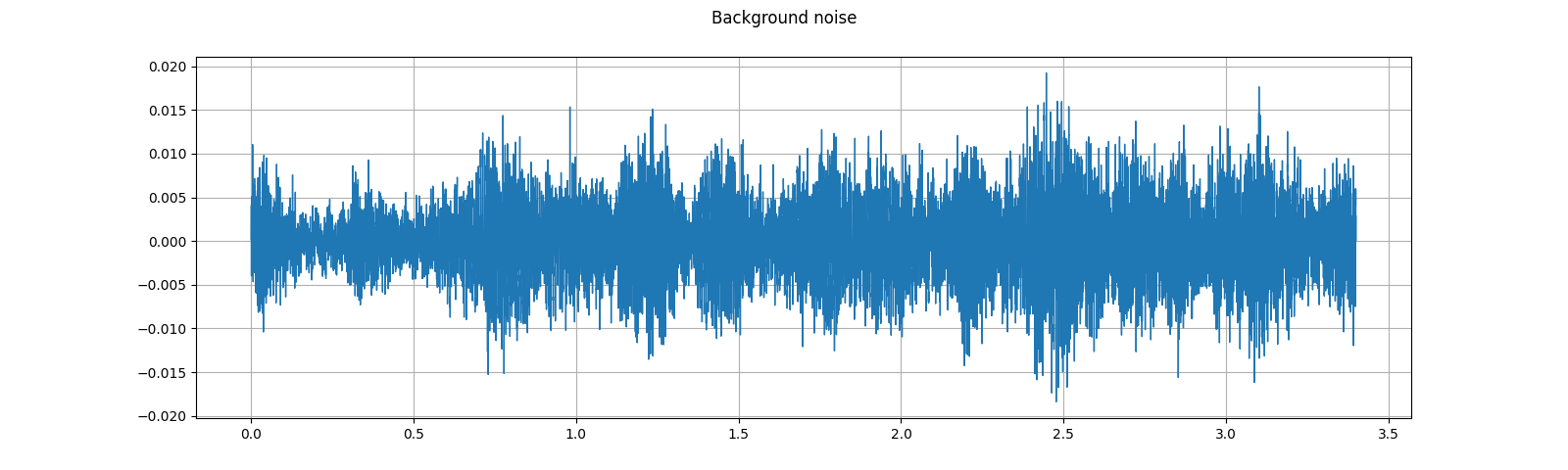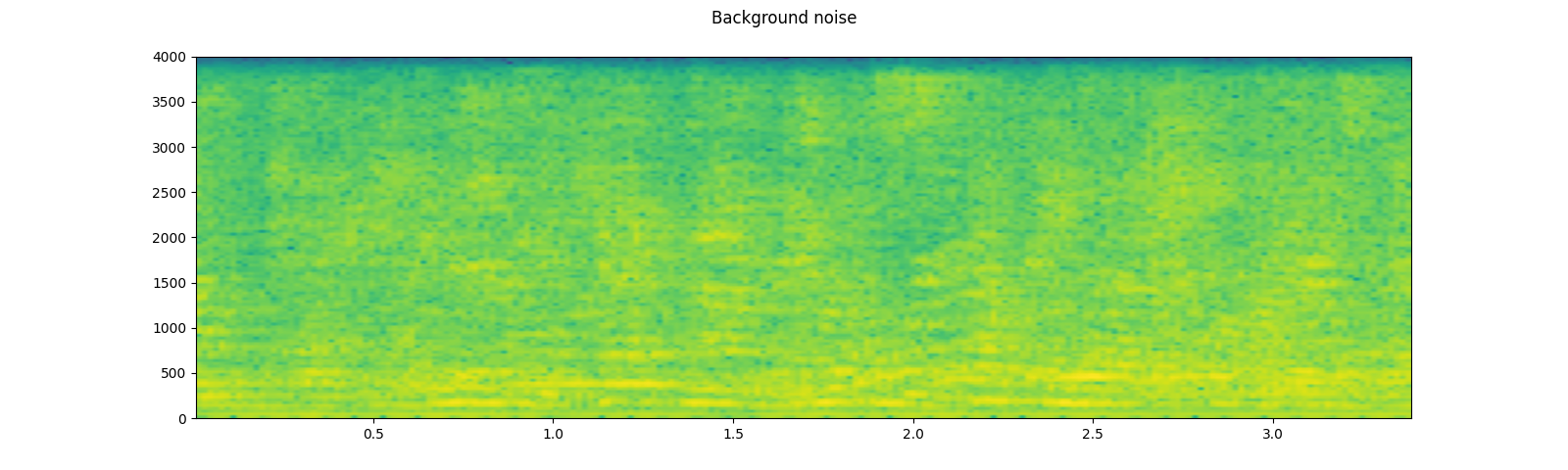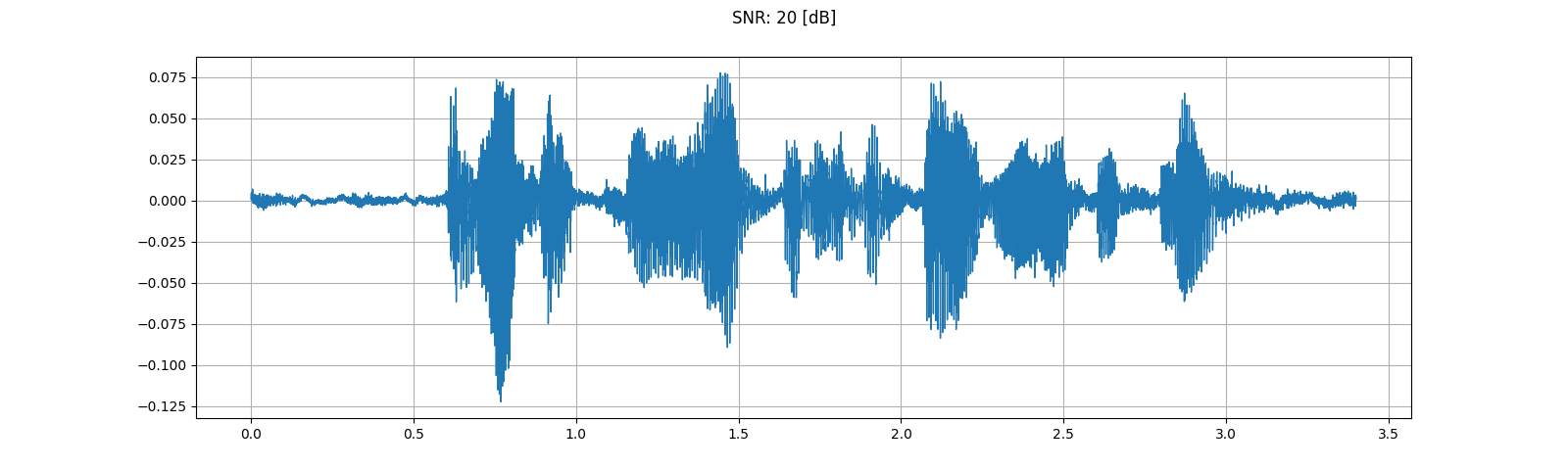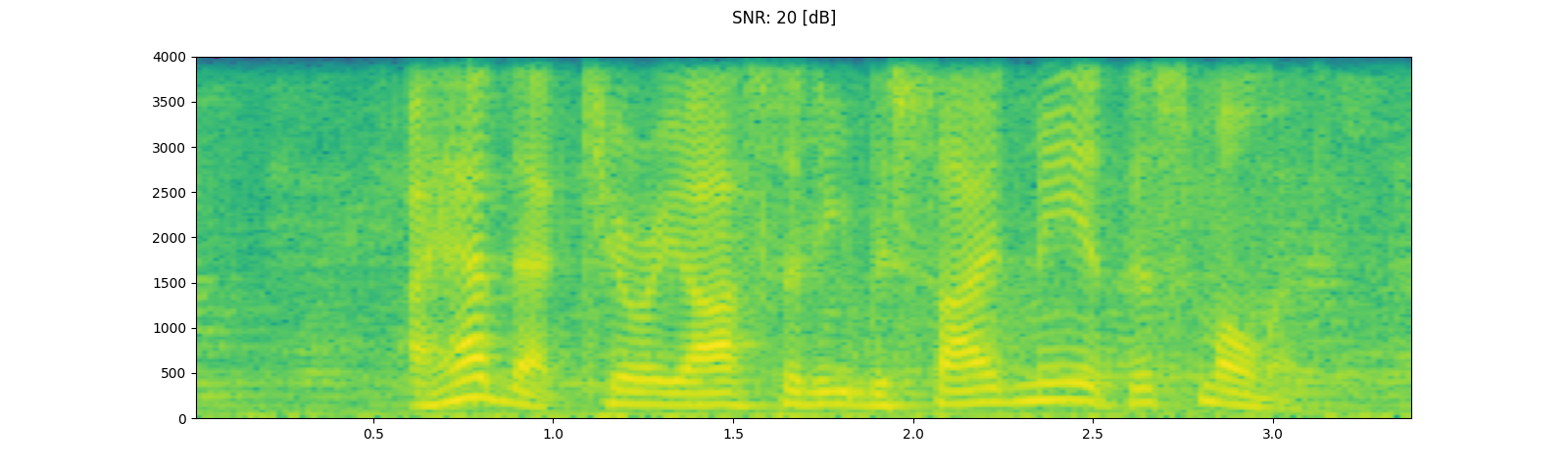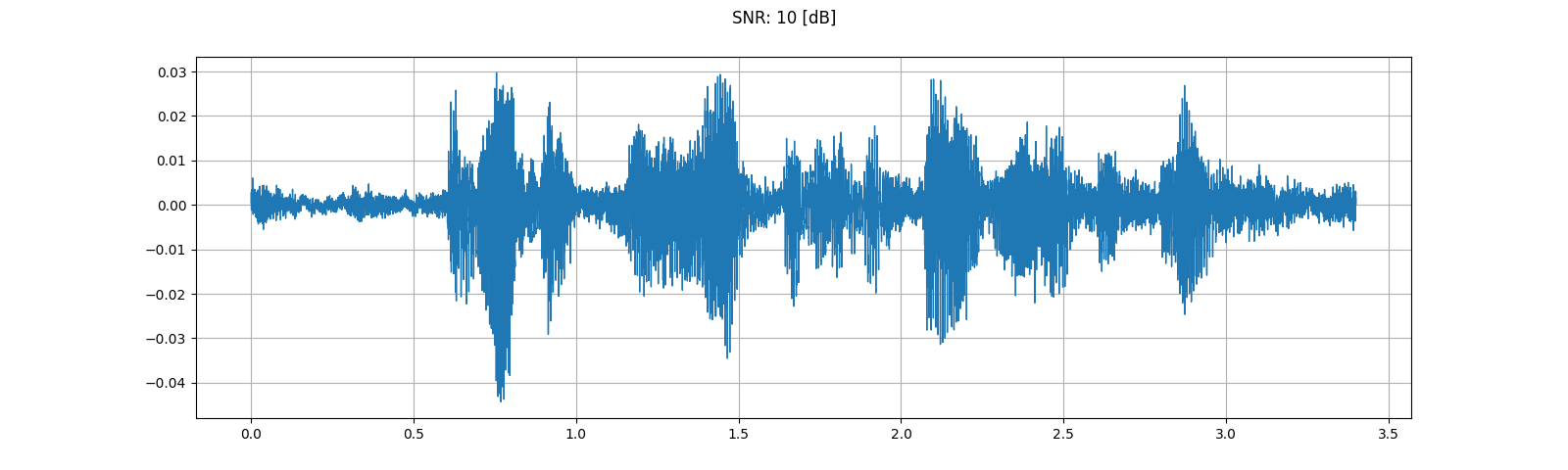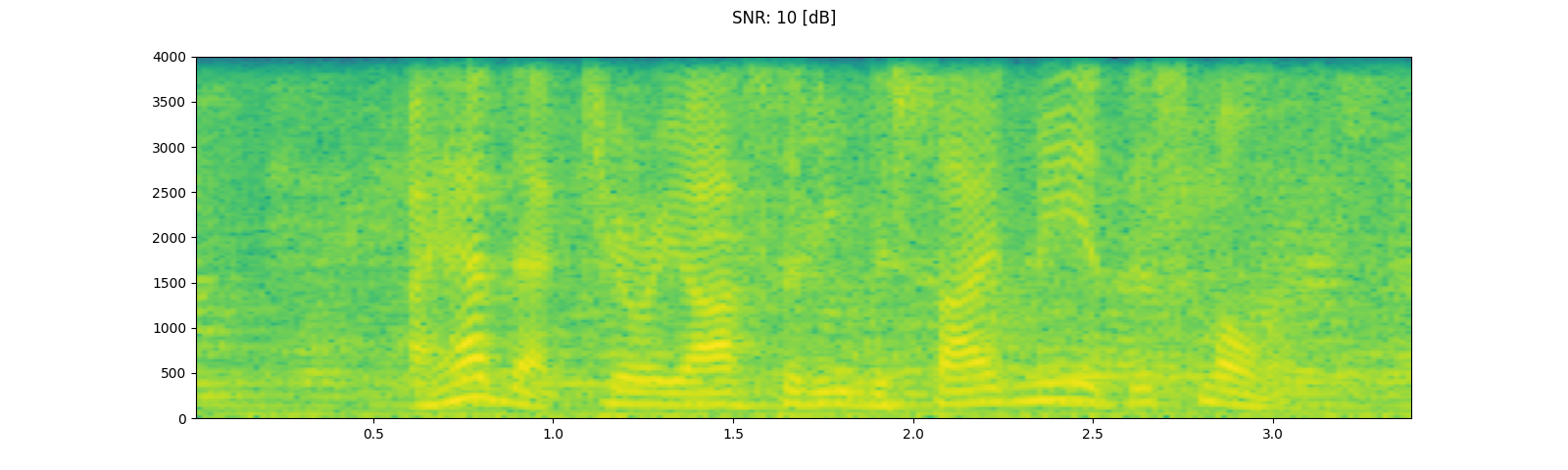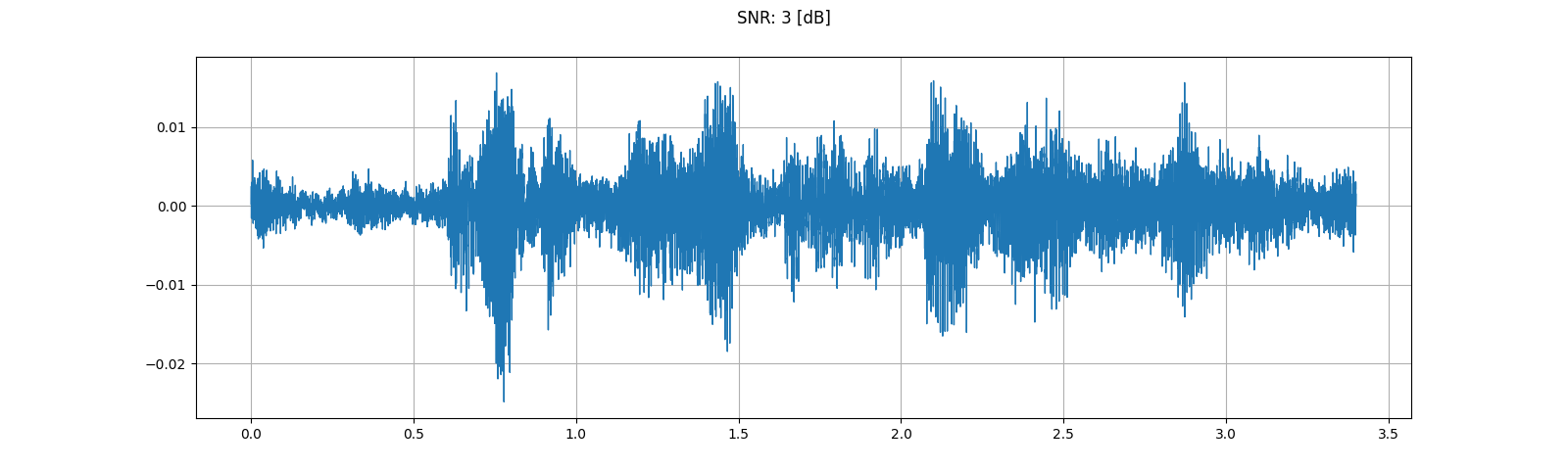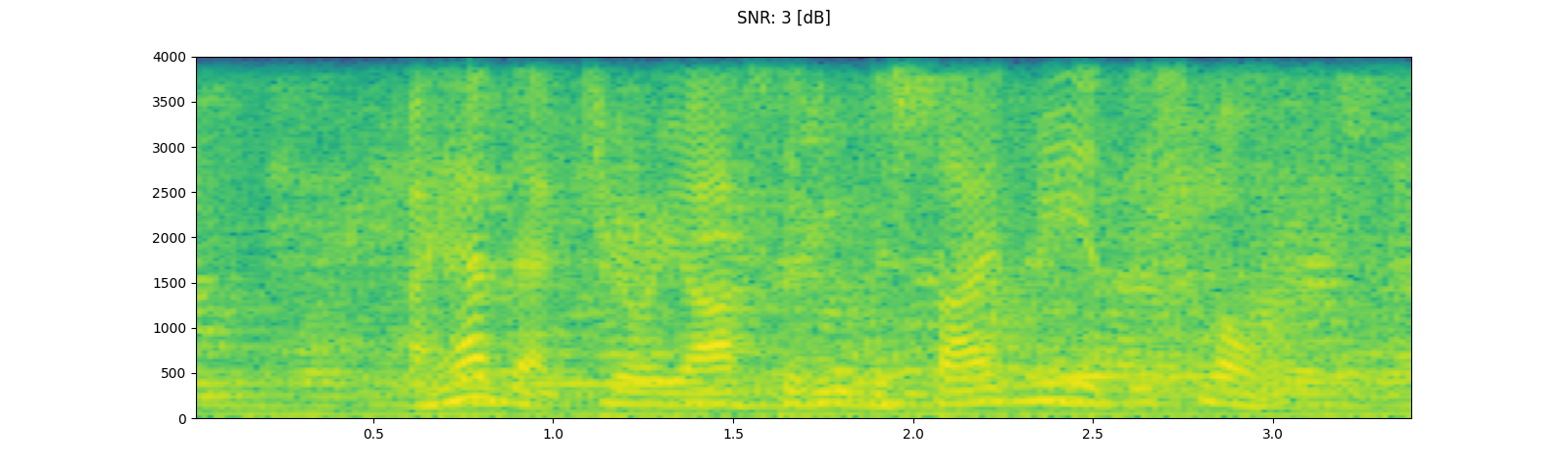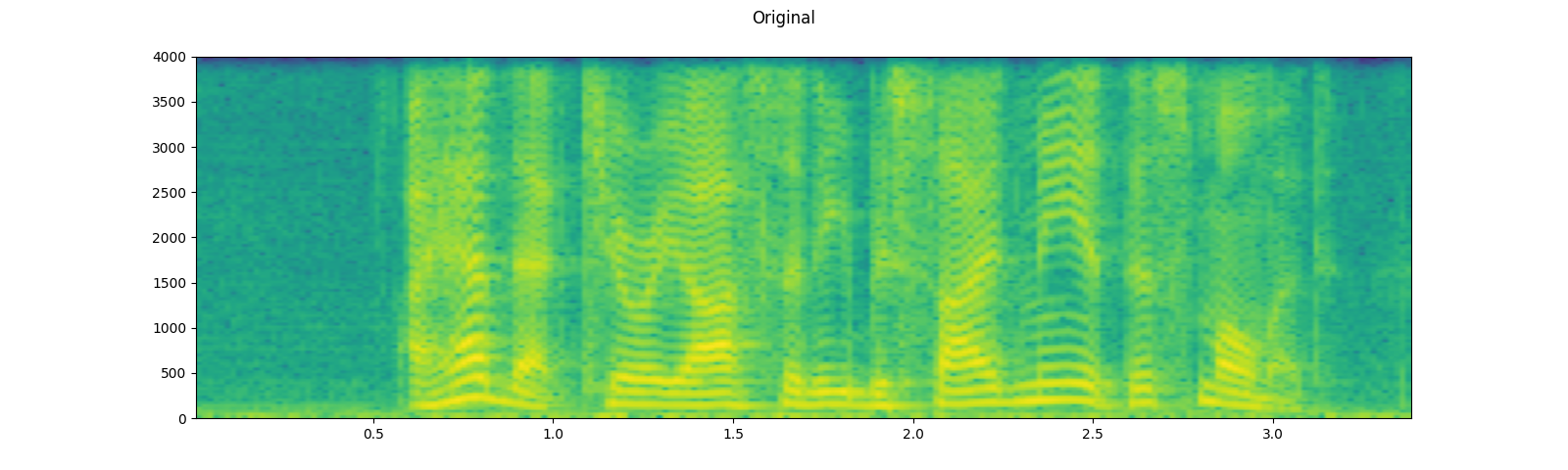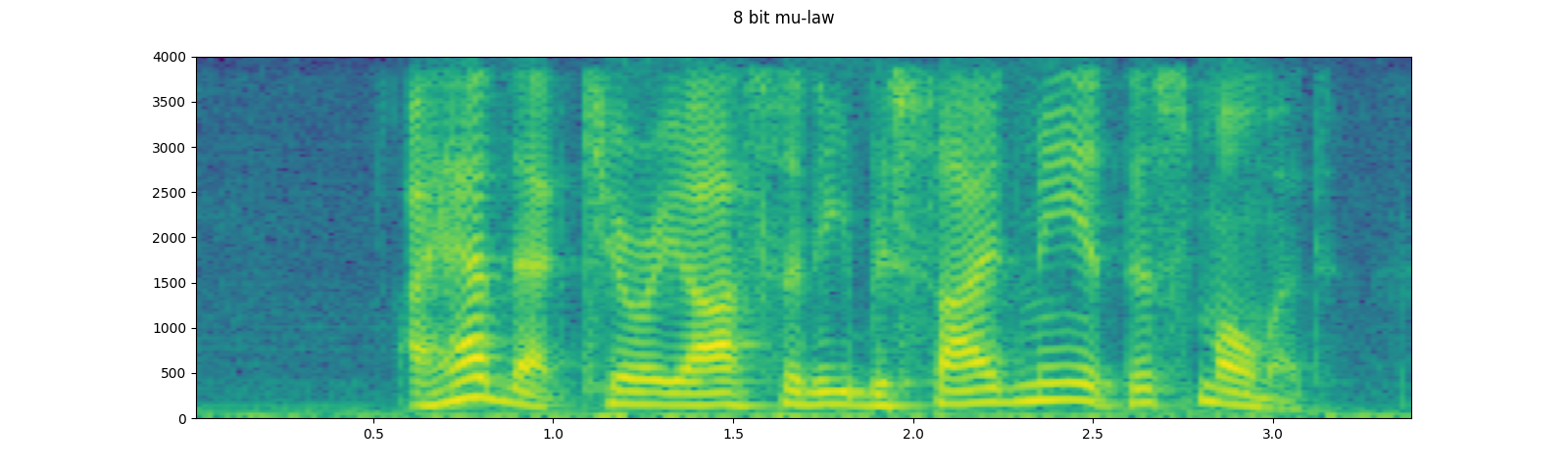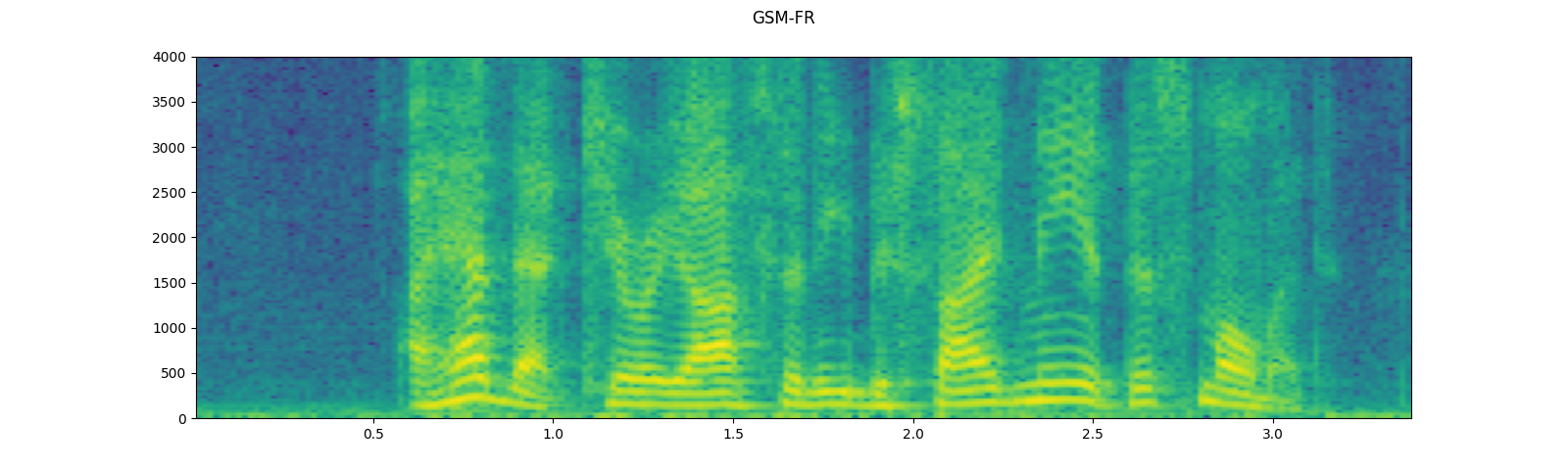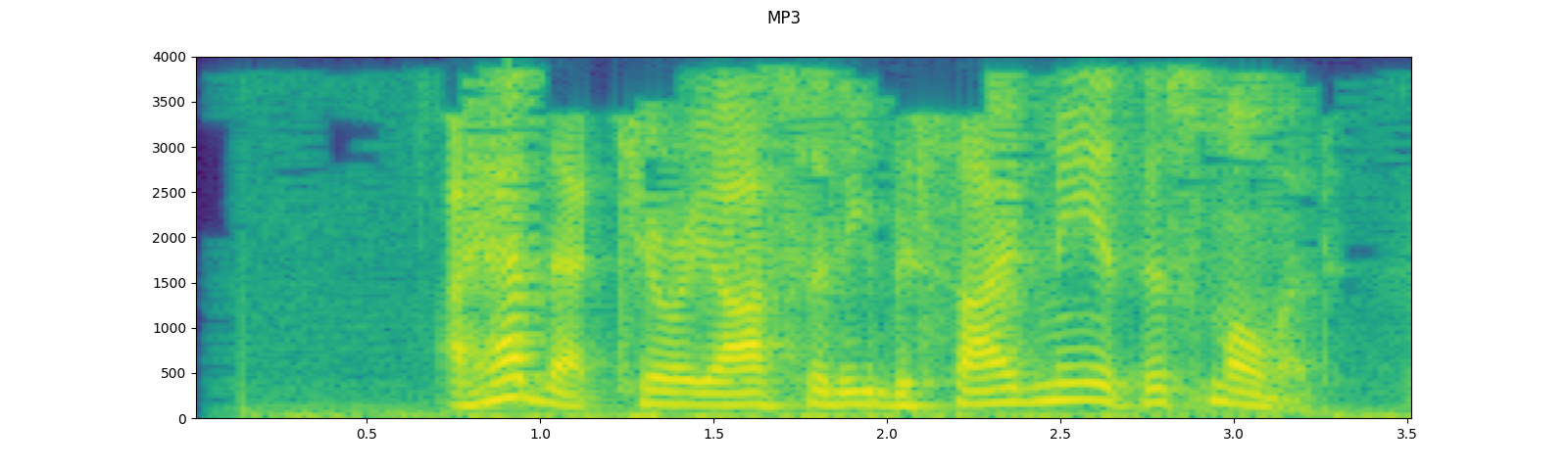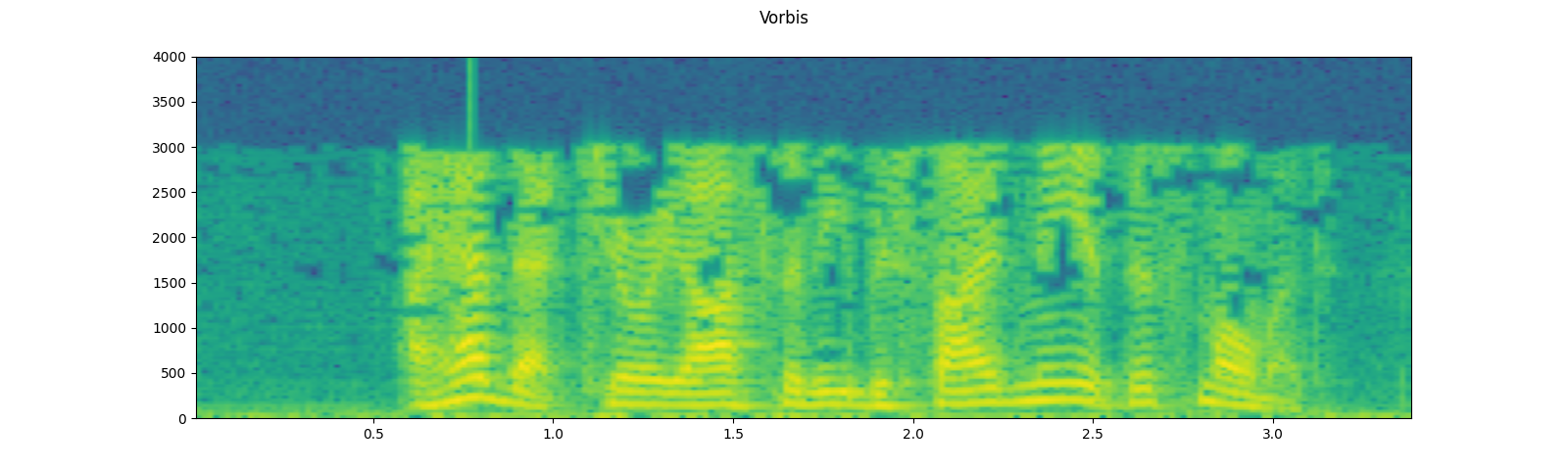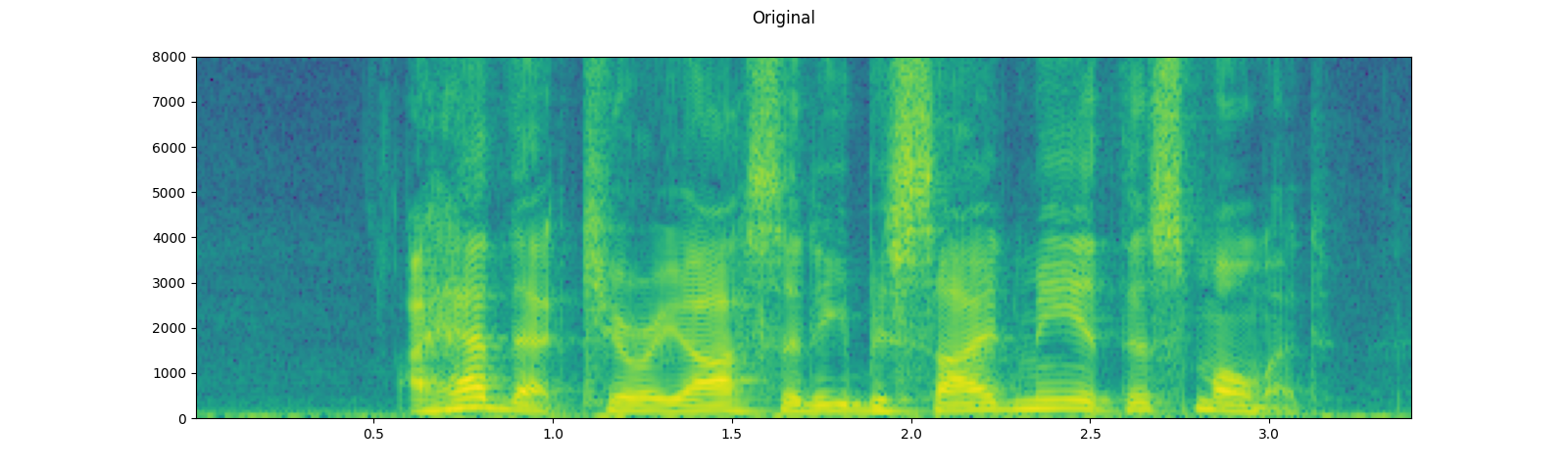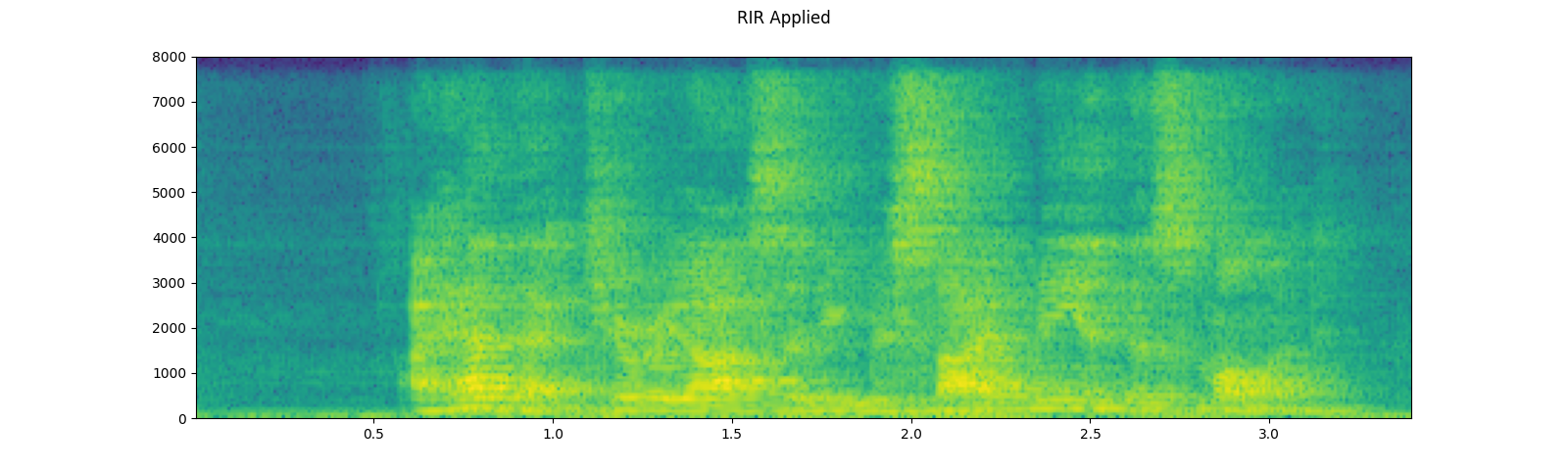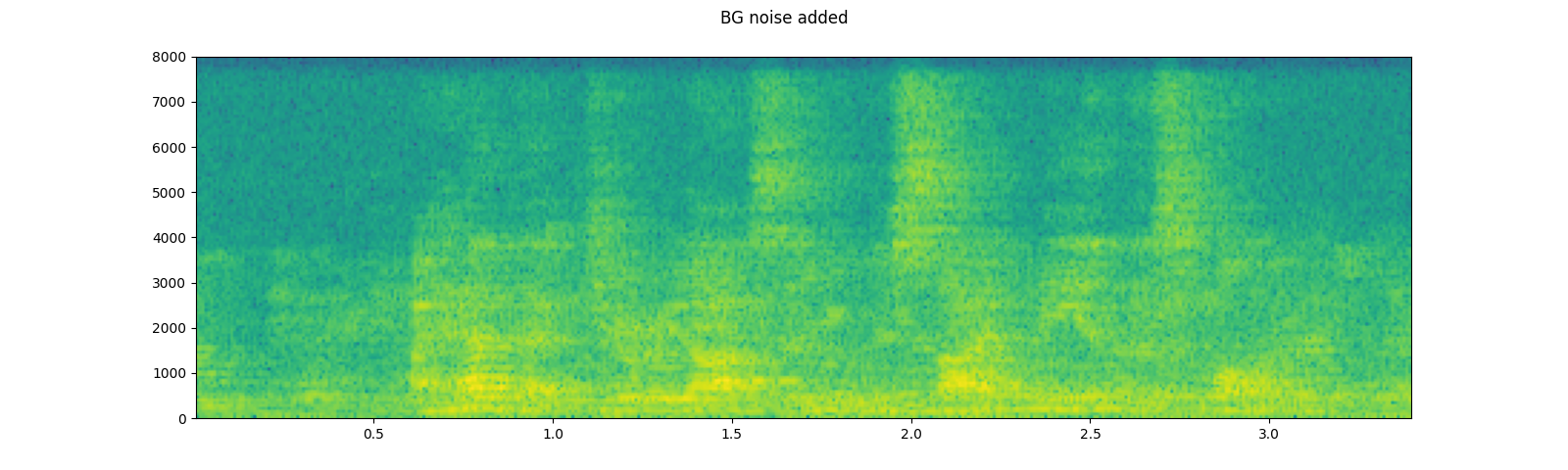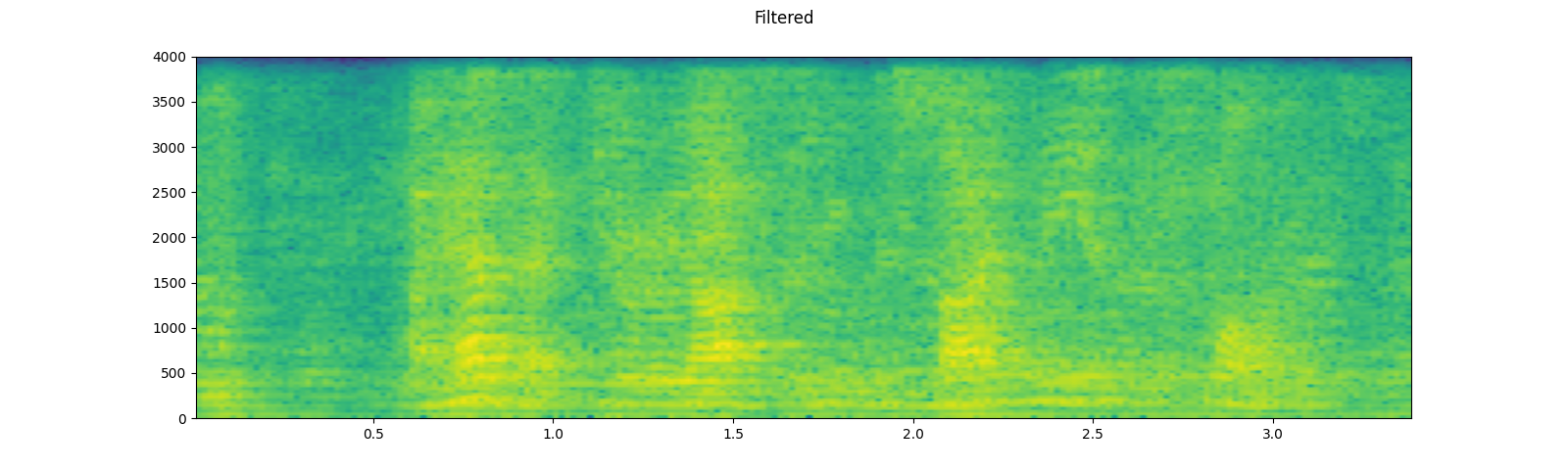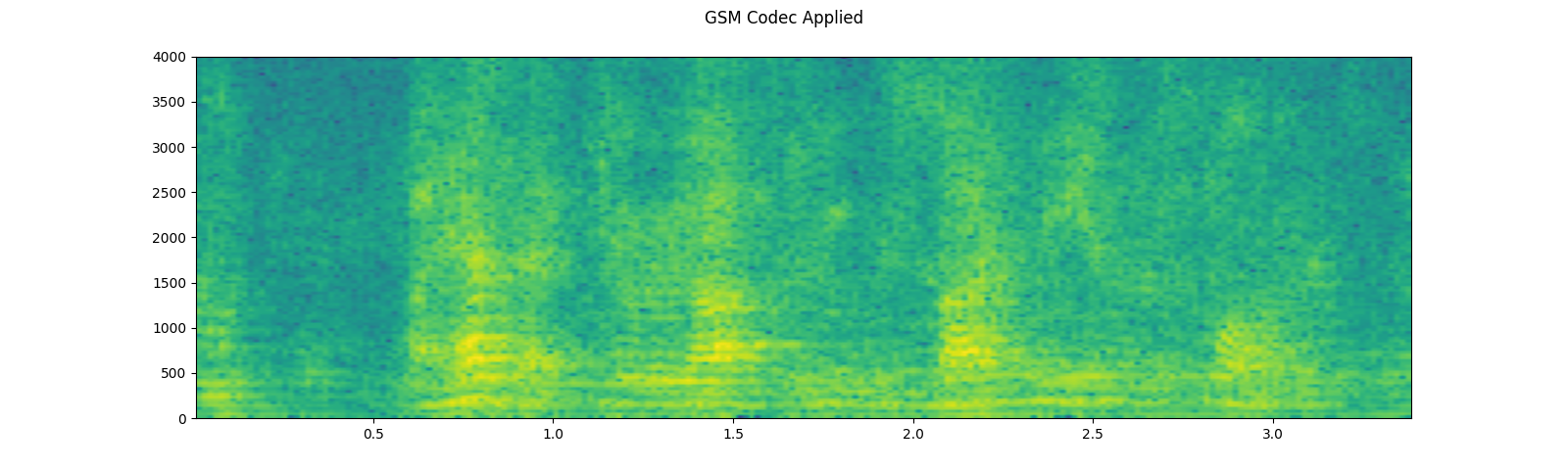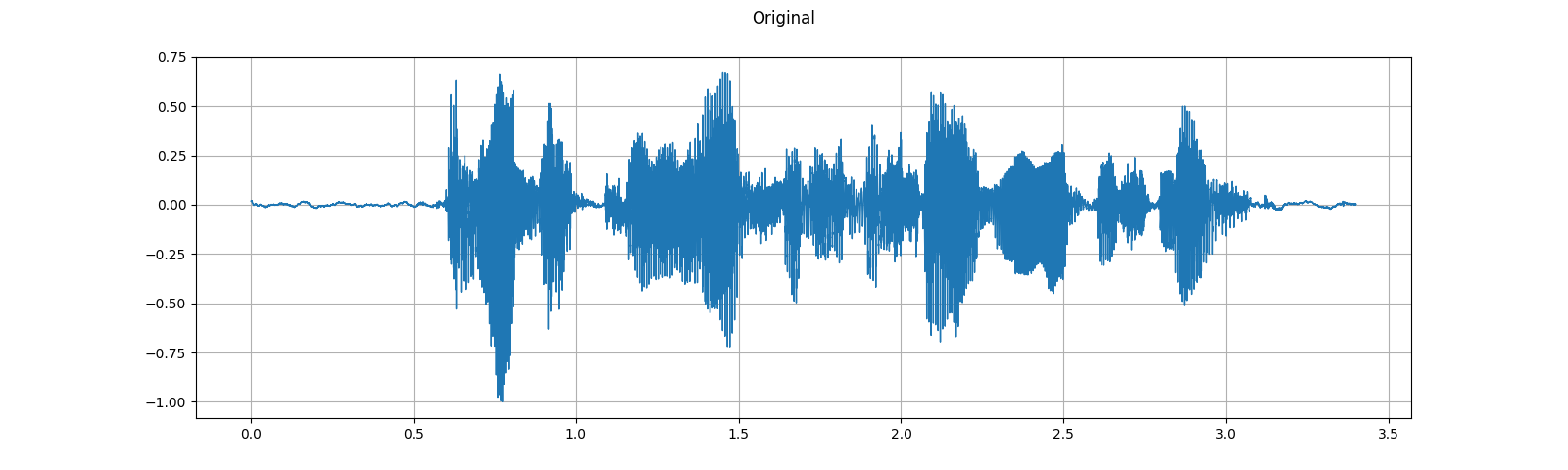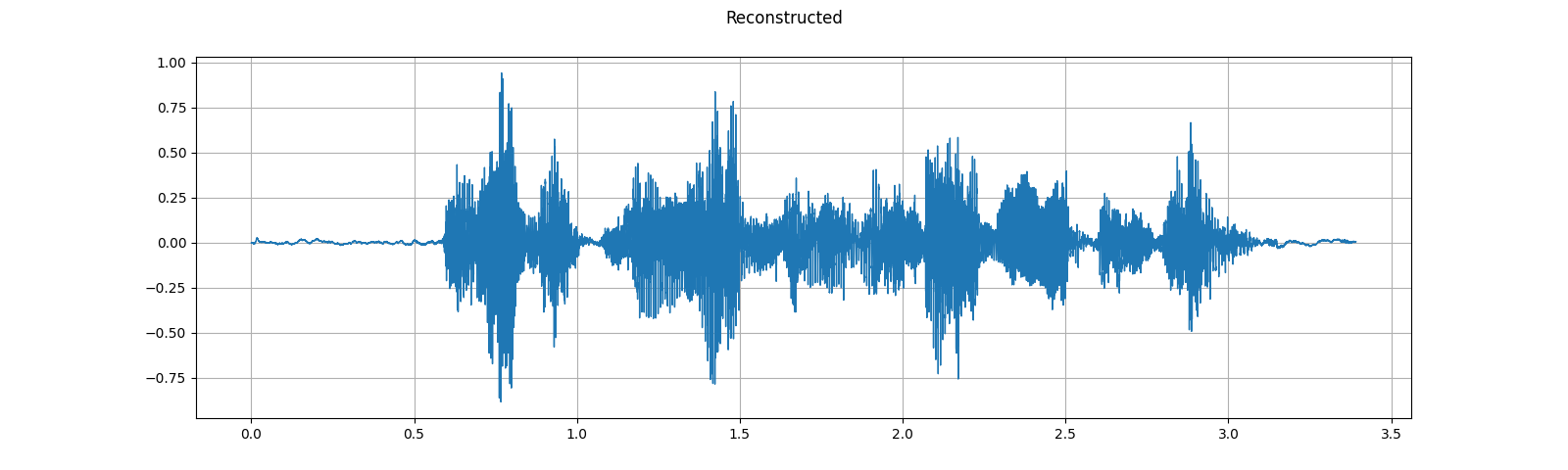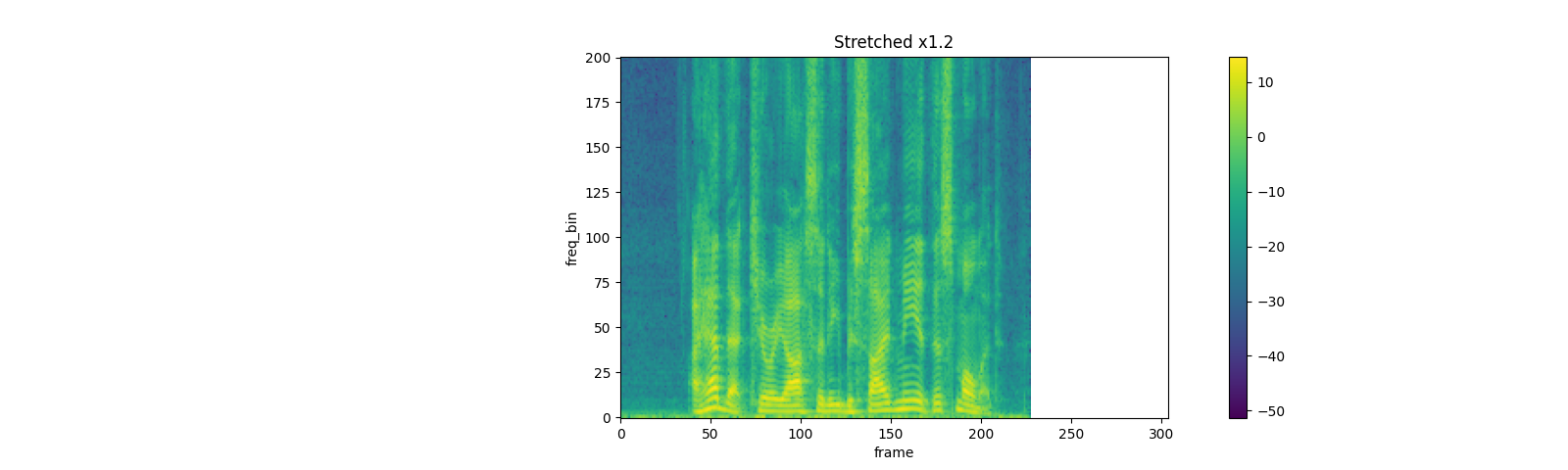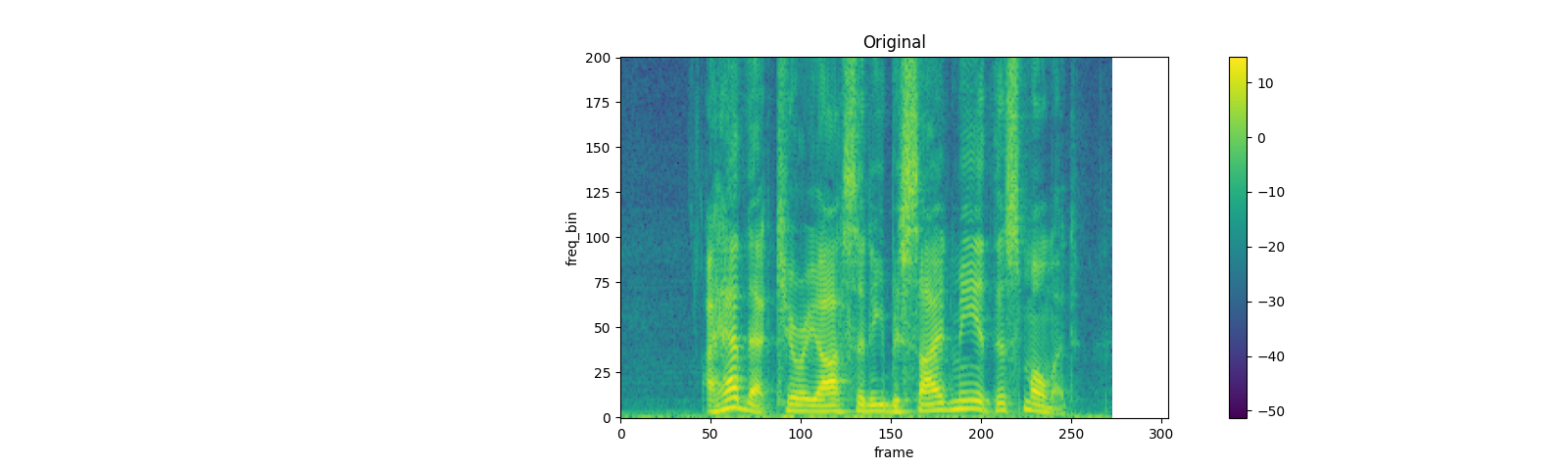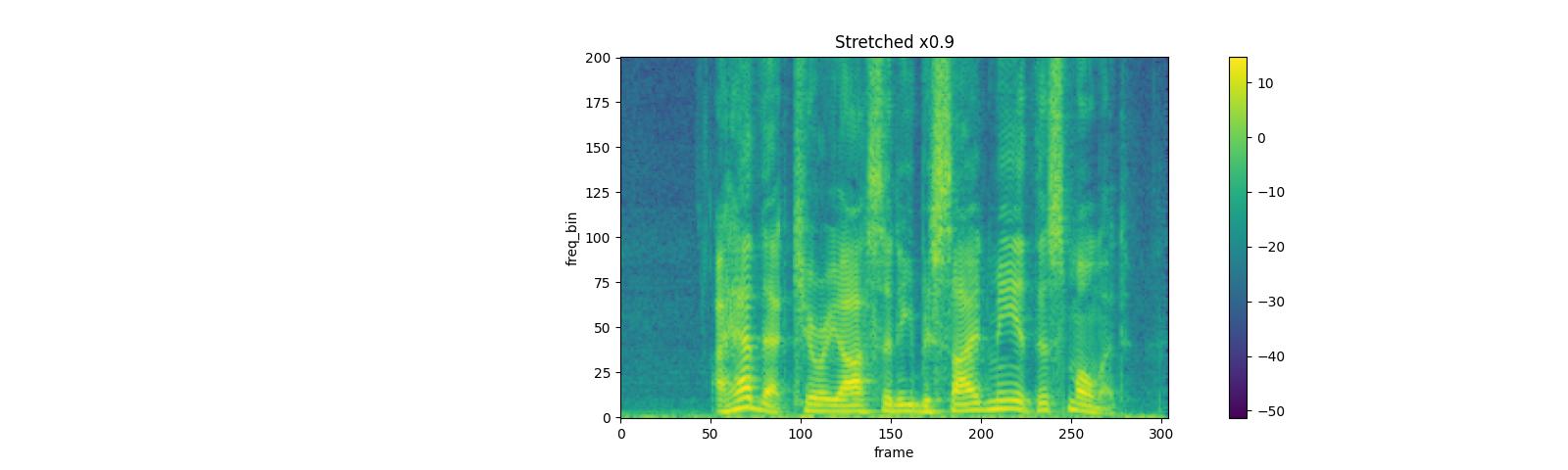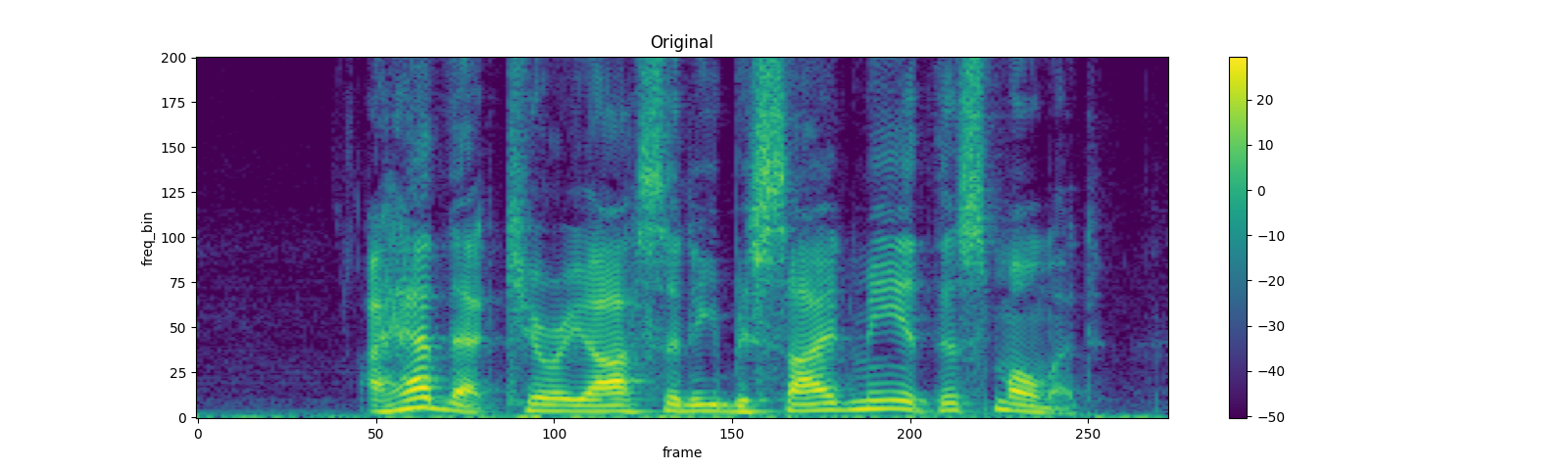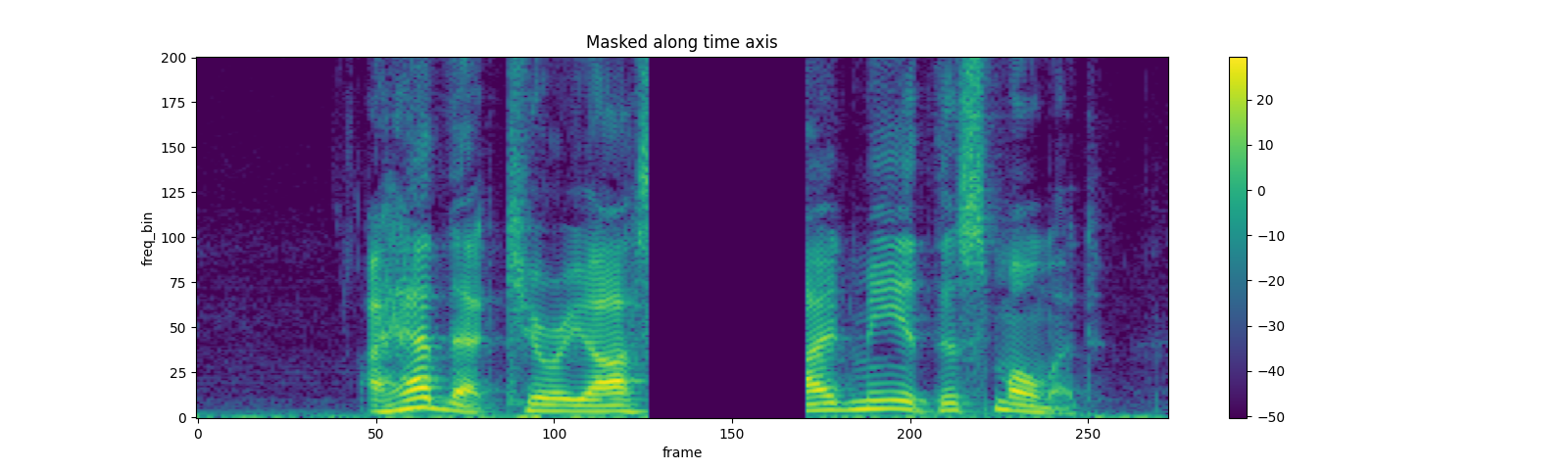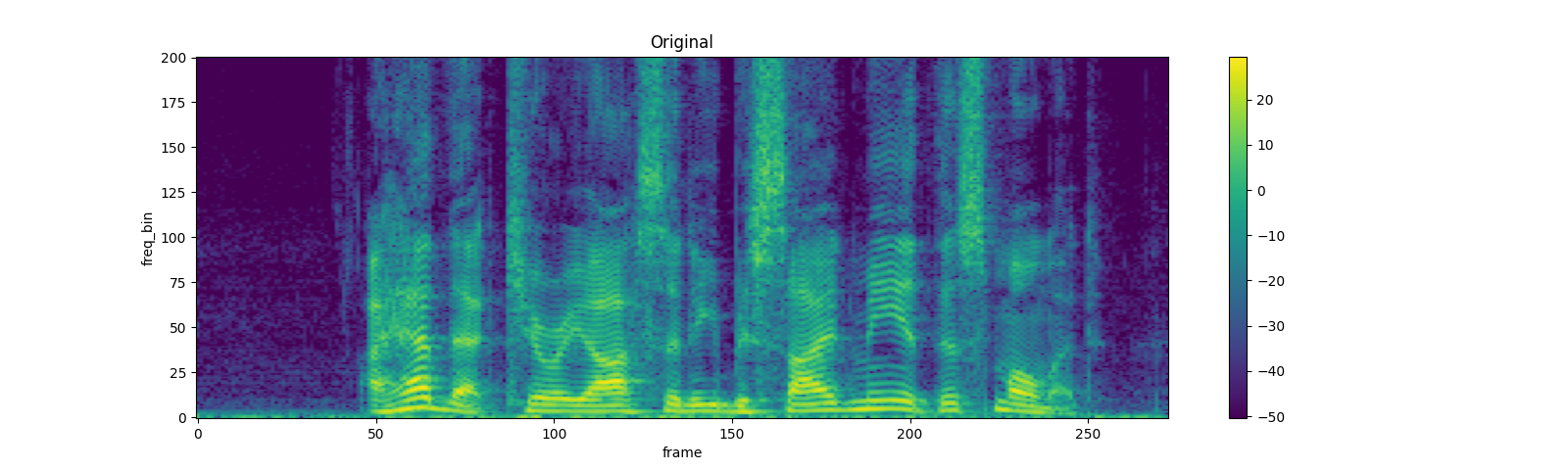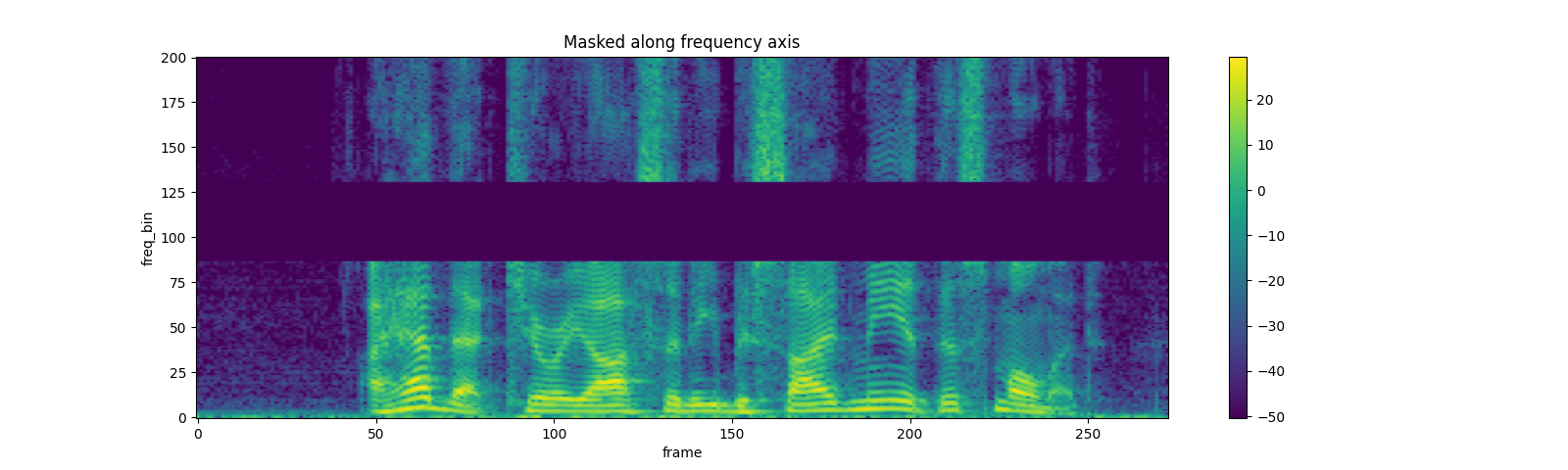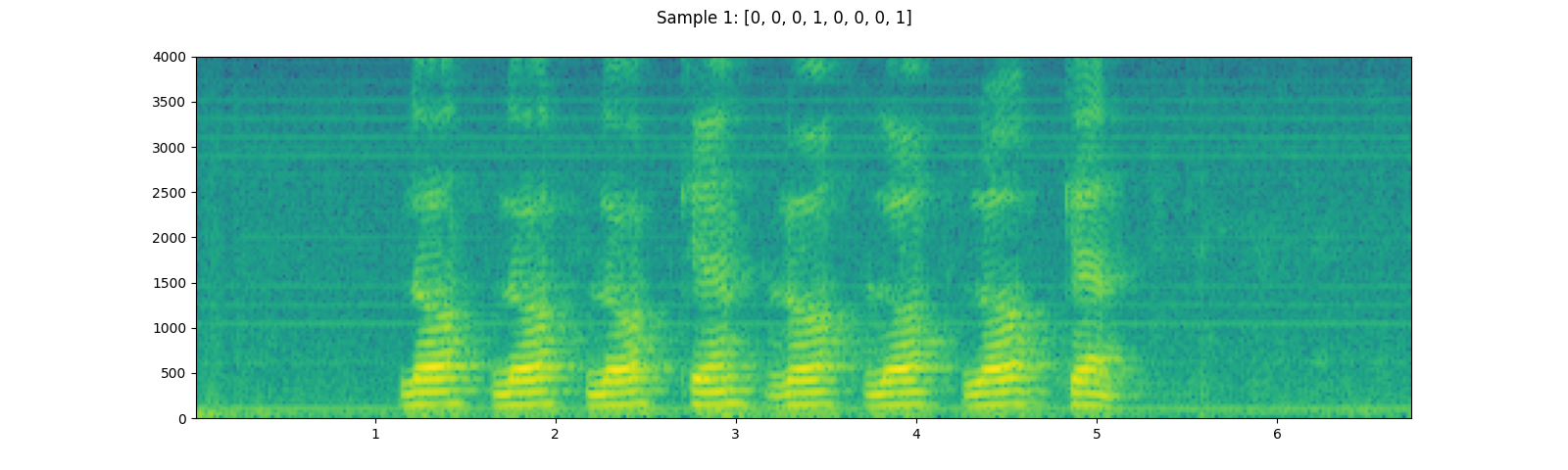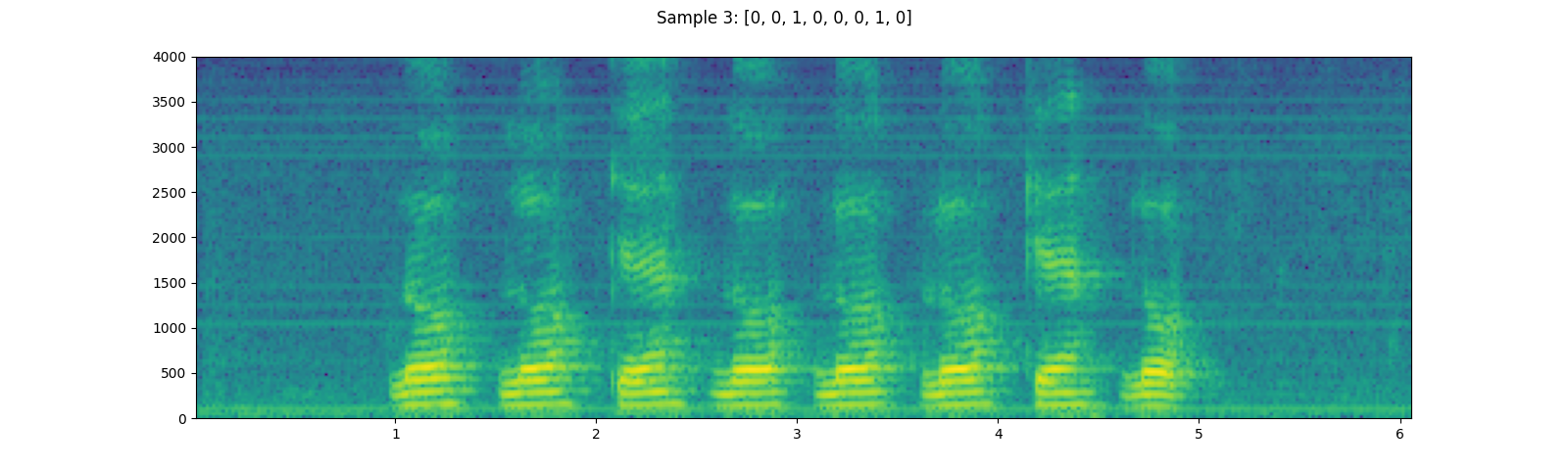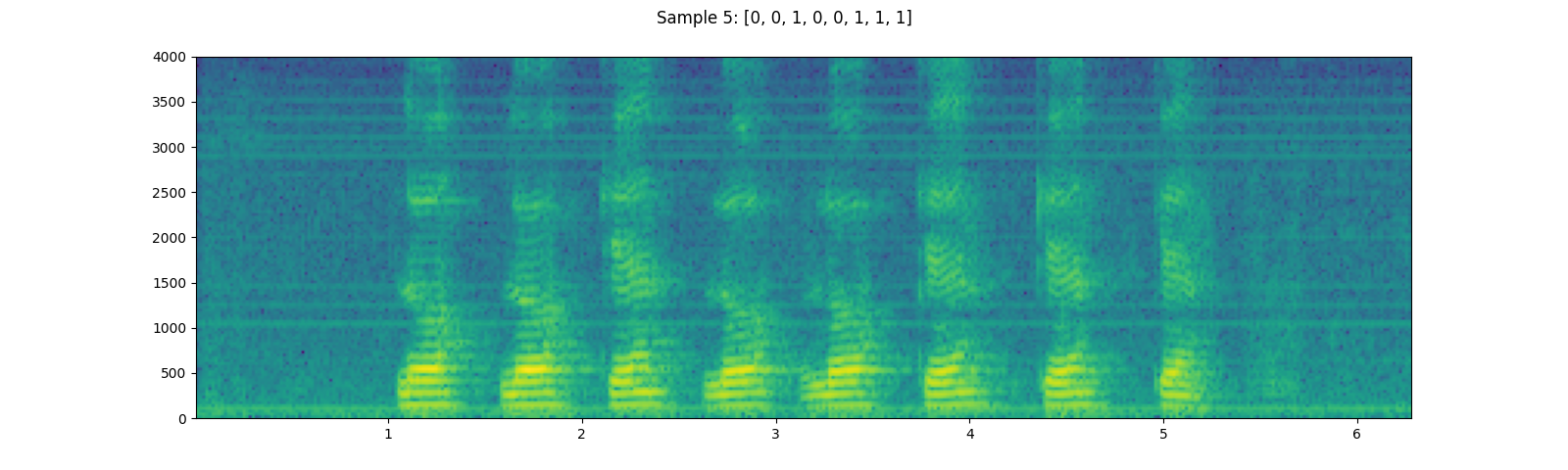注意
点击 这里 下载完整示例代码
使用 torchaudio 进行音频操作¶
torchaudio 提供强大的音频 I/O 函数、预处理变换和数据集。
在本教程中,我们将了解如何准备音频数据并提取可以馈送到 NN 模型的特征。
# When running this tutorial in Google Colab, install the required packages
# with the following.
# !pip install torchaudio librosa boto3
import torch
import torchaudio
import torchaudio.functional as F
import torchaudio.transforms as T
print(torch.__version__)
print(torchaudio.__version__)
输出
1.10.0+cu102
0.10.0+cu102
准备数据和实用函数 (跳过本节)¶
#@title Prepare data and utility functions. {display-mode: "form"}
#@markdown
#@markdown You do not need to look into this cell.
#@markdown Just execute once and you are good to go.
#@markdown
#@markdown In this tutorial, we will use a speech data from [VOiCES dataset](https://iqtlabs.github.io/voices/), which is licensed under Creative Commos BY 4.0.
#-------------------------------------------------------------------------------
# Preparation of data and helper functions.
#-------------------------------------------------------------------------------
import io
import os
import math
import tarfile
import multiprocessing
import scipy
import librosa
import boto3
from botocore import UNSIGNED
from botocore.config import Config
import requests
import matplotlib
import matplotlib.pyplot as plt
import pandas as pd
import time
from IPython.display import Audio, display
[width, height] = matplotlib.rcParams['figure.figsize']
if width < 10:
matplotlib.rcParams['figure.figsize'] = [width * 2.5, height]
_SAMPLE_DIR = "_sample_data"
SAMPLE_WAV_URL = "https://pytorch-tutorial-assets.s3.amazonaws.com/steam-train-whistle-daniel_simon.wav"
SAMPLE_WAV_PATH = os.path.join(_SAMPLE_DIR, "steam.wav")
SAMPLE_WAV_SPEECH_URL = "https://pytorch-tutorial-assets.s3.amazonaws.com/VOiCES_devkit/source-16k/train/sp0307/Lab41-SRI-VOiCES-src-sp0307-ch127535-sg0042.wav"
SAMPLE_WAV_SPEECH_PATH = os.path.join(_SAMPLE_DIR, "speech.wav")
SAMPLE_RIR_URL = "https://pytorch-tutorial-assets.s3.amazonaws.com/VOiCES_devkit/distant-16k/room-response/rm1/impulse/Lab41-SRI-VOiCES-rm1-impulse-mc01-stu-clo.wav"
SAMPLE_RIR_PATH = os.path.join(_SAMPLE_DIR, "rir.wav")
SAMPLE_NOISE_URL = "https://pytorch-tutorial-assets.s3.amazonaws.com/VOiCES_devkit/distant-16k/distractors/rm1/babb/Lab41-SRI-VOiCES-rm1-babb-mc01-stu-clo.wav"
SAMPLE_NOISE_PATH = os.path.join(_SAMPLE_DIR, "bg.wav")
SAMPLE_MP3_URL = "https://pytorch-tutorial-assets.s3.amazonaws.com/steam-train-whistle-daniel_simon.mp3"
SAMPLE_MP3_PATH = os.path.join(_SAMPLE_DIR, "steam.mp3")
SAMPLE_GSM_URL = "https://pytorch-tutorial-assets.s3.amazonaws.com/steam-train-whistle-daniel_simon.gsm"
SAMPLE_GSM_PATH = os.path.join(_SAMPLE_DIR, "steam.gsm")
SAMPLE_TAR_URL = "https://pytorch-tutorial-assets.s3.amazonaws.com/VOiCES_devkit.tar.gz"
SAMPLE_TAR_PATH = os.path.join(_SAMPLE_DIR, "sample.tar.gz")
SAMPLE_TAR_ITEM = "VOiCES_devkit/source-16k/train/sp0307/Lab41-SRI-VOiCES-src-sp0307-ch127535-sg0042.wav"
S3_BUCKET = "pytorch-tutorial-assets"
S3_KEY = "VOiCES_devkit/source-16k/train/sp0307/Lab41-SRI-VOiCES-src-sp0307-ch127535-sg0042.wav"
YESNO_DATASET_PATH = os.path.join(_SAMPLE_DIR, "yes_no")
os.makedirs(YESNO_DATASET_PATH, exist_ok=True)
os.makedirs(_SAMPLE_DIR, exist_ok=True)
def _fetch_data():
uri = [
(SAMPLE_WAV_URL, SAMPLE_WAV_PATH),
(SAMPLE_WAV_SPEECH_URL, SAMPLE_WAV_SPEECH_PATH),
(SAMPLE_RIR_URL, SAMPLE_RIR_PATH),
(SAMPLE_NOISE_URL, SAMPLE_NOISE_PATH),
(SAMPLE_MP3_URL, SAMPLE_MP3_PATH),
(SAMPLE_GSM_URL, SAMPLE_GSM_PATH),
(SAMPLE_TAR_URL, SAMPLE_TAR_PATH),
]
for url, path in uri:
with open(path, 'wb') as file_:
file_.write(requests.get(url).content)
_fetch_data()
def _download_yesno():
if os.path.exists(os.path.join(YESNO_DATASET_PATH, "waves_yesno.tar.gz")):
return
torchaudio.datasets.YESNO(root=YESNO_DATASET_PATH, download=True)
YESNO_DOWNLOAD_PROCESS = multiprocessing.Process(target=_download_yesno)
YESNO_DOWNLOAD_PROCESS.start()
def _get_sample(path, resample=None):
effects = [
["remix", "1"]
]
if resample:
effects.extend([
["lowpass", f"{resample // 2}"],
["rate", f'{resample}'],
])
return torchaudio.sox_effects.apply_effects_file(path, effects=effects)
def get_speech_sample(*, resample=None):
return _get_sample(SAMPLE_WAV_SPEECH_PATH, resample=resample)
def get_sample(*, resample=None):
return _get_sample(SAMPLE_WAV_PATH, resample=resample)
def get_rir_sample(*, resample=None, processed=False):
rir_raw, sample_rate = _get_sample(SAMPLE_RIR_PATH, resample=resample)
if not processed:
return rir_raw, sample_rate
rir = rir_raw[:, int(sample_rate*1.01):int(sample_rate*1.3)]
rir = rir / torch.norm(rir, p=2)
rir = torch.flip(rir, [1])
return rir, sample_rate
def get_noise_sample(*, resample=None):
return _get_sample(SAMPLE_NOISE_PATH, resample=resample)
def print_stats(waveform, sample_rate=None, src=None):
if src:
print("-" * 10)
print("Source:", src)
print("-" * 10)
if sample_rate:
print("Sample Rate:", sample_rate)
print("Shape:", tuple(waveform.shape))
print("Dtype:", waveform.dtype)
print(f" - Max: {waveform.max().item():6.3f}")
print(f" - Min: {waveform.min().item():6.3f}")
print(f" - Mean: {waveform.mean().item():6.3f}")
print(f" - Std Dev: {waveform.std().item():6.3f}")
print()
print(waveform)
print()
def plot_waveform(waveform, sample_rate, title="Waveform", xlim=None, ylim=None):
waveform = waveform.numpy()
num_channels, num_frames = waveform.shape
time_axis = torch.arange(0, num_frames) / sample_rate
figure, axes = plt.subplots(num_channels, 1)
if num_channels == 1:
axes = [axes]
for c in range(num_channels):
axes[c].plot(time_axis, waveform[c], linewidth=1)
axes[c].grid(True)
if num_channels > 1:
axes[c].set_ylabel(f'Channel {c+1}')
if xlim:
axes[c].set_xlim(xlim)
if ylim:
axes[c].set_ylim(ylim)
figure.suptitle(title)
plt.show(block=False)
def plot_specgram(waveform, sample_rate, title="Spectrogram", xlim=None):
waveform = waveform.numpy()
num_channels, num_frames = waveform.shape
time_axis = torch.arange(0, num_frames) / sample_rate
figure, axes = plt.subplots(num_channels, 1)
if num_channels == 1:
axes = [axes]
for c in range(num_channels):
axes[c].specgram(waveform[c], Fs=sample_rate)
if num_channels > 1:
axes[c].set_ylabel(f'Channel {c+1}')
if xlim:
axes[c].set_xlim(xlim)
figure.suptitle(title)
plt.show(block=False)
def play_audio(waveform, sample_rate):
waveform = waveform.numpy()
num_channels, num_frames = waveform.shape
if num_channels == 1:
display(Audio(waveform[0], rate=sample_rate))
elif num_channels == 2:
display(Audio((waveform[0], waveform[1]), rate=sample_rate))
else:
raise ValueError("Waveform with more than 2 channels are not supported.")
def inspect_file(path):
print("-" * 10)
print("Source:", path)
print("-" * 10)
print(f" - File size: {os.path.getsize(path)} bytes")
print(f" - {torchaudio.info(path)}")
def plot_spectrogram(spec, title=None, ylabel='freq_bin', aspect='auto', xmax=None):
fig, axs = plt.subplots(1, 1)
axs.set_title(title or 'Spectrogram (db)')
axs.set_ylabel(ylabel)
axs.set_xlabel('frame')
im = axs.imshow(librosa.power_to_db(spec), origin='lower', aspect=aspect)
if xmax:
axs.set_xlim((0, xmax))
fig.colorbar(im, ax=axs)
plt.show(block=False)
def plot_mel_fbank(fbank, title=None):
fig, axs = plt.subplots(1, 1)
axs.set_title(title or 'Filter bank')
axs.imshow(fbank, aspect='auto')
axs.set_ylabel('frequency bin')
axs.set_xlabel('mel bin')
plt.show(block=False)
def get_spectrogram(
n_fft = 400,
win_len = None,
hop_len = None,
power = 2.0,
):
waveform, _ = get_speech_sample()
spectrogram = T.Spectrogram(
n_fft=n_fft,
win_length=win_len,
hop_length=hop_len,
center=True,
pad_mode="reflect",
power=power,
)
return spectrogram(waveform)
def plot_pitch(waveform, sample_rate, pitch):
figure, axis = plt.subplots(1, 1)
axis.set_title("Pitch Feature")
axis.grid(True)
end_time = waveform.shape[1] / sample_rate
time_axis = torch.linspace(0, end_time, waveform.shape[1])
axis.plot(time_axis, waveform[0], linewidth=1, color='gray', alpha=0.3)
axis2 = axis.twinx()
time_axis = torch.linspace(0, end_time, pitch.shape[1])
ln2 = axis2.plot(
time_axis, pitch[0], linewidth=2, label='Pitch', color='green')
axis2.legend(loc=0)
plt.show(block=False)
def plot_kaldi_pitch(waveform, sample_rate, pitch, nfcc):
figure, axis = plt.subplots(1, 1)
axis.set_title("Kaldi Pitch Feature")
axis.grid(True)
end_time = waveform.shape[1] / sample_rate
time_axis = torch.linspace(0, end_time, waveform.shape[1])
axis.plot(time_axis, waveform[0], linewidth=1, color='gray', alpha=0.3)
time_axis = torch.linspace(0, end_time, pitch.shape[1])
ln1 = axis.plot(time_axis, pitch[0], linewidth=2, label='Pitch', color='green')
axis.set_ylim((-1.3, 1.3))
axis2 = axis.twinx()
time_axis = torch.linspace(0, end_time, nfcc.shape[1])
ln2 = axis2.plot(
time_axis, nfcc[0], linewidth=2, label='NFCC', color='blue', linestyle='--')
lns = ln1 + ln2
labels = [l.get_label() for l in lns]
axis.legend(lns, labels, loc=0)
plt.show(block=False)
DEFAULT_OFFSET = 201
SWEEP_MAX_SAMPLE_RATE = 48000
DEFAULT_LOWPASS_FILTER_WIDTH = 6
DEFAULT_ROLLOFF = 0.99
DEFAULT_RESAMPLING_METHOD = 'sinc_interpolation'
def _get_log_freq(sample_rate, max_sweep_rate, offset):
"""Get freqs evenly spaced out in log-scale, between [0, max_sweep_rate // 2]
offset is used to avoid negative infinity `log(offset + x)`.
"""
half = sample_rate // 2
start, stop = math.log(offset), math.log(offset + max_sweep_rate // 2)
return torch.exp(torch.linspace(start, stop, sample_rate, dtype=torch.double)) - offset
def _get_inverse_log_freq(freq, sample_rate, offset):
"""Find the time where the given frequency is given by _get_log_freq"""
half = sample_rate // 2
return sample_rate * (math.log(1 + freq / offset) / math.log(1 + half / offset))
def _get_freq_ticks(sample_rate, offset, f_max):
# Given the original sample rate used for generating the sweep,
# find the x-axis value where the log-scale major frequency values fall in
time, freq = [], []
for exp in range(2, 5):
for v in range(1, 10):
f = v * 10 ** exp
if f < sample_rate // 2:
t = _get_inverse_log_freq(f, sample_rate, offset) / sample_rate
time.append(t)
freq.append(f)
t_max = _get_inverse_log_freq(f_max, sample_rate, offset) / sample_rate
time.append(t_max)
freq.append(f_max)
return time, freq
def plot_sweep(waveform, sample_rate, title, max_sweep_rate=SWEEP_MAX_SAMPLE_RATE, offset=DEFAULT_OFFSET):
x_ticks = [100, 500, 1000, 5000, 10000, 20000, max_sweep_rate // 2]
y_ticks = [1000, 5000, 10000, 20000, sample_rate//2]
time, freq = _get_freq_ticks(max_sweep_rate, offset, sample_rate // 2)
freq_x = [f if f in x_ticks and f <= max_sweep_rate // 2 else None for f in freq]
freq_y = [f for f in freq if f >= 1000 and f in y_ticks and f <= sample_rate // 2]
figure, axis = plt.subplots(1, 1)
axis.specgram(waveform[0].numpy(), Fs=sample_rate)
plt.xticks(time, freq_x)
plt.yticks(freq_y, freq_y)
axis.set_xlabel('Original Signal Frequency (Hz, log scale)')
axis.set_ylabel('Waveform Frequency (Hz)')
axis.xaxis.grid(True, alpha=0.67)
axis.yaxis.grid(True, alpha=0.67)
figure.suptitle(f'{title} (sample rate: {sample_rate} Hz)')
plt.show(block=True)
def get_sine_sweep(sample_rate, offset=DEFAULT_OFFSET):
max_sweep_rate = sample_rate
freq = _get_log_freq(sample_rate, max_sweep_rate, offset)
delta = 2 * math.pi * freq / sample_rate
cummulative = torch.cumsum(delta, dim=0)
signal = torch.sin(cummulative).unsqueeze(dim=0)
return signal
def benchmark_resample(
method,
waveform,
sample_rate,
resample_rate,
lowpass_filter_width=DEFAULT_LOWPASS_FILTER_WIDTH,
rolloff=DEFAULT_ROLLOFF,
resampling_method=DEFAULT_RESAMPLING_METHOD,
beta=None,
librosa_type=None,
iters=5
):
if method == "functional":
begin = time.time()
for _ in range(iters):
F.resample(waveform, sample_rate, resample_rate, lowpass_filter_width=lowpass_filter_width,
rolloff=rolloff, resampling_method=resampling_method)
elapsed = time.time() - begin
return elapsed / iters
elif method == "transforms":
resampler = T.Resample(sample_rate, resample_rate, lowpass_filter_width=lowpass_filter_width,
rolloff=rolloff, resampling_method=resampling_method, dtype=waveform.dtype)
begin = time.time()
for _ in range(iters):
resampler(waveform)
elapsed = time.time() - begin
return elapsed / iters
elif method == "librosa":
waveform_np = waveform.squeeze().numpy()
begin = time.time()
for _ in range(iters):
librosa.resample(waveform_np, sample_rate, resample_rate, res_type=librosa_type)
elapsed = time.time() - begin
return elapsed / iters
音频 I/O¶
torchaudio 集成了 libsox 并提供了一套丰富的音频 I/O 函数。
查询音频元数据¶
torchaudio.info 函数获取音频的元数据。您可以提供路径状对象或文件状对象。
metadata = torchaudio.info(SAMPLE_WAV_PATH)
print(metadata)
输出
AudioMetaData(sample_rate=44100, num_frames=109368, num_channels=2, bits_per_sample=16, encoding=PCM_S)
其中
sample_rate是音频的采样率num_channels是通道数量num_frames是每个通道的帧数bits_per_sample是位深度encoding是样本编码格式
值 encoding 可以采用以下之一
"PCM_S": 有符号整数线性 PCM"PCM_U": 无符号整数线性 PCM"PCM_F": 浮点线性 PCM"FLAC": Flac, 无损音频编解码器"ULAW": Mu-law, [维基百科]"ALAW": A-law [维基百科]"MP3": MP3, MPEG-1 音频第 III 层"VORBIS": OGG Vorbis [xiph.org]"AMR_NB": 自适应多速率 [维基百科]"AMR_WB": 自适应多速率宽带 [维基百科]"OPUS": Opus [opus-codec.org]"GSM": GSM-FR [维基百科]"UNKNOWN"以上都不是
注意
- 对于压缩和/或可变比特率格式(如 mp3),
bits_per_sample可以为0。 - 对于 GSM-FR 格式,
num_frames可以为0。
metadata = torchaudio.info(SAMPLE_MP3_PATH)
print(metadata)
metadata = torchaudio.info(SAMPLE_GSM_PATH)
print(metadata)
输出
AudioMetaData(sample_rate=44100, num_frames=110559, num_channels=2, bits_per_sample=0, encoding=MP3)
AudioMetaData(sample_rate=8000, num_frames=0, num_channels=1, bits_per_sample=0, encoding=GSM)
查询文件状对象¶
info 函数也适用于文件状对象。
print("Source:", SAMPLE_WAV_URL)
with requests.get(SAMPLE_WAV_URL, stream=True) as response:
metadata = torchaudio.info(response.raw)
print(metadata)
输出
Source: https://pytorch-tutorial-assets.s3.amazonaws.com/steam-train-whistle-daniel_simon.wav
AudioMetaData(sample_rate=44100, num_frames=109368, num_channels=2, bits_per_sample=16, encoding=PCM_S)
注意 当传递文件状对象时,info 函数不会读取所有数据,而只会读取数据的开头部分。因此,根据音频格式,它无法获取正确的元数据,包括格式本身。以下示例对此进行了说明。
- 使用
format参数指定音频格式。 - 返回的元数据包含
num_frames = 0
print("Source:", SAMPLE_MP3_URL)
with requests.get(SAMPLE_MP3_URL, stream=True) as response:
metadata = torchaudio.info(response.raw, format="mp3")
print(f"Fetched {response.raw.tell()} bytes.")
print(metadata)
输出
Source: https://pytorch-tutorial-assets.s3.amazonaws.com/steam-train-whistle-daniel_simon.mp3
Fetched 8192 bytes.
AudioMetaData(sample_rate=44100, num_frames=0, num_channels=2, bits_per_sample=0, encoding=MP3)
将音频数据加载到张量中¶
要加载音频数据,可以使用 torchaudio.load。
此函数接受路径状对象和文件状对象。
返回值是一个包含波形 (Tensor) 和采样率 (int) 的元组。
默认情况下,生成的张量对象具有 dtype=torch.float32,其值范围在 [-1.0, 1.0] 之间归一化。
有关支持格式的列表,请参考 torchaudio 文档。
waveform, sample_rate = torchaudio.load(SAMPLE_WAV_SPEECH_PATH)
print_stats(waveform, sample_rate=sample_rate)
plot_waveform(waveform, sample_rate)
plot_specgram(waveform, sample_rate)
play_audio(waveform, sample_rate)
输出
Sample Rate: 16000
Shape: (1, 54400)
Dtype: torch.float32
- Max: 0.668
- Min: -1.000
- Mean: 0.000
- Std Dev: 0.122
tensor([[0.0183, 0.0180, 0.0180, ..., 0.0018, 0.0019, 0.0032]])
<IPython.lib.display.Audio object>
从文件状对象加载¶
torchaudio 的 I/O 函数现在支持文件状对象。这允许从本地文件系统以外的位置同时获取音频数据并解码。以下示例对此进行了说明。
# Load audio data as HTTP request
with requests.get(SAMPLE_WAV_SPEECH_URL, stream=True) as response:
waveform, sample_rate = torchaudio.load(response.raw)
plot_specgram(waveform, sample_rate, title="HTTP datasource")
# Load audio from tar file
with tarfile.open(SAMPLE_TAR_PATH, mode='r') as tarfile_:
fileobj = tarfile_.extractfile(SAMPLE_TAR_ITEM)
waveform, sample_rate = torchaudio.load(fileobj)
plot_specgram(waveform, sample_rate, title="TAR file")
# Load audio from S3
client = boto3.client('s3', config=Config(signature_version=UNSIGNED))
response = client.get_object(Bucket=S3_BUCKET, Key=S3_KEY)
waveform, sample_rate = torchaudio.load(response['Body'])
plot_specgram(waveform, sample_rate, title="From S3")
关于切片的提示¶
提供 num_frames 和 frame_offset 参数将在解码时对生成的张量对象进行切片。
可以使用常规张量切片获得相同的结果(即 waveform[:, frame_offset:frame_offset+num_frames]),但是,提供 num_frames 和 frame_offset 参数效率更高。
这是因为该函数将在解码完请求的帧后停止数据采集和解码。当通过网络传输音频数据时,这很有利,因为一旦获取到必要的数据量,数据传输将停止。
以下示例对此进行了说明;
# Illustration of two different decoding methods.
# The first one will fetch all the data and decode them, while
# the second one will stop fetching data once it completes decoding.
# The resulting waveforms are identical.
frame_offset, num_frames = 16000, 16000 # Fetch and decode the 1 - 2 seconds
print("Fetching all the data...")
with requests.get(SAMPLE_WAV_SPEECH_URL, stream=True) as response:
waveform1, sample_rate1 = torchaudio.load(response.raw)
waveform1 = waveform1[:, frame_offset:frame_offset+num_frames]
print(f" - Fetched {response.raw.tell()} bytes")
print("Fetching until the requested frames are available...")
with requests.get(SAMPLE_WAV_SPEECH_URL, stream=True) as response:
waveform2, sample_rate2 = torchaudio.load(
response.raw, frame_offset=frame_offset, num_frames=num_frames)
print(f" - Fetched {response.raw.tell()} bytes")
print("Checking the resulting waveform ... ", end="")
assert (waveform1 == waveform2).all()
print("matched!")
输出
Fetching all the data...
- Fetched 108844 bytes
Fetching until the requested frames are available...
- Fetched 65580 bytes
Checking the resulting waveform ... matched!
将音频保存到文件¶
要将音频数据保存为常见应用程序可解释的格式,可以使用 torchaudio.save。
此函数接受路径状对象和文件状对象。
当传递文件类对象时,您还需要提供 format 参数,以便函数知道应该使用哪个格式。在路径类对象的情况下,函数将根据扩展名确定格式。如果您要保存到没有扩展名的文件,则需要提供 format 参数。
当保存为 WAV 格式时,float32 张量的默认编码为 32 位浮点 PCM。您可以提供 encoding 和 bits_per_sample 参数来更改它。例如,要以 16 位有符号整数 PCM 保存数据,您可以执行以下操作。
注意 以较低位深度的编码保存数据会减小生成的文件大小,但会损失精度。
waveform, sample_rate = get_sample()
print_stats(waveform, sample_rate=sample_rate)
# Save without any encoding option.
# The function will pick up the encoding which
# the provided data fit
path = "save_example_default.wav"
torchaudio.save(path, waveform, sample_rate)
inspect_file(path)
# Save as 16-bit signed integer Linear PCM
# The resulting file occupies half the storage but loses precision
path = "save_example_PCM_S16.wav"
torchaudio.save(
path, waveform, sample_rate,
encoding="PCM_S", bits_per_sample=16)
inspect_file(path)
输出
Sample Rate: 44100
Shape: (1, 109368)
Dtype: torch.float32
- Max: 0.508
- Min: -0.449
- Mean: -0.000
- Std Dev: 0.122
tensor([[0.0027, 0.0063, 0.0092, ..., 0.0032, 0.0047, 0.0052]])
----------
Source: save_example_default.wav
----------
- File size: 437530 bytes
- AudioMetaData(sample_rate=44100, num_frames=109368, num_channels=1, bits_per_sample=32, encoding=PCM_F)
----------
Source: save_example_PCM_S16.wav
----------
- File size: 218780 bytes
- AudioMetaData(sample_rate=44100, num_frames=109368, num_channels=1, bits_per_sample=16, encoding=PCM_S)
torchaudio.save 还可以处理其他格式。举几个例子;
waveform, sample_rate = get_sample(resample=8000)
formats = [
"mp3",
"flac",
"vorbis",
"sph",
"amb",
"amr-nb",
"gsm",
]
for format in formats:
path = f"save_example.{format}"
torchaudio.save(path, waveform, sample_rate, format=format)
inspect_file(path)
输出
----------
Source: save_example.mp3
----------
- File size: 2664 bytes
- AudioMetaData(sample_rate=8000, num_frames=21312, num_channels=1, bits_per_sample=0, encoding=MP3)
----------
Source: save_example.flac
----------
- File size: 47315 bytes
- AudioMetaData(sample_rate=8000, num_frames=19840, num_channels=1, bits_per_sample=24, encoding=FLAC)
----------
Source: save_example.vorbis
----------
- File size: 9967 bytes
- AudioMetaData(sample_rate=8000, num_frames=19840, num_channels=1, bits_per_sample=0, encoding=VORBIS)
----------
Source: save_example.sph
----------
- File size: 80384 bytes
- AudioMetaData(sample_rate=8000, num_frames=19840, num_channels=1, bits_per_sample=32, encoding=PCM_S)
----------
Source: save_example.amb
----------
- File size: 79418 bytes
- AudioMetaData(sample_rate=8000, num_frames=19840, num_channels=1, bits_per_sample=32, encoding=PCM_F)
----------
Source: save_example.amr-nb
----------
- File size: 1618 bytes
- AudioMetaData(sample_rate=8000, num_frames=19840, num_channels=1, bits_per_sample=0, encoding=AMR_NB)
----------
Source: save_example.gsm
----------
- File size: 4092 bytes
- AudioMetaData(sample_rate=8000, num_frames=0, num_channels=1, bits_per_sample=0, encoding=GSM)
保存到文件类对象¶
与其他 I/O 函数类似,您可以将音频保存到文件类对象中。当保存到文件类对象时,需要 format 参数。
waveform, sample_rate = get_sample()
# Saving to Bytes buffer
buffer_ = io.BytesIO()
torchaudio.save(buffer_, waveform, sample_rate, format="wav")
buffer_.seek(0)
print(buffer_.read(16))
输出
b'RIFF\x12\xad\x06\x00WAVEfmt '
重采样¶
要将音频波形从一个频率重采样到另一个频率,可以使用 transforms.Resample 或 functional.resample。 transforms.Resample 预先计算并缓存用于重采样的内核,而 functional.resample 会动态计算内核,因此如果使用相同参数对多个波形进行重采样,使用 transforms.Resample 将会加速(见基准测试部分)。
两种重采样方法都使用 带限 sinc 插值 来计算任意时间步长的信号值。实现涉及卷积,因此我们可以利用 GPU/多线程来提高性能。在多个子进程中使用重采样时(例如,使用多个工作进程进行数据加载),您的应用程序可能会创建超出系统能够有效处理的线程数。在这种情况下,设置 torch.set_num_threads(1) 可能会有所帮助。
由于有限数量的样本只能表示有限数量的频率,因此重采样不会产生完美的结果,并且可以使用各种参数来控制其质量和计算速度。我们通过对对数正弦扫描进行重采样来演示这些属性,对数正弦扫描是在时间上以指数方式增加频率的正弦波。
下面的频谱图显示了信号的频率表示,其中 x 轴标签对应于原始波形的频率(对数刻度),y 轴对应于绘制的波形的频率,颜色强度对应于幅度。
sample_rate = 48000
resample_rate = 32000
waveform = get_sine_sweep(sample_rate)
plot_sweep(waveform, sample_rate, title="Original Waveform")
play_audio(waveform, sample_rate)
resampler = T.Resample(sample_rate, resample_rate, dtype=waveform.dtype)
resampled_waveform = resampler(waveform)
plot_sweep(resampled_waveform, resample_rate, title="Resampled Waveform")
play_audio(waveform, sample_rate)
输出
<IPython.lib.display.Audio object>
<IPython.lib.display.Audio object>
使用参数控制重采样质量¶
低通滤波器宽度¶
由于用于插值的滤波器无限延伸,因此使用 lowpass_filter_width 参数来控制用于对插值进行加窗的滤波器宽度。它也被称为零交叉次数,因为插值在每个时间单位都通过零。使用更大的 lowpass_filter_width 会提供更清晰、更精确的滤波器,但计算成本更高。
sample_rate = 48000
resample_rate = 32000
resampled_waveform = F.resample(waveform, sample_rate, resample_rate, lowpass_filter_width=6)
plot_sweep(resampled_waveform, resample_rate, title="lowpass_filter_width=6")
resampled_waveform = F.resample(waveform, sample_rate, resample_rate, lowpass_filter_width=128)
plot_sweep(resampled_waveform, resample_rate, title="lowpass_filter_width=128")
滚降¶
rolloff 参数表示为奈奎斯特频率的几分之一,奈奎斯特频率是给定有限采样率下可表示的最大频率。rolloff 确定低通滤波器的截止频率并控制混叠的程度,混叠是在频率高于奈奎斯特频率时映射到较低频率而发生的。因此,较低的滚降会减少混叠量,但也会降低一些较高频率。
sample_rate = 48000
resample_rate = 32000
resampled_waveform = F.resample(waveform, sample_rate, resample_rate, rolloff=0.99)
plot_sweep(resampled_waveform, resample_rate, title="rolloff=0.99")
resampled_waveform = F.resample(waveform, sample_rate, resample_rate, rolloff=0.8)
plot_sweep(resampled_waveform, resample_rate, title="rolloff=0.8")
窗口函数¶
默认情况下,torchaudio 的重采样使用汉宁窗滤波器,汉宁窗滤波器是一个加权余弦函数。它还支持凯泽窗,凯泽窗是一种接近最优的窗函数,它包含一个额外的 beta 参数,该参数允许设计滤波器的平滑度和脉冲宽度。这可以通过 resampling_method 参数进行控制。
sample_rate = 48000
resample_rate = 32000
resampled_waveform = F.resample(waveform, sample_rate, resample_rate, resampling_method="sinc_interpolation")
plot_sweep(resampled_waveform, resample_rate, title="Hann Window Default")
resampled_waveform = F.resample(waveform, sample_rate, resample_rate, resampling_method="kaiser_window")
plot_sweep(resampled_waveform, resample_rate, title="Kaiser Window Default")
与 librosa 的比较¶
torchaudio 的重采样函数可用于生成与 librosa(resampy)的凯泽窗重采样类似的结果,但也存在一些噪声
sample_rate = 48000
resample_rate = 32000
### kaiser_best
resampled_waveform = F.resample(
waveform,
sample_rate,
resample_rate,
lowpass_filter_width=64,
rolloff=0.9475937167399596,
resampling_method="kaiser_window",
beta=14.769656459379492
)
plot_sweep(resampled_waveform, resample_rate, title="Kaiser Window Best (torchaudio)")
librosa_resampled_waveform = torch.from_numpy(
librosa.resample(waveform.squeeze().numpy(), sample_rate, resample_rate, res_type='kaiser_best')).unsqueeze(0)
plot_sweep(librosa_resampled_waveform, resample_rate, title="Kaiser Window Best (librosa)")
mse = torch.square(resampled_waveform - librosa_resampled_waveform).mean().item()
print("torchaudio and librosa kaiser best MSE:", mse)
### kaiser_fast
resampled_waveform = F.resample(
waveform,
sample_rate,
resample_rate,
lowpass_filter_width=16,
rolloff=0.85,
resampling_method="kaiser_window",
beta=8.555504641634386
)
plot_specgram(resampled_waveform, resample_rate, title="Kaiser Window Fast (torchaudio)")
librosa_resampled_waveform = torch.from_numpy(
librosa.resample(waveform.squeeze().numpy(), sample_rate, resample_rate, res_type='kaiser_fast')).unsqueeze(0)
plot_sweep(librosa_resampled_waveform, resample_rate, title="Kaiser Window Fast (librosa)")
mse = torch.square(resampled_waveform - librosa_resampled_waveform).mean().item()
print("torchaudio and librosa kaiser fast MSE:", mse)
输出
torchaudio and librosa kaiser best MSE: 2.080690115365992e-06
torchaudio and librosa kaiser fast MSE: 2.5200744248601027e-05
性能基准测试¶
以下是针对两对采样率对波形进行下采样和上采样的基准测试。我们演示了 lowpass_filter_wdith、窗口类型和采样率可能产生的性能影响。此外,我们使用 torchaudio 中的对应参数对 librosa 的 kaiser_best 和 kaiser_fast 进行比较。
为了详细说明结果
- 更大的
lowpass_filter_width会导致更大的重采样内核,因此会增加内核计算和卷积的计算时间 - 使用
kaiser_window会导致比默认的sinc_interpolation更长的计算时间,因为它计算中间窗口值更复杂 - 采样率和重采样率之间较大的 GCD 会导致简化,从而允许使用较小的内核和更快的内核计算。
configs = {
"downsample (48 -> 44.1 kHz)": [48000, 44100],
"downsample (16 -> 8 kHz)": [16000, 8000],
"upsample (44.1 -> 48 kHz)": [44100, 48000],
"upsample (8 -> 16 kHz)": [8000, 16000],
}
for label in configs:
times, rows = [], []
sample_rate = configs[label][0]
resample_rate = configs[label][1]
waveform = get_sine_sweep(sample_rate)
# sinc 64 zero-crossings
f_time = benchmark_resample("functional", waveform, sample_rate, resample_rate, lowpass_filter_width=64)
t_time = benchmark_resample("transforms", waveform, sample_rate, resample_rate, lowpass_filter_width=64)
times.append([None, 1000 * f_time, 1000 * t_time])
rows.append(f"sinc (width 64)")
# sinc 6 zero-crossings
f_time = benchmark_resample("functional", waveform, sample_rate, resample_rate, lowpass_filter_width=16)
t_time = benchmark_resample("transforms", waveform, sample_rate, resample_rate, lowpass_filter_width=16)
times.append([None, 1000 * f_time, 1000 * t_time])
rows.append(f"sinc (width 16)")
# kaiser best
lib_time = benchmark_resample("librosa", waveform, sample_rate, resample_rate, librosa_type="kaiser_best")
f_time = benchmark_resample(
"functional",
waveform,
sample_rate,
resample_rate,
lowpass_filter_width=64,
rolloff=0.9475937167399596,
resampling_method="kaiser_window",
beta=14.769656459379492)
t_time = benchmark_resample(
"transforms",
waveform,
sample_rate,
resample_rate,
lowpass_filter_width=64,
rolloff=0.9475937167399596,
resampling_method="kaiser_window",
beta=14.769656459379492)
times.append([1000 * lib_time, 1000 * f_time, 1000 * t_time])
rows.append(f"kaiser_best")
# kaiser fast
lib_time = benchmark_resample("librosa", waveform, sample_rate, resample_rate, librosa_type="kaiser_fast")
f_time = benchmark_resample(
"functional",
waveform,
sample_rate,
resample_rate,
lowpass_filter_width=16,
rolloff=0.85,
resampling_method="kaiser_window",
beta=8.555504641634386)
t_time = benchmark_resample(
"transforms",
waveform,
sample_rate,
resample_rate,
lowpass_filter_width=16,
rolloff=0.85,
resampling_method="kaiser_window",
beta=8.555504641634386)
times.append([1000 * lib_time, 1000 * f_time, 1000 * t_time])
rows.append(f"kaiser_fast")
df = pd.DataFrame(times,
columns=["librosa", "functional", "transforms"],
index=rows)
df.columns = pd.MultiIndex.from_product([[f"{label} time (ms)"],df.columns])
display(df.round(2))
输出
downsample (48 -> 44.1 kHz) time (ms)
librosa functional transforms
sinc (width 64) NaN 18.17 0.42
sinc (width 16) NaN 16.67 0.37
kaiser_best 58.26 25.67 0.42
kaiser_fast 9.66 23.96 0.38
downsample (16 -> 8 kHz) time (ms)
librosa functional transforms
sinc (width 64) NaN 1.71 0.56
sinc (width 16) NaN 0.46 0.28
kaiser_best 20.48 0.94 0.52
kaiser_fast 4.26 0.56 0.28
upsample (44.1 -> 48 kHz) time (ms)
librosa functional transforms
sinc (width 64) NaN 19.58 0.45
sinc (width 16) NaN 18.19 0.42
kaiser_best 61.97 27.90 0.46
kaiser_fast 9.71 25.77 0.42
upsample (8 -> 16 kHz) time (ms)
librosa functional transforms
sinc (width 64) NaN 0.79 0.39
sinc (width 16) NaN 0.57 0.25
kaiser_best 20.75 0.88 0.41
kaiser_fast 4.24 0.70 0.27
数据增强¶
torchaudio 提供了多种增强音频数据的方法。
应用效果和滤波¶
torchaudio.sox_effects 模块提供了一种方法,可以将类似于 sox 命令的滤波器直接应用于张量对象和文件对象音频源。
为此,有两个函数;
torchaudio.sox_effects.apply_effects_tensor用于对张量应用效果torchaudio.sox_effects.apply_effects_file用于对其他音频源应用效果
这两个函数都以 List[List[str]] 的形式接受效果。这在很大程度上对应于 sox 命令的工作方式,但需要注意的是,sox 命令会自动添加一些效果,而 torchaudio 的实现不会这样做。
有关可用效果的列表,请参阅 sox 文档。
提示 如果您需要动态加载和重采样音频数据,那么可以使用 torchaudio.sox_effects.apply_effects_file 以及 "rate" 效果。
注意 apply_effects_file 接受文件类对象或路径类对象。类似于 torchaudio.load,当无法从文件扩展名或标题中检测到音频格式时,您可以提供 format 参数来告知音频源的格式。
注意 此过程不可微。
# Load the data
waveform1, sample_rate1 = get_sample(resample=16000)
# Define effects
effects = [
["lowpass", "-1", "300"], # apply single-pole lowpass filter
["speed", "0.8"], # reduce the speed
# This only changes sample rate, so it is necessary to
# add `rate` effect with original sample rate after this.
["rate", f"{sample_rate1}"],
["reverb", "-w"], # Reverbration gives some dramatic feeling
]
# Apply effects
waveform2, sample_rate2 = torchaudio.sox_effects.apply_effects_tensor(
waveform1, sample_rate1, effects)
plot_waveform(waveform1, sample_rate1, title="Original", xlim=(-.1, 3.2))
plot_waveform(waveform2, sample_rate2, title="Effects Applied", xlim=(-.1, 3.2))
print_stats(waveform1, sample_rate=sample_rate1, src="Original")
print_stats(waveform2, sample_rate=sample_rate2, src="Effects Applied")
输出
----------
Source: Original
----------
Sample Rate: 16000
Shape: (1, 39680)
Dtype: torch.float32
- Max: 0.507
- Min: -0.448
- Mean: -0.000
- Std Dev: 0.122
tensor([[ 0.0007, 0.0076, 0.0122, ..., -0.0049, -0.0025, 0.0020]])
----------
Source: Effects Applied
----------
Sample Rate: 16000
Shape: (2, 49600)
Dtype: torch.float32
- Max: 0.091
- Min: -0.091
- Mean: -0.000
- Std Dev: 0.021
tensor([[0.0000, 0.0000, 0.0000, ..., 0.0069, 0.0058, 0.0045],
[0.0000, 0.0000, 0.0000, ..., 0.0085, 0.0085, 0.0085]])
请注意,应用效果后,帧数和通道数与原始音频不同。让我们听听音频。听起来是不是更戏剧性了?
plot_specgram(waveform1, sample_rate1, title="Original", xlim=(0, 3.04))
play_audio(waveform1, sample_rate1)
plot_specgram(waveform2, sample_rate2, title="Effects Applied", xlim=(0, 3.04))
play_audio(waveform2, sample_rate2)
输出
<IPython.lib.display.Audio object>
<IPython.lib.display.Audio object>
模拟房间混响¶
卷积混响 是一种使干净的音频数据听起来像在不同环境中的技术。
使用房间脉冲响应 (RIR),我们可以使干净的语音听起来像是在会议室中说出的。
在此过程中,我们需要 RIR 数据。以下数据来自 VOiCES 数据集,但您也可以自己录制一个。只需打开麦克风并拍拍手。
sample_rate = 8000
rir_raw, _ = get_rir_sample(resample=sample_rate)
plot_waveform(rir_raw, sample_rate, title="Room Impulse Response (raw)", ylim=None)
plot_specgram(rir_raw, sample_rate, title="Room Impulse Response (raw)")
play_audio(rir_raw, sample_rate)
输出
<IPython.lib.display.Audio object>
首先,我们需要清理 RIR。我们提取主脉冲,归一化信号功率,然后翻转时间轴。
rir = rir_raw[:, int(sample_rate*1.01):int(sample_rate*1.3)]
rir = rir / torch.norm(rir, p=2)
rir = torch.flip(rir, [1])
print_stats(rir)
plot_waveform(rir, sample_rate, title="Room Impulse Response", ylim=None)
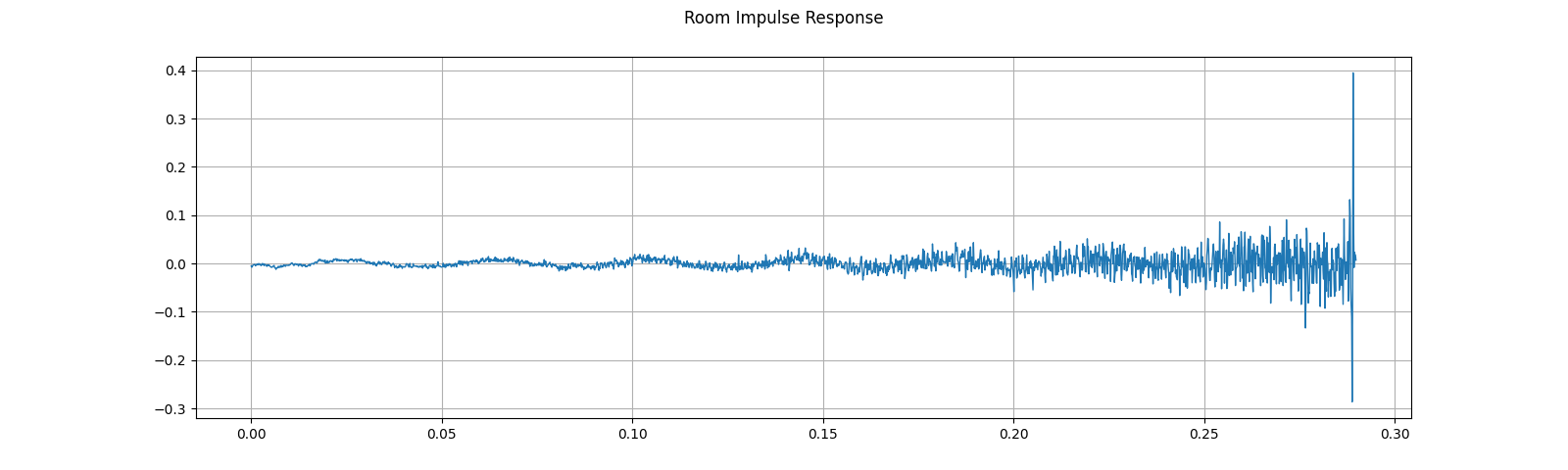
输出
Shape: (1, 2320)
Dtype: torch.float32
- Max: 0.395
- Min: -0.286
- Mean: -0.000
- Std Dev: 0.021
tensor([[-0.0052, -0.0076, -0.0071, ..., 0.0184, 0.0173, 0.0070]])
然后,我们将语音信号与 RIR 滤波器进行卷积。
speech, _ = get_speech_sample(resample=sample_rate)
speech_ = torch.nn.functional.pad(speech, (rir.shape[1]-1, 0))
augmented = torch.nn.functional.conv1d(speech_[None, ...], rir[None, ...])[0]
plot_waveform(speech, sample_rate, title="Original", ylim=None)
plot_waveform(augmented, sample_rate, title="RIR Applied", ylim=None)
plot_specgram(speech, sample_rate, title="Original")
play_audio(speech, sample_rate)
plot_specgram(augmented, sample_rate, title="RIR Applied")
play_audio(augmented, sample_rate)
输出
<IPython.lib.display.Audio object>
<IPython.lib.display.Audio object>
添加背景噪声¶
要将背景噪声添加到音频数据,您只需添加音频张量和噪声张量。调整噪声强度的常用方法是更改信噪比 (SNR)。[维基百科]
sample_rate = 8000
speech, _ = get_speech_sample(resample=sample_rate)
noise, _ = get_noise_sample(resample=sample_rate)
noise = noise[:, :speech.shape[1]]
plot_waveform(noise, sample_rate, title="Background noise")
plot_specgram(noise, sample_rate, title="Background noise")
play_audio(noise, sample_rate)
speech_power = speech.norm(p=2)
noise_power = noise.norm(p=2)
for snr_db in [20, 10, 3]:
snr = math.exp(snr_db / 10)
scale = snr * noise_power / speech_power
noisy_speech = (scale * speech + noise) / 2
plot_waveform(noisy_speech, sample_rate, title=f"SNR: {snr_db} [dB]")
plot_specgram(noisy_speech, sample_rate, title=f"SNR: {snr_db} [dB]")
play_audio(noisy_speech, sample_rate)
输出
<IPython.lib.display.Audio object>
<IPython.lib.display.Audio object>
<IPython.lib.display.Audio object>
<IPython.lib.display.Audio object>
将编解码器应用于张量对象¶
torchaudio.functional.apply_codec 可以将编解码器应用于张量对象。
注意 此过程不可微。
waveform, sample_rate = get_speech_sample(resample=8000)
plot_specgram(waveform, sample_rate, title="Original")
play_audio(waveform, sample_rate)
configs = [
({"format": "wav", "encoding": 'ULAW', "bits_per_sample": 8}, "8 bit mu-law"),
({"format": "gsm"}, "GSM-FR"),
({"format": "mp3", "compression": -9}, "MP3"),
({"format": "vorbis", "compression": -1}, "Vorbis"),
]
for param, title in configs:
augmented = F.apply_codec(waveform, sample_rate, **param)
plot_specgram(augmented, sample_rate, title=title)
play_audio(augmented, sample_rate)
输出
<IPython.lib.display.Audio object>
<IPython.lib.display.Audio object>
<IPython.lib.display.Audio object>
<IPython.lib.display.Audio object>
<IPython.lib.display.Audio object>
模拟手机录音¶
结合以前的技术,我们可以模拟听起来像一个人在回声室里通过电话讲话,周围还有人在讲话的音频。
sample_rate = 16000
speech, _ = get_speech_sample(resample=sample_rate)
plot_specgram(speech, sample_rate, title="Original")
play_audio(speech, sample_rate)
# Apply RIR
rir, _ = get_rir_sample(resample=sample_rate, processed=True)
speech_ = torch.nn.functional.pad(speech, (rir.shape[1]-1, 0))
speech = torch.nn.functional.conv1d(speech_[None, ...], rir[None, ...])[0]
plot_specgram(speech, sample_rate, title="RIR Applied")
play_audio(speech, sample_rate)
# Add background noise
# Because the noise is recorded in the actual environment, we consider that
# the noise contains the acoustic feature of the environment. Therefore, we add
# the noise after RIR application.
noise, _ = get_noise_sample(resample=sample_rate)
noise = noise[:, :speech.shape[1]]
snr_db = 8
scale = math.exp(snr_db / 10) * noise.norm(p=2) / speech.norm(p=2)
speech = (scale * speech + noise) / 2
plot_specgram(speech, sample_rate, title="BG noise added")
play_audio(speech, sample_rate)
# Apply filtering and change sample rate
speech, sample_rate = torchaudio.sox_effects.apply_effects_tensor(
speech,
sample_rate,
effects=[
["lowpass", "4000"],
["compand", "0.02,0.05", "-60,-60,-30,-10,-20,-8,-5,-8,-2,-8", "-8", "-7", "0.05"],
["rate", "8000"],
],
)
plot_specgram(speech, sample_rate, title="Filtered")
play_audio(speech, sample_rate)
# Apply telephony codec
speech = F.apply_codec(speech, sample_rate, format="gsm")
plot_specgram(speech, sample_rate, title="GSM Codec Applied")
play_audio(speech, sample_rate)
输出
<IPython.lib.display.Audio object>
<IPython.lib.display.Audio object>
<IPython.lib.display.Audio object>
<IPython.lib.display.Audio object>
<IPython.lib.display.Audio object>
特征提取¶
torchaudio 实现了音频领域常用的特征提取。它们在 torchaudio.functional 和 torchaudio.transforms 中可用。
functional 模块将特征实现为独立函数。它们是无状态的。
transforms 模块以面向对象的方式实现特征,使用 functional 和 torch.nn.Module 中的实现。
由于所有转换都是 torch.nn.Module 的子类,因此可以使用 TorchScript 对它们进行序列化。
有关可用功能的完整列表,请参阅文档。在本教程中,我们将研究时域和频域之间的转换(Spectrogram、GriffinLim、MelSpectrogram)以及称为 SpecAugment 的增强技术。
频谱图¶
要获得音频信号的频域表示,可以使用 Spectrogram 变换。
waveform, sample_rate = get_speech_sample()
n_fft = 1024
win_length = None
hop_length = 512
# define transformation
spectrogram = T.Spectrogram(
n_fft=n_fft,
win_length=win_length,
hop_length=hop_length,
center=True,
pad_mode="reflect",
power=2.0,
)
# Perform transformation
spec = spectrogram(waveform)
print_stats(spec)
plot_spectrogram(spec[0], title='torchaudio')
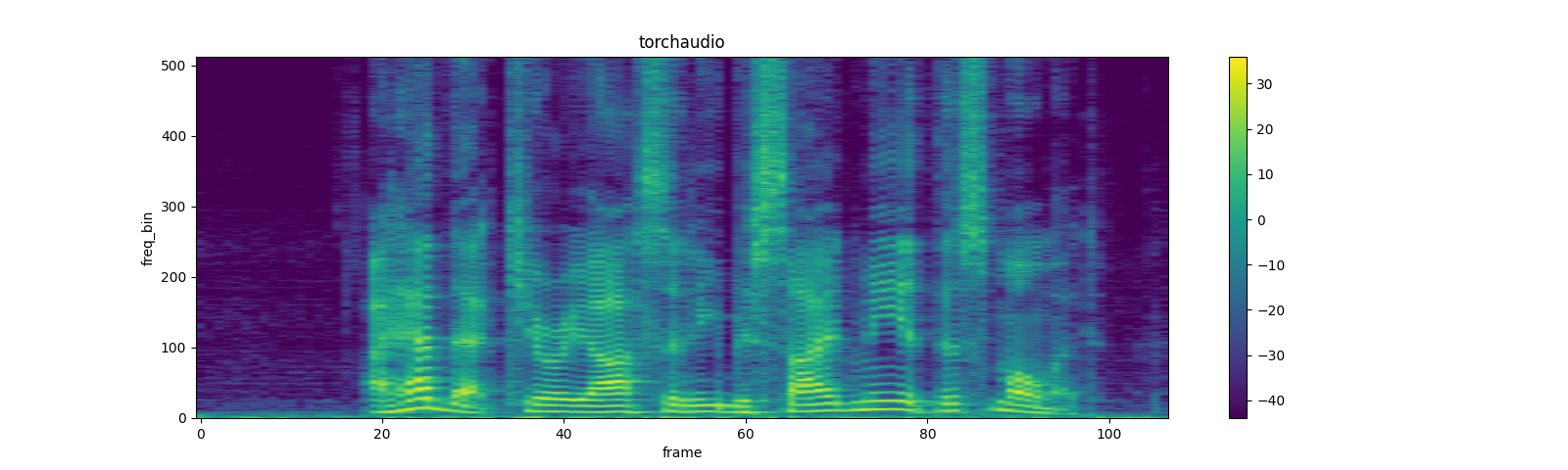
输出
Shape: (1, 513, 107)
Dtype: torch.float32
- Max: 4000.533
- Min: 0.000
- Mean: 5.726
- Std Dev: 70.301
tensor([[[7.8743e+00, 4.4462e+00, 5.6781e-01, ..., 2.7694e+01,
8.9546e+00, 4.1289e+00],
[7.1094e+00, 3.2595e+00, 7.3520e-01, ..., 1.7141e+01,
4.4812e+00, 8.0840e-01],
[3.8374e+00, 8.2490e-01, 3.0779e-01, ..., 1.8502e+00,
1.1777e-01, 1.2369e-01],
...,
[3.4708e-07, 1.0604e-05, 1.2395e-05, ..., 7.4090e-06,
8.2063e-07, 1.0176e-05],
[4.7173e-05, 4.4329e-07, 3.9444e-05, ..., 3.0622e-05,
3.9735e-07, 8.1572e-06],
[1.3221e-04, 1.6440e-05, 7.2536e-05, ..., 5.4662e-05,
1.1663e-05, 2.5758e-06]]])
GriffinLim¶
要从频谱图恢复波形,可以使用 GriffinLim。
torch.random.manual_seed(0)
waveform, sample_rate = get_speech_sample()
plot_waveform(waveform, sample_rate, title="Original")
play_audio(waveform, sample_rate)
n_fft = 1024
win_length = None
hop_length = 512
spec = T.Spectrogram(
n_fft=n_fft,
win_length=win_length,
hop_length=hop_length,
)(waveform)
griffin_lim = T.GriffinLim(
n_fft=n_fft,
win_length=win_length,
hop_length=hop_length,
)
waveform = griffin_lim(spec)
plot_waveform(waveform, sample_rate, title="Reconstructed")
play_audio(waveform, sample_rate)
输出
<IPython.lib.display.Audio object>
<IPython.lib.display.Audio object>
梅尔滤波器组¶
torchaudio.functional.create_fb_matrix 可以生成滤波器组,将频率箱转换为梅尔刻度箱。
由于此函数不需要输入音频/特征,因此在 torchaudio.transforms 中没有等效变换。
n_fft = 256
n_mels = 64
sample_rate = 6000
mel_filters = F.create_fb_matrix(
int(n_fft // 2 + 1),
n_mels=n_mels,
f_min=0.,
f_max=sample_rate/2.,
sample_rate=sample_rate,
norm='slaney'
)
plot_mel_fbank(mel_filters, "Mel Filter Bank - torchaudio")
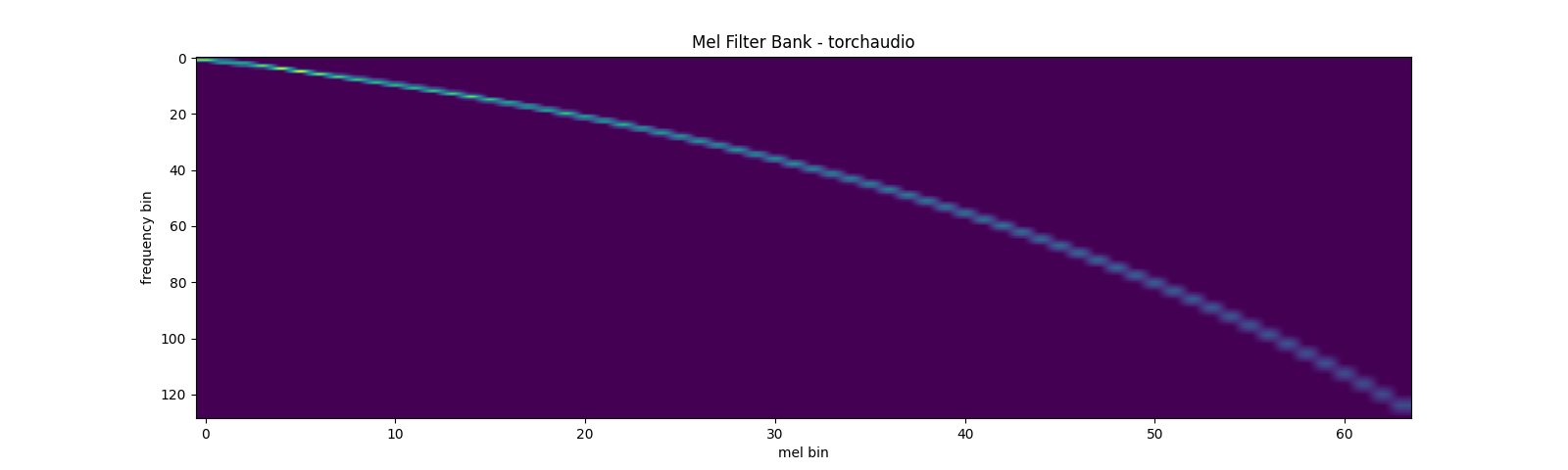
与 librosa 的比较¶
作为比较,以下是用 librosa 获取梅尔滤波器组的等效方法。
mel_filters_librosa = librosa.filters.mel(
sample_rate,
n_fft,
n_mels=n_mels,
fmin=0.,
fmax=sample_rate/2.,
norm='slaney',
htk=True,
).T
plot_mel_fbank(mel_filters_librosa, "Mel Filter Bank - librosa")
mse = torch.square(mel_filters - mel_filters_librosa).mean().item()
print('Mean Square Difference: ', mse)
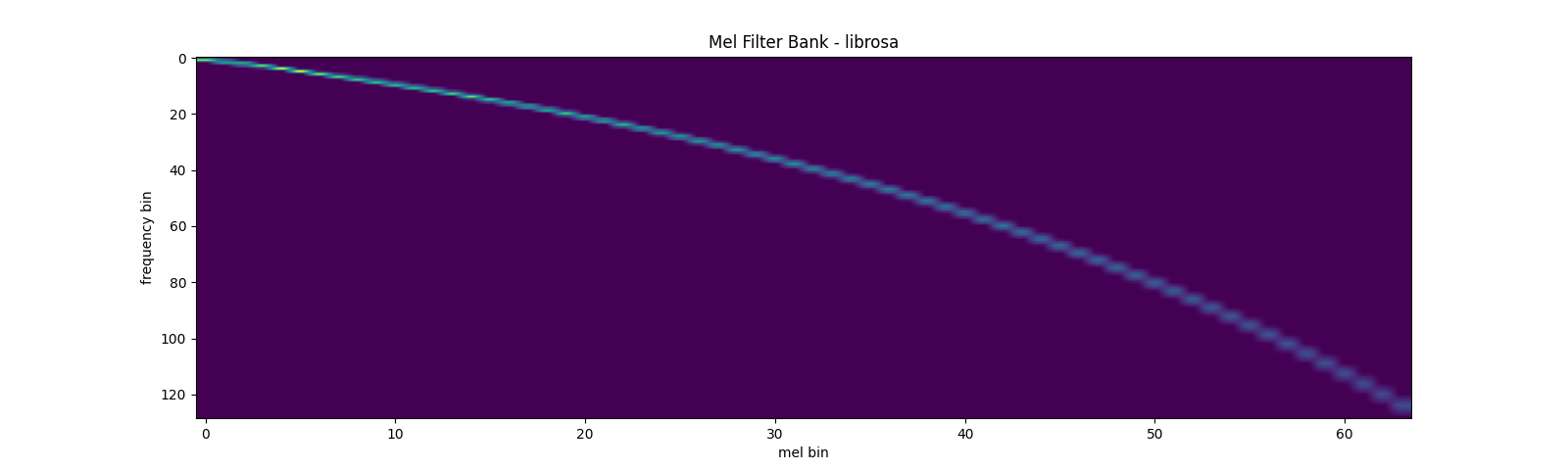
输出
Mean Square Difference: 3.795462323290159e-17
梅尔频谱图¶
梅尔刻度频谱图是频谱图和梅尔刻度转换的组合。在 torchaudio 中,有一个变换 MelSpectrogram,它由 Spectrogram 和 MelScale 组成。
waveform, sample_rate = get_speech_sample()
n_fft = 1024
win_length = None
hop_length = 512
n_mels = 128
mel_spectrogram = T.MelSpectrogram(
sample_rate=sample_rate,
n_fft=n_fft,
win_length=win_length,
hop_length=hop_length,
center=True,
pad_mode="reflect",
power=2.0,
norm='slaney',
onesided=True,
n_mels=n_mels,
mel_scale="htk",
)
melspec = mel_spectrogram(waveform)
plot_spectrogram(
melspec[0], title="MelSpectrogram - torchaudio", ylabel='mel freq')
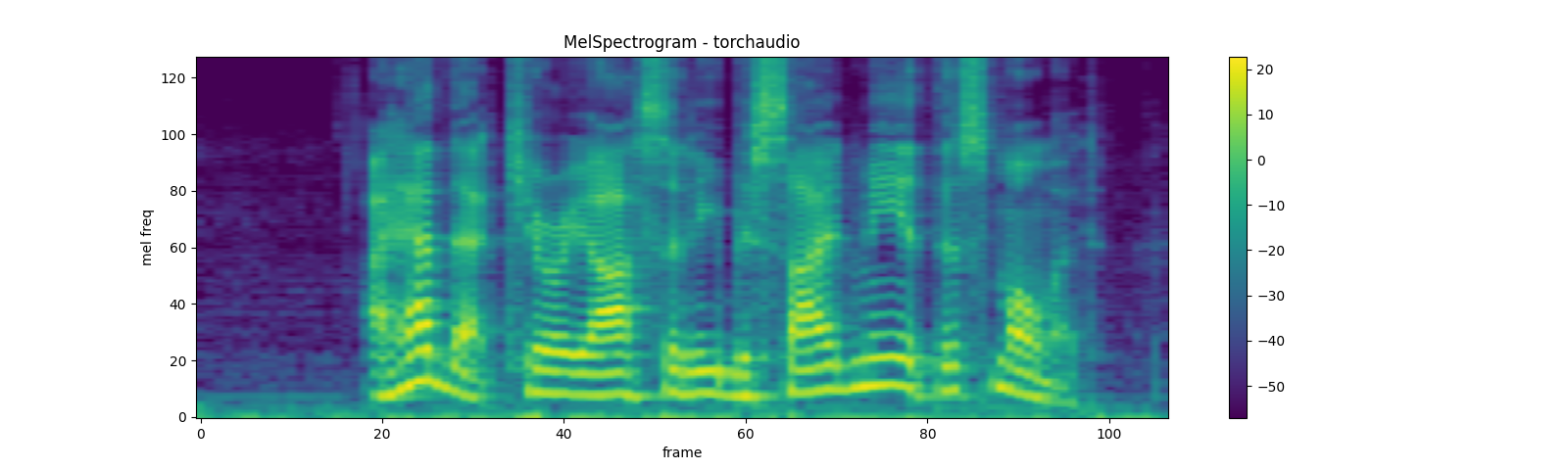
与 librosa 的比较¶
作为比较,以下是用 librosa 获取梅尔刻度频谱图的等效方法。
melspec_librosa = librosa.feature.melspectrogram(
waveform.numpy()[0],
sr=sample_rate,
n_fft=n_fft,
hop_length=hop_length,
win_length=win_length,
center=True,
pad_mode="reflect",
power=2.0,
n_mels=n_mels,
norm='slaney',
htk=True,
)
plot_spectrogram(
melspec_librosa, title="MelSpectrogram - librosa", ylabel='mel freq')
mse = torch.square(melspec - melspec_librosa).mean().item()
print('Mean Square Difference: ', mse)
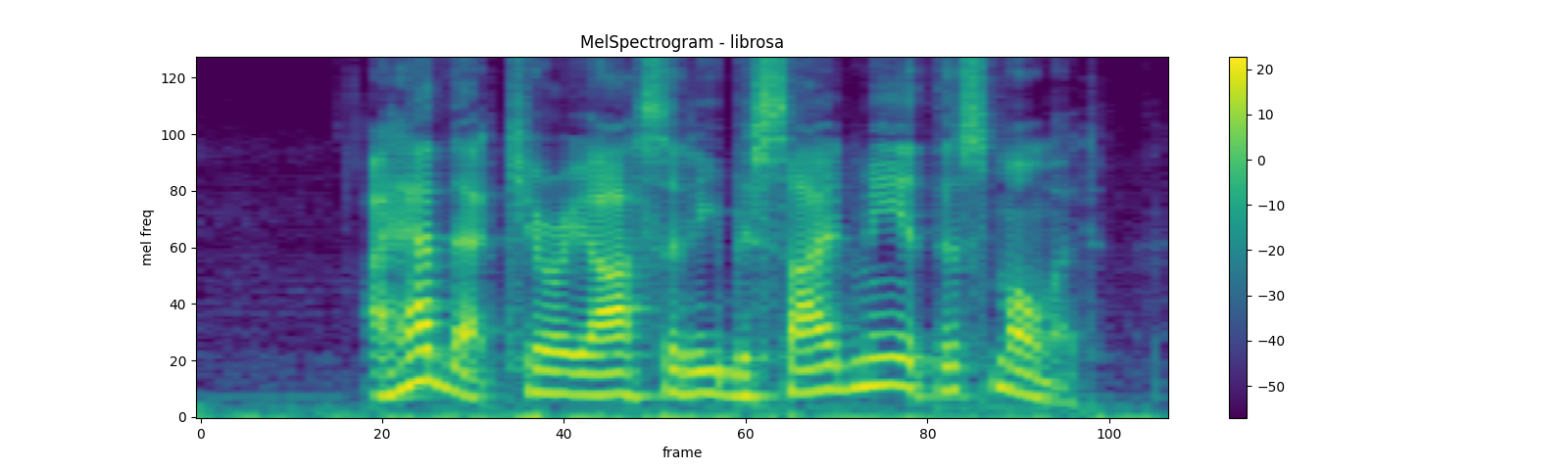
输出
Mean Square Difference: 1.17573561997375e-10
MFCC¶
waveform, sample_rate = get_speech_sample()
n_fft = 2048
win_length = None
hop_length = 512
n_mels = 256
n_mfcc = 256
mfcc_transform = T.MFCC(
sample_rate=sample_rate,
n_mfcc=n_mfcc,
melkwargs={
'n_fft': n_fft,
'n_mels': n_mels,
'hop_length': hop_length,
'mel_scale': 'htk',
}
)
mfcc = mfcc_transform(waveform)
plot_spectrogram(mfcc[0])
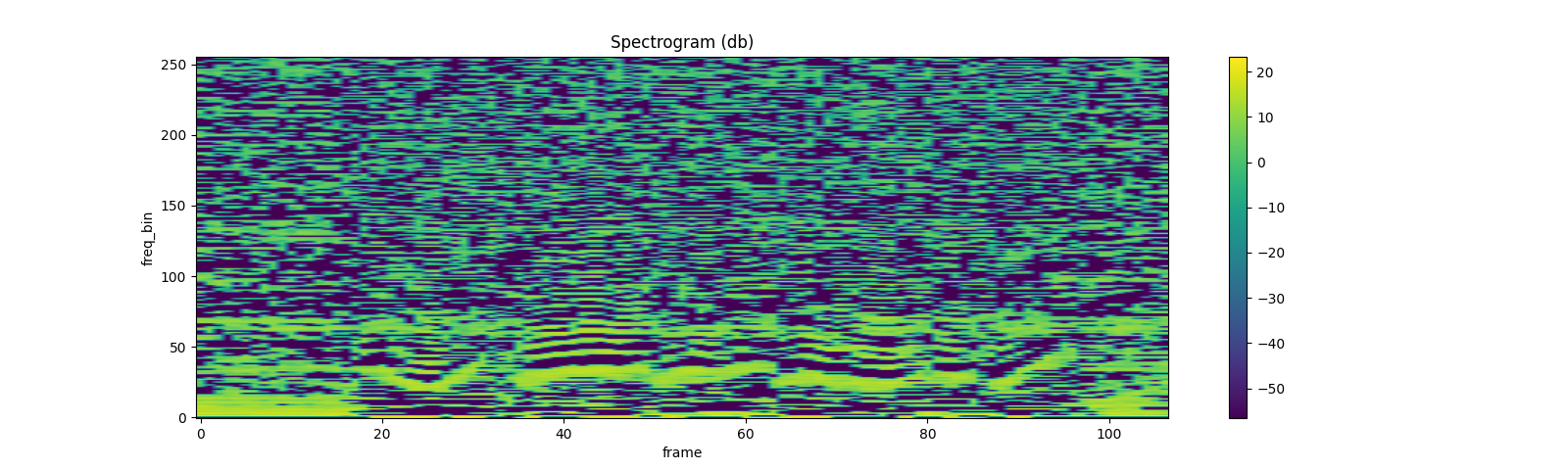
与 librosa 的比较¶
melspec = librosa.feature.melspectrogram(
y=waveform.numpy()[0], sr=sample_rate, n_fft=n_fft,
win_length=win_length, hop_length=hop_length,
n_mels=n_mels, htk=True, norm=None)
mfcc_librosa = librosa.feature.mfcc(
S=librosa.core.spectrum.power_to_db(melspec),
n_mfcc=n_mfcc, dct_type=2, norm='ortho')
plot_spectrogram(mfcc_librosa)
mse = torch.square(mfcc - mfcc_librosa).mean().item()
print('Mean Square Difference: ', mse)
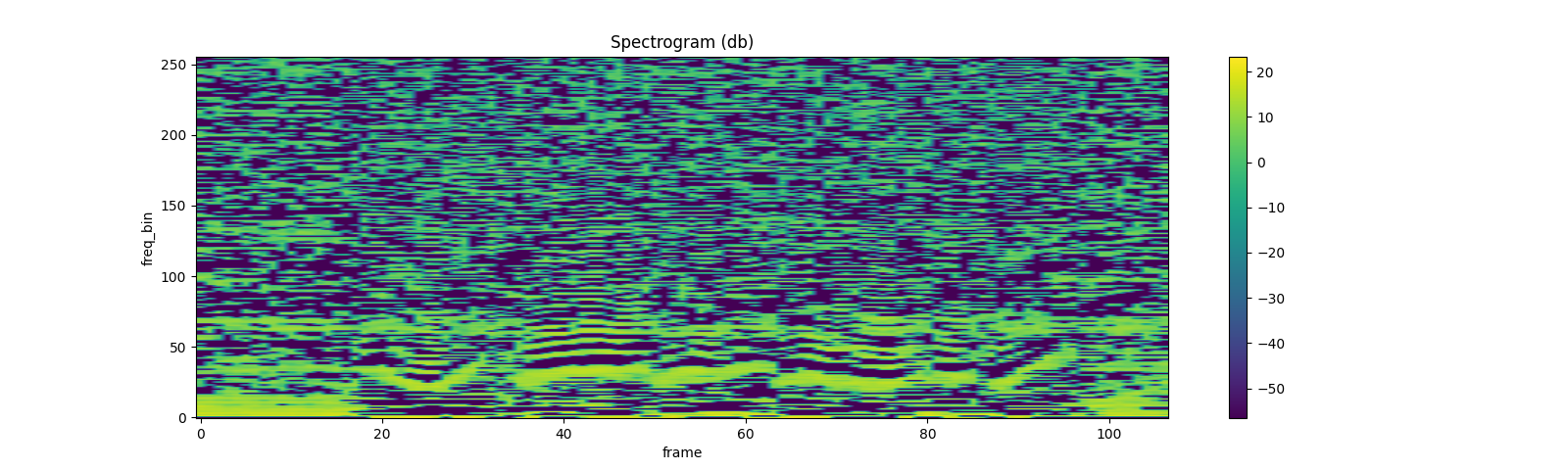
输出
Mean Square Difference: 4.258112085153698e-08
音高¶
waveform, sample_rate = get_speech_sample()
pitch = F.detect_pitch_frequency(waveform, sample_rate)
plot_pitch(waveform, sample_rate, pitch)
play_audio(waveform, sample_rate)
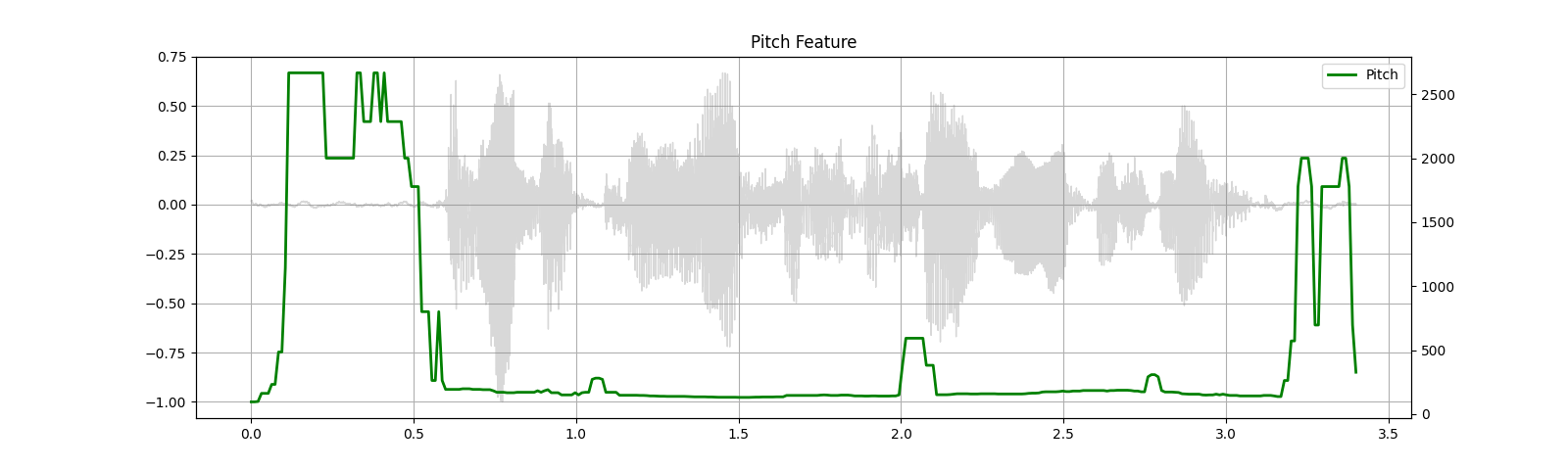
输出
<IPython.lib.display.Audio object>
Kaldi 音高(beta)¶
Kaldi 音高特征 [1] 是针对 ASR 应用调整的音高检测机制。这是 torchaudio 中的 beta 功能,并且仅提供 functional 形式。
针对自动语音识别调整的音高提取算法
Ghahremani, B. BabaAli, D. Povey, K. Riedhammer, J. Trmal and S. Khudanpur
2014 IEEE 国际声学、语音和信号处理会议 (ICASSP),佛罗伦萨,2014 年,第 2494-2498 页,doi: 10.1109/ICASSP.2014.6854049。[摘要]、[论文]
waveform, sample_rate = get_speech_sample(resample=16000)
pitch_feature = F.compute_kaldi_pitch(waveform, sample_rate)
pitch, nfcc = pitch_feature[..., 0], pitch_feature[..., 1]
plot_kaldi_pitch(waveform, sample_rate, pitch, nfcc)
play_audio(waveform, sample_rate)
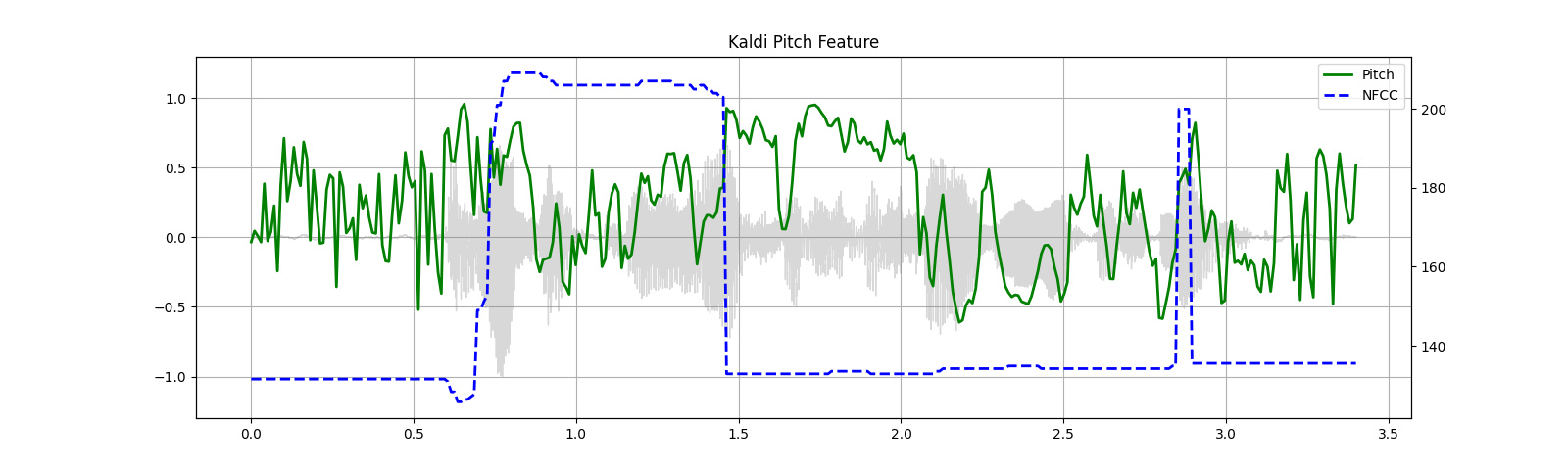
输出
<IPython.lib.display.Audio object>
特征增强¶
SpecAugment¶
SpecAugment 是一种流行的增强技术,应用于频谱图。
torchaudio 实现了 TimeStrech、TimeMasking 和 FrequencyMasking。
TimeStrech¶
spec = get_spectrogram(power=None)
strech = T.TimeStretch()
rate = 1.2
spec_ = strech(spec, rate)
plot_spectrogram(spec_[0].abs(), title=f"Stretched x{rate}", aspect='equal', xmax=304)
plot_spectrogram(spec[0].abs(), title="Original", aspect='equal', xmax=304)
rate = 0.9
spec_ = strech(spec, rate)
plot_spectrogram(spec_[0].abs(), title=f"Stretched x{rate}", aspect='equal', xmax=304)
TimeMasking¶
torch.random.manual_seed(4)
spec = get_spectrogram()
plot_spectrogram(spec[0], title="Original")
masking = T.TimeMasking(time_mask_param=80)
spec = masking(spec)
plot_spectrogram(spec[0], title="Masked along time axis")
FrequencyMasking¶
torch.random.manual_seed(4)
spec = get_spectrogram()
plot_spectrogram(spec[0], title="Original")
masking = T.FrequencyMasking(freq_mask_param=80)
spec = masking(spec)
plot_spectrogram(spec[0], title="Masked along frequency axis")
数据集¶
torchaudio 提供对常见、公开可访问数据集的轻松访问。请查看官方文档以获取可用数据集的列表。
在这里,我们以 YESNO 数据集为例,并了解如何使用它。
YESNO_DOWNLOAD_PROCESS.join()
dataset = torchaudio.datasets.YESNO(YESNO_DATASET_PATH, download=True)
for i in [1, 3, 5]:
waveform, sample_rate, label = dataset[i]
plot_specgram(waveform, sample_rate, title=f"Sample {i}: {label}")
play_audio(waveform, sample_rate)
输出
<IPython.lib.display.Audio object>
<IPython.lib.display.Audio object>
<IPython.lib.display.Audio object>
脚本的总运行时间:(0 分钟 31.806 秒)