注意
点击此处下载完整示例代码
减法合成¶
作者: Moto Hira
本教程是滤波器设计教程的延续。
本教程展示了如何使用 TorchAudio 的 DSP 函数执行减法合成。
减法合成通过对源波形应用滤波器来创建音色。
import torch
import torchaudio
print(torch.__version__)
print(torchaudio.__version__)
2.7.0
2.7.0
概述¶
try:
from torchaudio.prototype.functional import filter_waveform, frequency_impulse_response, sinc_impulse_response
except ModuleNotFoundError:
print(
"Failed to import prototype DSP features. "
"Please install torchaudio nightly builds. "
"Please refer to https://pytorch.ac.cn/get-started/locally "
"for instructions to install a nightly build."
)
raise
import matplotlib.pyplot as plt
from IPython.display import Audio
滤波噪声¶
减法合成从波形开始,并对某些频率分量应用滤波器。
对于减法合成的第一个示例,我们将时变低通滤波器应用于白噪声。
首先,我们创建一个白噪声。
SAMPLE_RATE = 16_000
duration = 4
num_frames = int(duration * SAMPLE_RATE)
noise = torch.rand((num_frames,)) - 0.5
def plot_input():
fig, axes = plt.subplots(2, 1, sharex=True)
t = torch.linspace(0, duration, num_frames)
axes[0].plot(t, noise)
axes[0].grid(True)
axes[1].specgram(noise, Fs=SAMPLE_RATE)
Audio(noise, rate=SAMPLE_RATE)
plot_input()
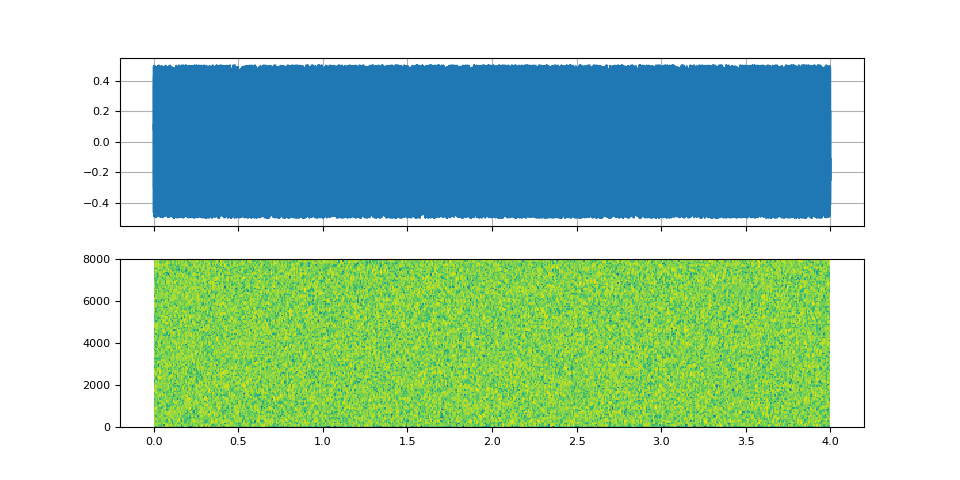
加窗 sinc 滤波器¶
扫描截止频率¶
我们使用sinc_impulse_response()来创建一系列低通滤波器,同时将截止频率从零更改为奈奎斯特频率。
num_filters = 64 * duration
window_size = 2049
f_cutoff = torch.linspace(0.0, 0.8, num_filters)
kernel = sinc_impulse_response(f_cutoff, window_size)
要应用时变滤波器,我们使用filter_waveform()
让我们看看生成音频的频谱图并听一下。
def plot_sinc_ir(waveform, cutoff, sample_rate, vol=0.2):
num_frames = waveform.size(0)
duration = num_frames / sample_rate
num_cutoff = cutoff.size(0)
nyquist = sample_rate / 2
_, axes = plt.subplots(2, 1, sharex=True)
t = torch.linspace(0, duration, num_frames)
axes[0].plot(t, waveform)
axes[0].grid(True)
axes[1].specgram(waveform, Fs=sample_rate, scale="dB")
t = torch.linspace(0, duration, num_cutoff)
axes[1].plot(t, cutoff * nyquist, color="gray", linewidth=0.8, label="Cutoff Frequency", linestyle="--")
axes[1].legend(loc="upper center")
axes[1].set_ylim([0, nyquist])
waveform /= waveform.abs().max()
return Audio(vol * waveform, rate=sample_rate, normalize=False)
plot_sinc_ir(filtered, f_cutoff, SAMPLE_RATE)
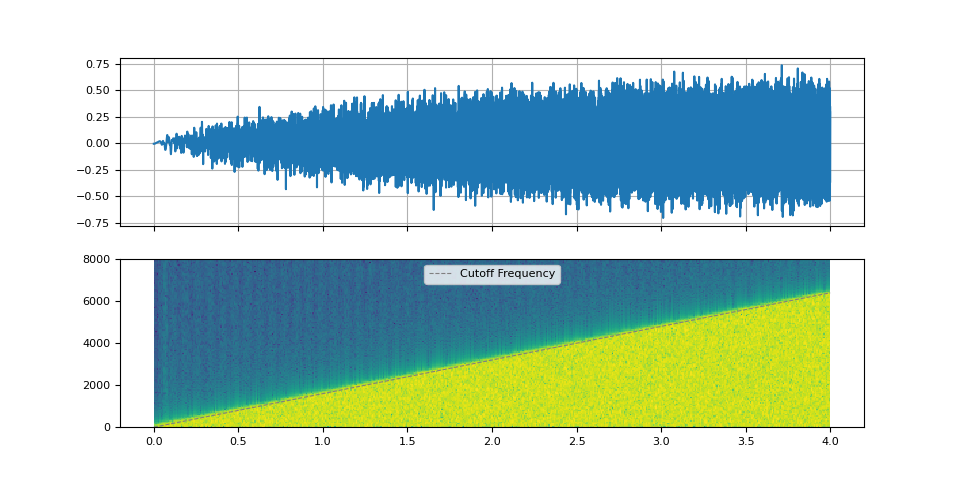
振荡截止频率¶
通过振荡截止频率,我们可以模拟低频振荡 (LFO) 的效果。
PI2 = torch.pi * 2
num_filters = 90 * duration
f_lfo = torch.linspace(0.9, 0.1, num_filters)
f_cutoff_osci = torch.linspace(0.01, 0.03, num_filters) * torch.sin(torch.cumsum(f_lfo, dim=0))
f_cutoff_base = torch.linspace(0.8, 0.03, num_filters) ** 1.7
f_cutoff = f_cutoff_base + f_cutoff_osci
plot_sinc_ir(filtered, f_cutoff, SAMPLE_RATE)
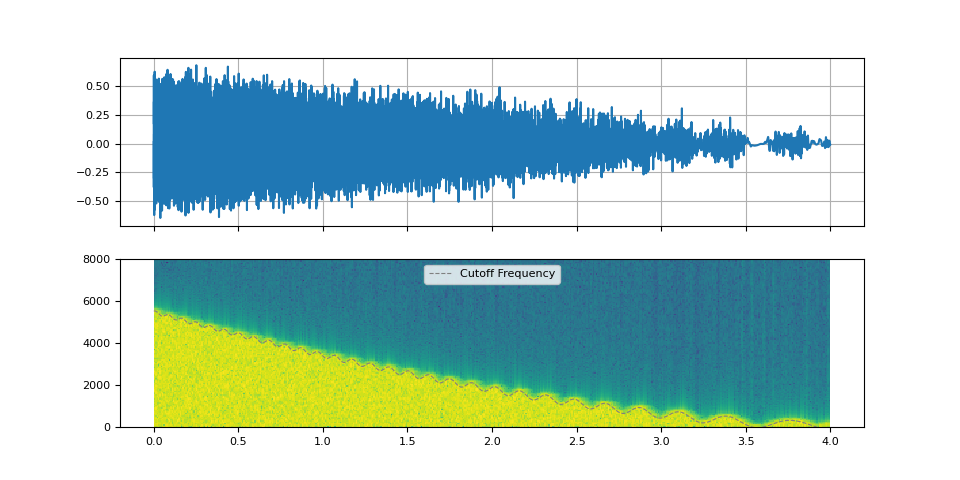
哇音效果¶
哇音效果是低通滤波器或带通滤波器的应用。它们会快速改变截止频率或 Q 因子。
f_lfo = torch.linspace(0.15, 0.15, num_filters)
f_cutoff = 0.07 + 0.06 * torch.sin(torch.cumsum(f_lfo, dim=0))
plot_sinc_ir(filtered, f_cutoff, SAMPLE_RATE)
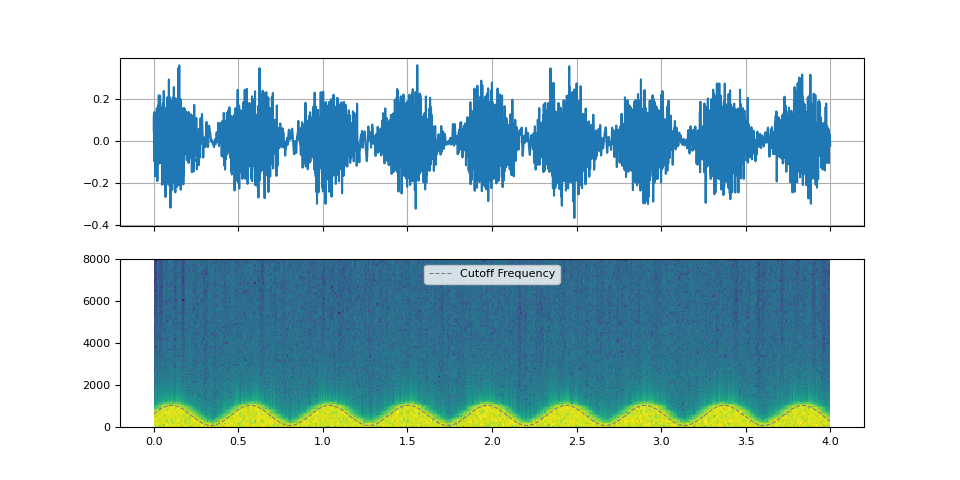
任意频率响应¶
通过使用frequency_impulse_response(),可以直接控制频率上的功率分布。
magnitudes = torch.sin(torch.linspace(0, 10, 64)) ** 4.0
kernel = frequency_impulse_response(magnitudes)
filtered = filter_waveform(noise, kernel.unsqueeze(0))
def plot_waveform(magnitudes, filtered, sample_rate):
nyquist = sample_rate / 2
num_samples = filtered.size(-1)
duration = num_samples / sample_rate
# Re-organize magnitudes for overlay
N = 10 # number of overlays
interval = torch.linspace(0.05, 0.95, N)
offsets = duration * interval
# Select N magnitudes for overlays
mags = torch.stack(
[magnitudes for _ in range(N)]
if magnitudes.ndim == 1
else [magnitudes[int(i * magnitudes.size(0))] for i in interval]
)
mag_x = offsets.unsqueeze(-1) + 0.1 * mags
mag_y = torch.linspace(0, nyquist, magnitudes.size(-1)).tile((N, 1))
_, ax = plt.subplots(1, 1, sharex=True)
ax.vlines(offsets, 0, nyquist, color="gray", linestyle="--", linewidth=0.8)
ax.plot(mag_x.T.numpy(), mag_y.T.numpy(), color="gray", linewidth=0.8)
ax.specgram(filtered, Fs=sample_rate)
return Audio(filtered, rate=sample_rate)
plot_waveform(magnitudes, filtered, SAMPLE_RATE)
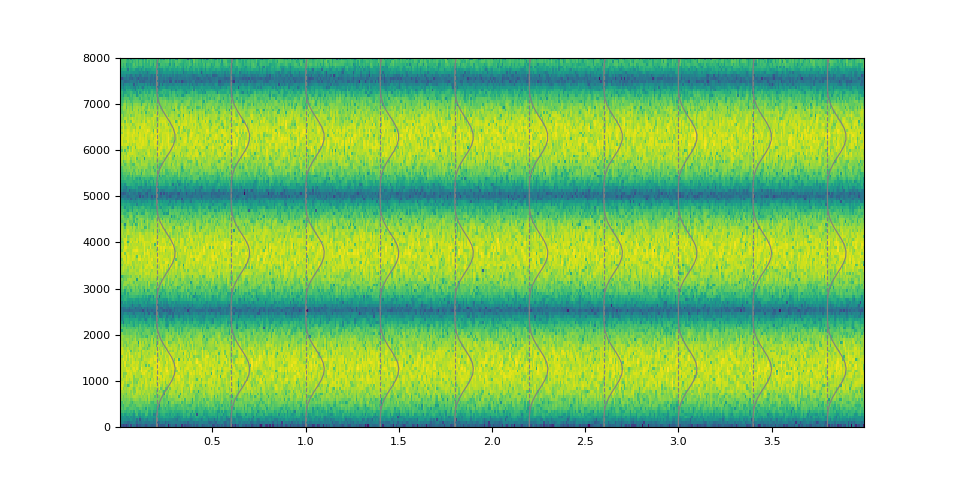
也可以创建非平稳滤波器。
magnitudes = torch.stack([torch.linspace(0.0, w, 1000) for w in torch.linspace(4.0, 40.0, 250)])
magnitudes = torch.sin(magnitudes) ** 4.0
kernel = frequency_impulse_response(magnitudes)
filtered = filter_waveform(noise, kernel)
plot_waveform(magnitudes, filtered, SAMPLE_RATE)
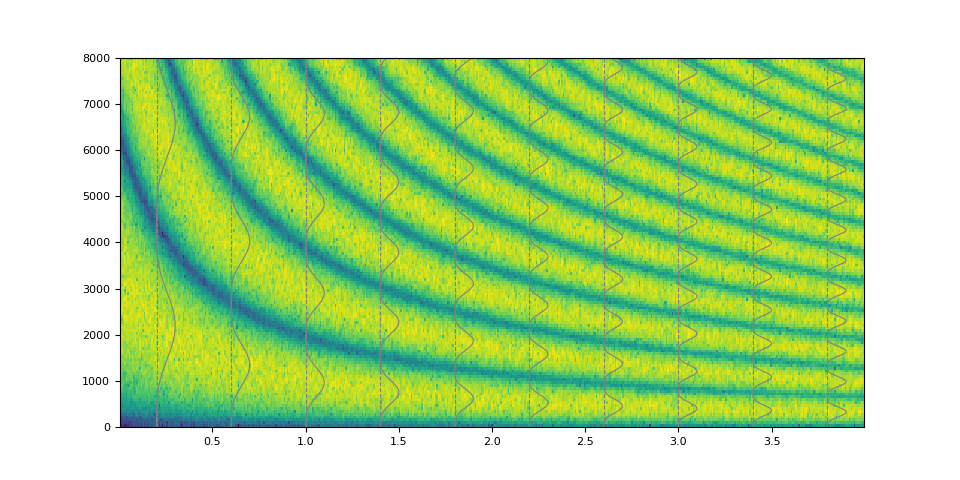
当然也可以模拟简单的低通滤波器。
magnitudes = torch.concat([torch.ones((32,)), torch.zeros((32,))])
kernel = frequency_impulse_response(magnitudes)
filtered = filter_waveform(noise, kernel.unsqueeze(0))
plot_waveform(magnitudes, filtered, SAMPLE_RATE)
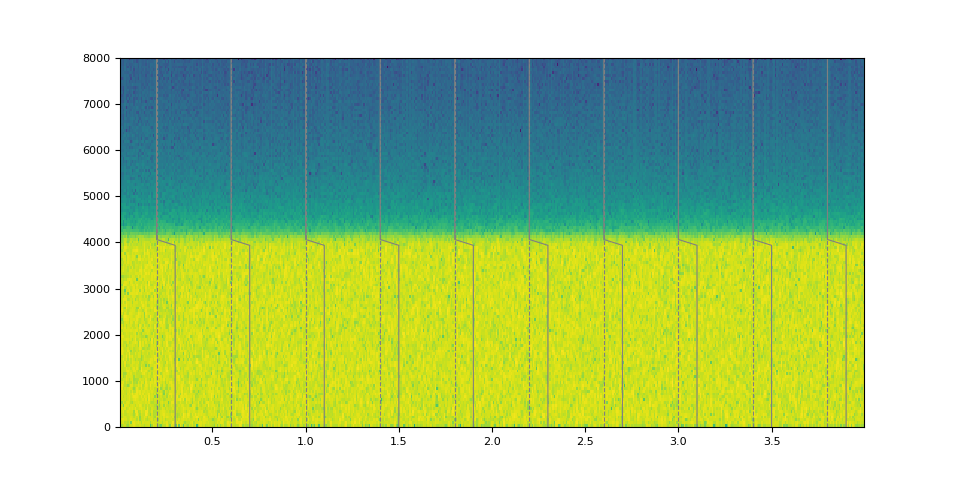
参考文献¶
脚本总运行时间: ( 0 分钟 8.016 秒)



