注意
点击此处下载完整的示例代码
AudioEffector 用法¶
作者: Moto Hira
本教程展示了如何使用 torchaudio.io.AudioEffector 对波形张量应用各种效果和编解码器。
注意
本教程需要 FFmpeg 库。详细信息请参阅 FFmpeg 依赖。
概述¶
AudioEffector 结合了 StreamWriter 和 StreamReader 提供的内存中编码、解码和过滤功能。
下图说明了该过程。
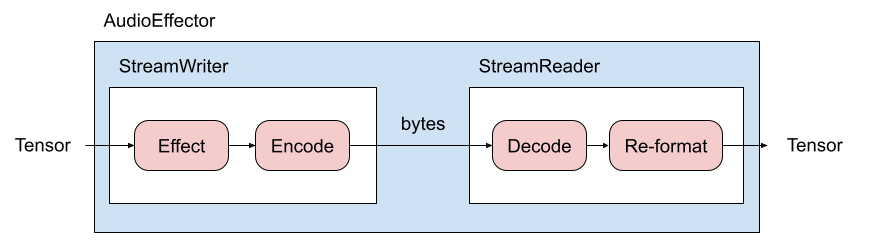
import torch
import torchaudio
print(torch.__version__)
print(torchaudio.__version__)
2.7.0
2.7.0
from torchaudio.io import AudioEffector, CodecConfig
import matplotlib.pyplot as plt
from IPython.display import Audio
libavcodec (60, 3, 100)
libavdevice (60, 1, 100)
libavfilter (9, 3, 100)
libavformat (60, 3, 100)
libavutil (58, 2, 100)
用法¶
要使用 AudioEffector,请使用 effect 和 format 实例化它,然后将波形传递给 apply() 或 stream() 方法。
effector = AudioEffector(effect=..., format=...,)
# Apply at once
applied = effector.apply(waveform, sample_rate)
apply 方法一次性将效果和编解码器应用于整个波形。因此,如果输入波形很长且内存消耗是问题,可以使用 stream 方法按块处理。
# Apply chunk by chunk
for applied_chunk = effector.stream(waveform, sample_rate):
...
示例¶
图库¶
def show(effect, *, stereo=False):
wf = torch.cat([waveform] * 2, dim=1) if stereo else waveform
figsize = (6.4, 2.1 if stereo else 1.2)
effector = AudioEffector(effect=effect, pad_end=False)
result = effector.apply(wf, int(sr))
num_channels = result.size(1)
f, ax = plt.subplots(num_channels, 1, squeeze=False, figsize=figsize, sharex=True)
for i in range(num_channels):
ax[i][0].specgram(result[:, i], Fs=sr)
f.set_tight_layout(True)
return Audio(result.numpy().T, rate=sr)
原始¶
show(effect=None)
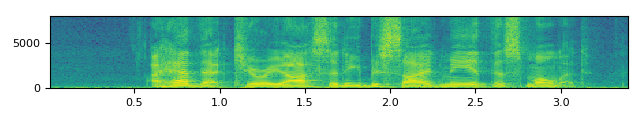
效果¶
tempo¶
https://ffmpeg.cpp.org.cn/ffmpeg-filters.html#atempo
show("atempo=0.7")
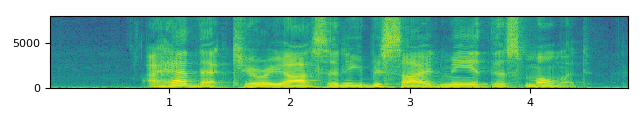
show("atempo=1.8")
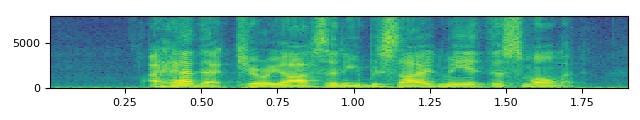
highpass¶
https://ffmpeg.cpp.org.cn/ffmpeg-filters.html#highpass
show("highpass=frequency=1500")
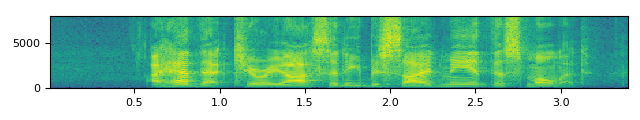
lowpass¶
https://ffmpeg.cpp.org.cn/ffmpeg-filters.html#lowpass
show("lowpass=frequency=1000")
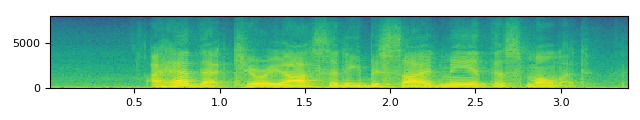
allpass¶
https://ffmpeg.cpp.org.cn/ffmpeg-filters.html#allpass
show("allpass")
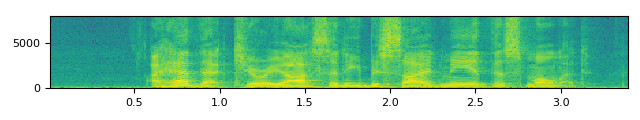
bandpass¶
https://ffmpeg.cpp.org.cn/ffmpeg-filters.html#bandpass
show("bandpass=frequency=3000")
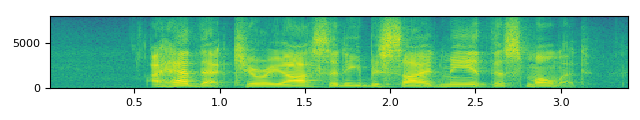
bandreject¶
https://ffmpeg.cpp.org.cn/ffmpeg-filters.html#bandreject
show("bandreject=frequency=3000")
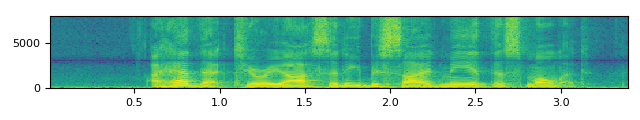
echo¶
https://ffmpeg.cpp.org.cn/ffmpeg-filters.html#aecho
show("aecho=in_gain=0.8:out_gain=0.88:delays=6:decays=0.4")
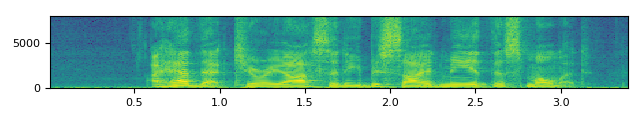
show("aecho=in_gain=0.8:out_gain=0.88:delays=60:decays=0.4")
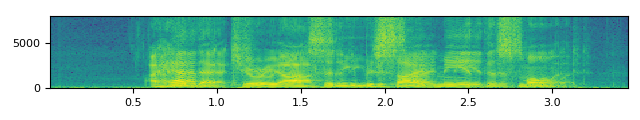
show("aecho=in_gain=0.8:out_gain=0.9:delays=1000:decays=0.3")
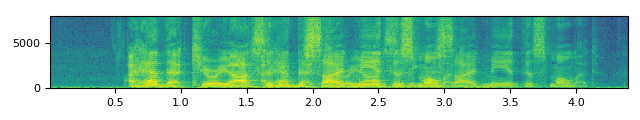
chorus¶
https://ffmpeg.cpp.org.cn/ffmpeg-filters.html#chorus
show("chorus=0.5:0.9:50|60|40:0.4|0.32|0.3:0.25|0.4|0.3:2|2.3|1.3")
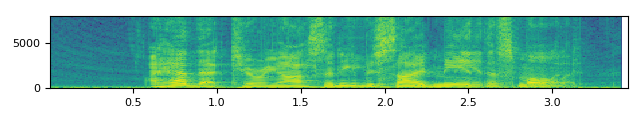
fft 滤波器¶
https://ffmpeg.cpp.org.cn/ffmpeg-filters.html#afftfilt
# fmt: off
show(
"afftfilt="
"real='re * (1-clip(b * (b/nb), 0, 1))':"
"imag='im * (1-clip(b * (b/nb), 0, 1))'"
)
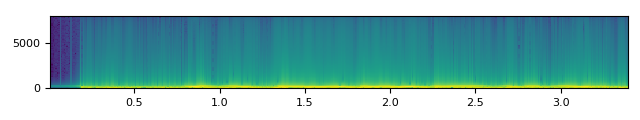
show(
"afftfilt="
"real='hypot(re,im) * sin(0)':"
"imag='hypot(re,im) * cos(0)':"
"win_size=512:"
"overlap=0.75"
)
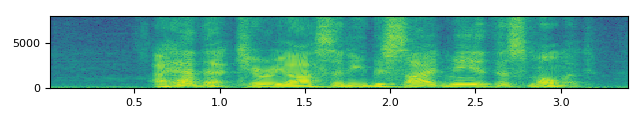
show(
"afftfilt="
"real='hypot(re,im) * cos(2 * 3.14 * (random(0) * 2-1))':"
"imag='hypot(re,im) * sin(2 * 3.14 * (random(1) * 2-1))':"
"win_size=128:"
"overlap=0.8"
)
# fmt: on
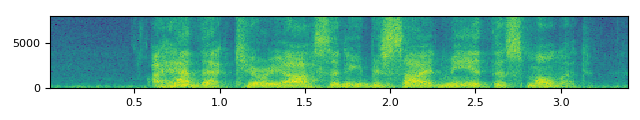
vibrato¶
https://ffmpeg.cpp.org.cn/ffmpeg-filters.html#vibrato
show("vibrato=f=10:d=0.8")
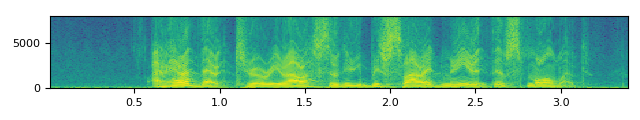
/pytorch/audio/ci_env/lib/python3.10/site-packages/IPython/lib/display.py:188: RuntimeWarning: invalid value encountered in cast
return scaled.astype("<h").tobytes(), nchan
tremolo¶
https://ffmpeg.cpp.org.cn/ffmpeg-filters.html#tremolo
show("tremolo=f=8:d=0.8")
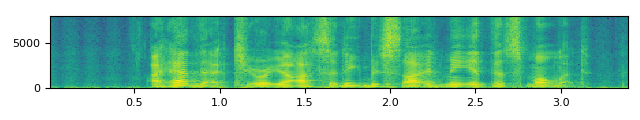
crystalizer¶
https://ffmpeg.cpp.org.cn/ffmpeg-filters.html#crystalizer
show("crystalizer")
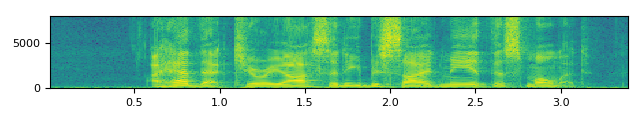
flanger¶
https://ffmpeg.cpp.org.cn/ffmpeg-filters.html#flanger
show("flanger")
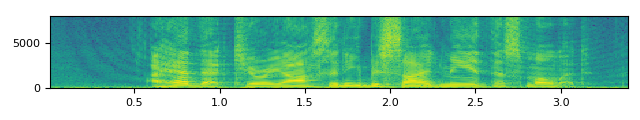
phaser¶
https://ffmpeg.cpp.org.cn/ffmpeg-filters.html#aphaser
show("aphaser")
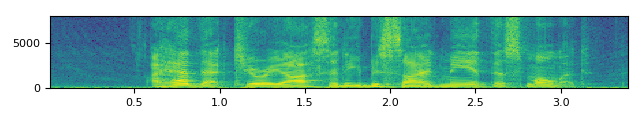
pulsator¶
https://ffmpeg.cpp.org.cn/ffmpeg-filters.html#apulsator
show("apulsator", stereo=True)
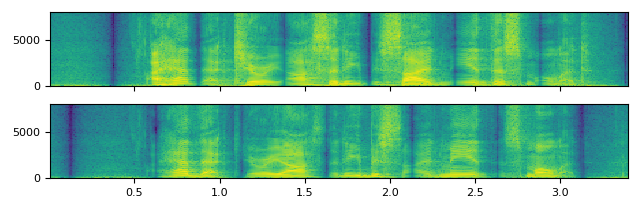
haas¶
https://ffmpeg.cpp.org.cn/ffmpeg-filters.html#haas
show("haas")
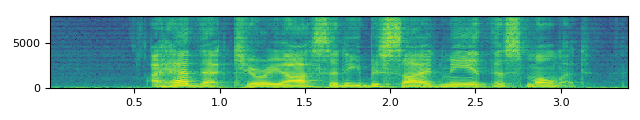
编解码器¶
def show_multi(configs):
results = []
for config in configs:
effector = AudioEffector(**config)
results.append(effector.apply(waveform, int(sr)))
num_configs = len(configs)
figsize = (6.4, 0.3 + num_configs * 0.9)
f, axes = plt.subplots(num_configs, 1, figsize=figsize, sharex=True)
for result, ax in zip(results, axes):
ax.specgram(result[:, 0], Fs=sr)
f.set_tight_layout(True)
return [Audio(r.numpy().T, rate=sr) for r in results]
ogg¶
results = show_multi(
[
{"format": "ogg"},
{"format": "ogg", "encoder": "vorbis"},
{"format": "ogg", "encoder": "opus"},
]
)
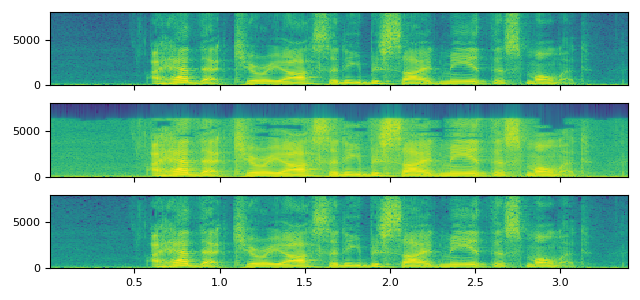
ogg - 默认编码器 (flac)¶
results[0]
ogg - vorbis¶
results[1]
ogg - opus¶
results[2]
mp3¶
https://trac.ffmpeg.org/wiki/Encode/MP3
results = show_multi(
[
{"format": "mp3"},
{"format": "mp3", "codec_config": CodecConfig(compression_level=1)},
{"format": "mp3", "codec_config": CodecConfig(compression_level=9)},
{"format": "mp3", "codec_config": CodecConfig(bit_rate=192_000)},
{"format": "mp3", "codec_config": CodecConfig(bit_rate=8_000)},
{"format": "mp3", "codec_config": CodecConfig(qscale=9)},
{"format": "mp3", "codec_config": CodecConfig(qscale=1)},
]
)
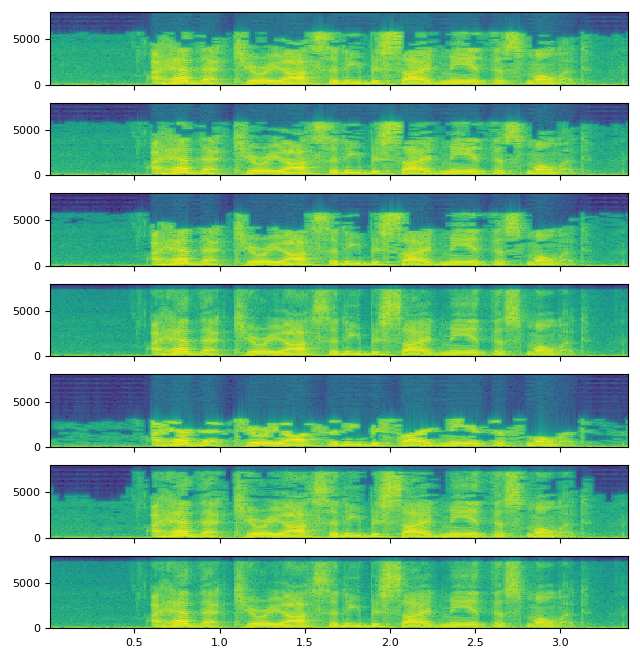
默认¶
results[0]
compression_level=1¶
results[1]
compression_level=9¶
results[2]
bit_rate=192k¶
results[3]
bit_rate=8k¶
results[4]
qscale=9¶
results[5]
qscale=1¶
results[6]
标签: torchaudio.io
脚本总运行时间: ( 0 分 3.057 秒)



