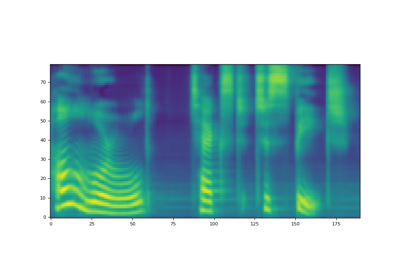Tacotron2TTSBundle¶
- class torchaudio.pipelines.Tacotron2TTSBundle[源]¶
数据类,捆绑使用预训练 Tacotron2 和声码器所需的相关信息。
此类提供了实例化预训练模型的接口,以及检索预训练权重和与模型一起使用的额外数据所需的信息。
Torchaudio 库会实例化此类的对象,每个对象代表一个不同的预训练模型。客户端代码应通过这些实例访问预训练模型。
请参阅下方以了解用法和可用值。
- 示例 - 基于字符的 Tacotron2 和 WaveRNN TTS 流水线
>>> import torchaudio >>> >>> text = "Hello, T T S !" >>> bundle = torchaudio.pipelines.TACOTRON2_WAVERNN_CHAR_LJSPEECH >>> >>> # Build processor, Tacotron2 and WaveRNN model >>> processor = bundle.get_text_processor() >>> tacotron2 = bundle.get_tacotron2() Downloading: 100%|███████████████████████████████| 107M/107M [00:01<00:00, 87.9MB/s] >>> vocoder = bundle.get_vocoder() Downloading: 100%|███████████████████████████████| 16.7M/16.7M [00:00<00:00, 78.1MB/s] >>> >>> # Encode text >>> input, lengths = processor(text) >>> >>> # Generate (mel-scale) spectrogram >>> specgram, lengths, _ = tacotron2.infer(input, lengths) >>> >>> # Convert spectrogram to waveform >>> waveforms, lengths = vocoder(specgram, lengths) >>> >>> torchaudio.save('hello-tts.wav', waveforms, vocoder.sample_rate)
- 示例 - 基于音素的 Tacotron2 和 WaveRNN TTS 流水线
>>> >>> # Note: >>> # This bundle uses pre-trained DeepPhonemizer as >>> # the text pre-processor. >>> # Please install deep-phonemizer. >>> # See https://github.com/as-ideas/DeepPhonemizer >>> # The pretrained weight is automatically downloaded. >>> >>> import torchaudio >>> >>> text = "Hello, TTS!" >>> bundle = torchaudio.pipelines.TACOTRON2_WAVERNN_PHONE_LJSPEECH >>> >>> # Build processor, Tacotron2 and WaveRNN model >>> processor = bundle.get_text_processor() Downloading: 100%|███████████████████████████████| 63.6M/63.6M [00:04<00:00, 15.3MB/s] >>> tacotron2 = bundle.get_tacotron2() Downloading: 100%|███████████████████████████████| 107M/107M [00:01<00:00, 87.9MB/s] >>> vocoder = bundle.get_vocoder() Downloading: 100%|███████████████████████████████| 16.7M/16.7M [00:00<00:00, 78.1MB/s] >>> >>> # Encode text >>> input, lengths = processor(text) >>> >>> # Generate (mel-scale) spectrogram >>> specgram, lengths, _ = tacotron2.infer(input, lengths) >>> >>> # Convert spectrogram to waveform >>> waveforms, lengths = vocoder(specgram, lengths) >>> >>> torchaudio.save('hello-tts.wav', waveforms, vocoder.sample_rate)
- 使用
Tacotron2TTSBundle的教程
方法¶
get_tacotron2¶
- abstract Tacotron2TTSBundle.get_tacotron2(*, dl_kwargs=None) Tacotron2[源]¶
创建带有预训练权重的 Tacotron2 模型。
- 参数:
dl_kwargs (关键字参数字典) – 传递给
torch.hub.load_state_dict_from_url()。- 返回:
生成的模型。
- 返回类型:
get_text_processor¶
- abstract Tacotron2TTSBundle.get_text_processor(*, dl_kwargs=None) TextProcessor[源]¶
创建一个文本处理器
对于基于字符的流水线,此处理器按字符分割输入文本。对于基于音素的流水线,此处理器将输入文本(字素)转换为音素。
如果需要预训练权重文件,则使用
torch.hub.download_url_to_file()进行下载。- 参数:
dl_kwargs (关键字参数字典) – 传递给
torch.hub.download_url_to_file()。- 返回:
一个可调用对象,接受字符串或字符串列表作为输入,并返回编码文本的 Tensor 和有效长度的 Tensor。该对象还具有
tokens属性,允许恢复分词后的形式。- 返回类型:
- 示例 - 基于字符
>>> text = [ >>> "Hello World!", >>> "Text-to-speech!", >>> ] >>> bundle = torchaudio.pipelines.TACOTRON2_WAVERNN_CHAR_LJSPEECH >>> processor = bundle.get_text_processor() >>> input, lengths = processor(text) >>> >>> print(input) tensor([[19, 16, 23, 23, 26, 11, 34, 26, 29, 23, 15, 2, 0, 0, 0], [31, 16, 35, 31, 1, 31, 26, 1, 30, 27, 16, 16, 14, 19, 2]], dtype=torch.int32) >>> >>> print(lengths) tensor([12, 15], dtype=torch.int32) >>> >>> print([processor.tokens[i] for i in input[0, :lengths[0]]]) ['h', 'e', 'l', 'l', 'o', ' ', 'w', 'o', 'r', 'l', 'd', '!'] >>> print([processor.tokens[i] for i in input[1, :lengths[1]]]) ['t', 'e', 'x', 't', '-', 't', 'o', '-', 's', 'p', 'e', 'e', 'c', 'h', '!']
- 示例 - 基于音素
>>> text = [ >>> "Hello, T T S !", >>> "Text-to-speech!", >>> ] >>> bundle = torchaudio.pipelines.TACOTRON2_WAVERNN_PHONE_LJSPEECH >>> processor = bundle.get_text_processor() Downloading: 100%|███████████████████████████████| 63.6M/63.6M [00:04<00:00, 15.3MB/s] >>> input, lengths = processor(text) >>> >>> print(input) tensor([[54, 20, 65, 69, 11, 92, 44, 65, 38, 2, 0, 0, 0, 0], [81, 40, 64, 79, 81, 1, 81, 20, 1, 79, 77, 59, 37, 2]], dtype=torch.int32) >>> >>> print(lengths) tensor([10, 14], dtype=torch.int32) >>> >>> print([processor.tokens[i] for i in input[0]]) ['HH', 'AH', 'L', 'OW', ' ', 'W', 'ER', 'L', 'D', '!', '_', '_', '_', '_'] >>> print([processor.tokens[i] for i in input[1]]) ['T', 'EH', 'K', 'S', 'T', '-', 'T', 'AH', '-', 'S', 'P', 'IY', 'CH', '!']
get_vocoder¶
- abstract Tacotron2TTSBundle.get_vocoder(*, dl_kwargs=None) Vocoder[源]¶
创建一个声码器模块,基于 WaveRNN 或 GriffinLim。
如果需要预训练权重文件,则使用
torch.hub.load_state_dict_from_url()进行下载。- 参数:
dl_kwargs (关键字参数字典) – 传递给
torch.hub.load_state_dict_from_url()。- 返回:
一个声码器模块,接受频谱图 Tensor 和可选的长度 Tensor,然后返回结果波形 Tensor 和可选的长度 Tensor。
- 返回类型: