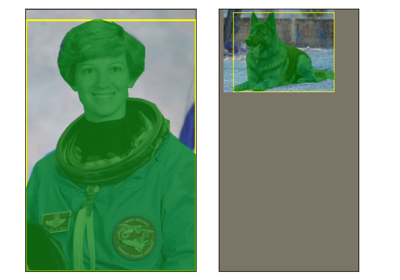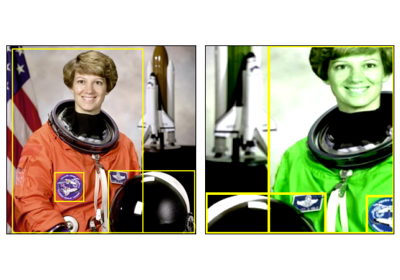RandomPhotometricDistort¶
- class torchvision.transforms.v2.RandomPhotometricDistort(brightness: Tuple[float, float] = (0.875, 1.125), contrast: Tuple[float, float] = (0.5, 1.5), saturation: Tuple[float, float] = (0.5, 1.5), hue: Tuple[float, float] = (- 0.05, 0.05), p: float = 0.5)[源码]¶
随机扭曲图像或视频,如 SSD: Single Shot MultiBox Detector 中所用。
此转换在底层依赖于
ColorJitter来调整对比度、饱和度、色调、亮度,并随机置换通道。- 参数:
brightness (tuple of python:float (min, max), optional) – 抖动亮度程度。亮度因子从 [min, max] 中均匀选择。应为非负数。
contrast (tuple of python:float (min, max), optional) – 抖动对比度程度。对比度因子从 [min, max] 中均匀选择。应为非负数。
saturation (tuple of python:float (min, max), optional) – 抖动饱和度程度。饱和度因子从 [min, max] 中均匀选择。应为非负数。
hue (tuple of python:float (min, max), optional) – 抖动色调程度。色调因子从 [min, max] 中均匀选择。应满足 -0.5 <= min <= max <= 0.5。要抖动色调,输入图像的像素值必须为非负数才能转换为 HSV 空间;因此,如果您将图像归一化到负值区间,或在使用此函数之前使用了生成负值的插值方法,则此操作将无效。
p (float, optional) 每个失真操作(对比度、饱和度等)的概率: 默认值为 0.5。
使用
RandomPhotometricDistort的示例