VGG-Nets
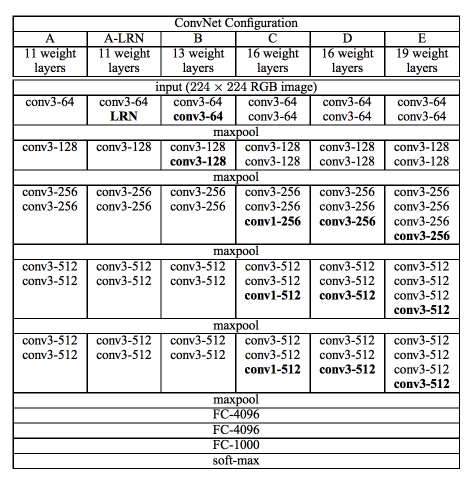
import torch
model = torch.hub.load('pytorch/vision:v0.10.0', 'vgg11', pretrained=True)
# or any of these variants
# model = torch.hub.load('pytorch/vision:v0.10.0', 'vgg11_bn', pretrained=True)
# model = torch.hub.load('pytorch/vision:v0.10.0', 'vgg13', pretrained=True)
# model = torch.hub.load('pytorch/vision:v0.10.0', 'vgg13_bn', pretrained=True)
# model = torch.hub.load('pytorch/vision:v0.10.0', 'vgg16', pretrained=True)
# model = torch.hub.load('pytorch/vision:v0.10.0', 'vgg16_bn', pretrained=True)
# model = torch.hub.load('pytorch/vision:v0.10.0', 'vgg19', pretrained=True)
# model = torch.hub.load('pytorch/vision:v0.10.0', 'vgg19_bn', pretrained=True)
model.eval()
所有预训练模型都要求输入图像以相同的方式进行归一化,即由形状为 (3 x H x W) 的 3 通道 RGB 图像组成的小批量数据,其中 H 和 W 预计至少为 224。图像必须加载到 [0, 1] 范围内,然后使用 mean = [0.485, 0.456, 0.406] 和 std = [0.229, 0.224, 0.225] 进行归一化。
这是一个示例执行。
# Download an example image from the pytorch website
import urllib
url, filename = ("https://github.com/pytorch/hub/raw/master/images/dog.jpg", "dog.jpg")
try: urllib.URLopener().retrieve(url, filename)
except: urllib.request.urlretrieve(url, filename)
# sample execution (requires torchvision)
from PIL import Image
from torchvision import transforms
input_image = Image.open(filename)
preprocess = transforms.Compose([
transforms.Resize(256),
transforms.CenterCrop(224),
transforms.ToTensor(),
transforms.Normalize(mean=[0.485, 0.456, 0.406], std=[0.229, 0.224, 0.225]),
])
input_tensor = preprocess(input_image)
input_batch = input_tensor.unsqueeze(0) # create a mini-batch as expected by the model
# move the input and model to GPU for speed if available
if torch.cuda.is_available():
input_batch = input_batch.to('cuda')
model.to('cuda')
with torch.no_grad():
output = model(input_batch)
# Tensor of shape 1000, with confidence scores over ImageNet's 1000 classes
print(output[0])
# The output has unnormalized scores. To get probabilities, you can run a softmax on it.
probabilities = torch.nn.functional.softmax(output[0], dim=0)
print(probabilities)
# Download ImageNet labels
!wget https://raw.githubusercontent.com/pytorch/hub/master/imagenet_classes.txt
# Read the categories
with open("imagenet_classes.txt", "r") as f:
categories = [s.strip() for s in f.readlines()]
# Show top categories per image
top5_prob, top5_catid = torch.topk(probabilities, 5)
for i in range(top5_prob.size(0)):
print(categories[top5_catid[i]], top5_prob[i].item())
模型描述
这里实现了用于大规模图像识别的超深度卷积网络中提出的模型,包括每种配置及其带 BatchNorm 的版本。
例如,论文中介绍的配置 A 是 vgg11,配置 B 是 vgg13,配置 D 是 vgg16,配置 E 是 vgg19。它们的 BatchNorm 版本后缀为 _bn。
下面列出了它们在 ImageNet 数据集上使用预训练模型时的 Top-1 错误率。
| 模型结构 | Top-1 错误率 | Top-5 错误率 |
|---|---|---|
| vgg11 | 30.98 | 11.37 |
| vgg11_bn | 26.70 | 8.58 |
| vgg13 | 30.07 | 10.75 |
| vgg13_bn | 28.45 | 9.63 |
| vgg16 | 28.41 | 9.62 |
| vgg16_bn | 26.63 | 8.50 |
| vgg19 | 27.62 | 9.12 |
| vgg19_bn | 25.76 | 8.15 |
参考资料
