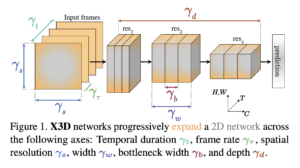X3D
使用示例
导入
加载模型
import torch
# Choose the `x3d_s` model
model_name = 'x3d_s'
model = torch.hub.load('facebookresearch/pytorchvideo', model_name, pretrained=True)
导入剩余函数
import json
import urllib
from pytorchvideo.data.encoded_video import EncodedVideo
from torchvision.transforms import Compose, Lambda
from torchvision.transforms._transforms_video import (
CenterCropVideo,
NormalizeVideo,
)
from pytorchvideo.transforms import (
ApplyTransformToKey,
ShortSideScale,
UniformTemporalSubsample
)
设置
将模型设置为评估模式并移动到所需设备。
# Set to GPU or CPU
device = "cpu"
model = model.eval()
model = model.to(device)
下载 Kinetics 400 数据集的 ID 到标签映射,该数据集用于训练 torch hub 模型。这将用于从预测的类别 ID 获取类别标签名称。
json_url = "https://dl.fbaipublicfiles.com/pyslowfast/dataset/class_names/kinetics_classnames.json"
json_filename = "kinetics_classnames.json"
try: urllib.URLopener().retrieve(json_url, json_filename)
except: urllib.request.urlretrieve(json_url, json_filename)
with open(json_filename, "r") as f:
kinetics_classnames = json.load(f)
# Create an id to label name mapping
kinetics_id_to_classname = {}
for k, v in kinetics_classnames.items():
kinetics_id_to_classname[v] = str(k).replace('"', "")
定义输入变换
mean = [0.45, 0.45, 0.45]
std = [0.225, 0.225, 0.225]
frames_per_second = 30
model_transform_params = {
"x3d_xs": {
"side_size": 182,
"crop_size": 182,
"num_frames": 4,
"sampling_rate": 12,
},
"x3d_s": {
"side_size": 182,
"crop_size": 182,
"num_frames": 13,
"sampling_rate": 6,
},
"x3d_m": {
"side_size": 256,
"crop_size": 256,
"num_frames": 16,
"sampling_rate": 5,
}
}
# Get transform parameters based on model
transform_params = model_transform_params[model_name]
# Note that this transform is specific to the slow_R50 model.
transform = ApplyTransformToKey(
key="video",
transform=Compose(
[
UniformTemporalSubsample(transform_params["num_frames"]),
Lambda(lambda x: x/255.0),
NormalizeVideo(mean, std),
ShortSideScale(size=transform_params["side_size"]),
CenterCropVideo(
crop_size=(transform_params["crop_size"], transform_params["crop_size"])
)
]
),
)
# The duration of the input clip is also specific to the model.
clip_duration = (transform_params["num_frames"] * transform_params["sampling_rate"])/frames_per_second
运行推理
下载示例视频。
url_link = "https://dl.fbaipublicfiles.com/pytorchvideo/projects/archery.mp4"
video_path = 'archery.mp4'
try: urllib.URLopener().retrieve(url_link, video_path)
except: urllib.request.urlretrieve(url_link, video_path)
加载视频并将其转换为模型所需的输入格式。
# Select the duration of the clip to load by specifying the start and end duration
# The start_sec should correspond to where the action occurs in the video
start_sec = 0
end_sec = start_sec + clip_duration
# Initialize an EncodedVideo helper class and load the video
video = EncodedVideo.from_path(video_path)
# Load the desired clip
video_data = video.get_clip(start_sec=start_sec, end_sec=end_sec)
# Apply a transform to normalize the video input
video_data = transform(video_data)
# Move the inputs to the desired device
inputs = video_data["video"]
inputs = inputs.to(device)
获取预测
# Pass the input clip through the model
preds = model(inputs[None, ...])
# Get the predicted classes
post_act = torch.nn.Softmax(dim=1)
preds = post_act(preds)
pred_classes = preds.topk(k=5).indices[0]
# Map the predicted classes to the label names
pred_class_names = [kinetics_id_to_classname[int(i)] for i in pred_classes]
print("Top 5 predicted labels: %s" % ", ".join(pred_class_names))
模型描述
X3D 模型架构基于 [1],并在 Kinetics 数据集上进行了预训练。
| 架构 | 深度 | 帧长度 x 采样率 | Top 1 | Top 5 | 浮点运算 (G) | 参数 (M) |
|---|---|---|---|---|---|---|
| X3D | XS | 4×12 | 69.12 | 88.63 | 0.91 | 3.79 |
| X3D | S | 13×6 | 73.33 | 91.27 | 2.96 | 3.79 |
| X3D | M | 16×5 | 75.94 | 92.72 | 6.72 | 3.79 |
参考文献
[1] Christoph Feichtenhofer, “X3D: Expanding Architectures for Efficient Video Recognition.” https://arxiv.org/abs/2004.04730